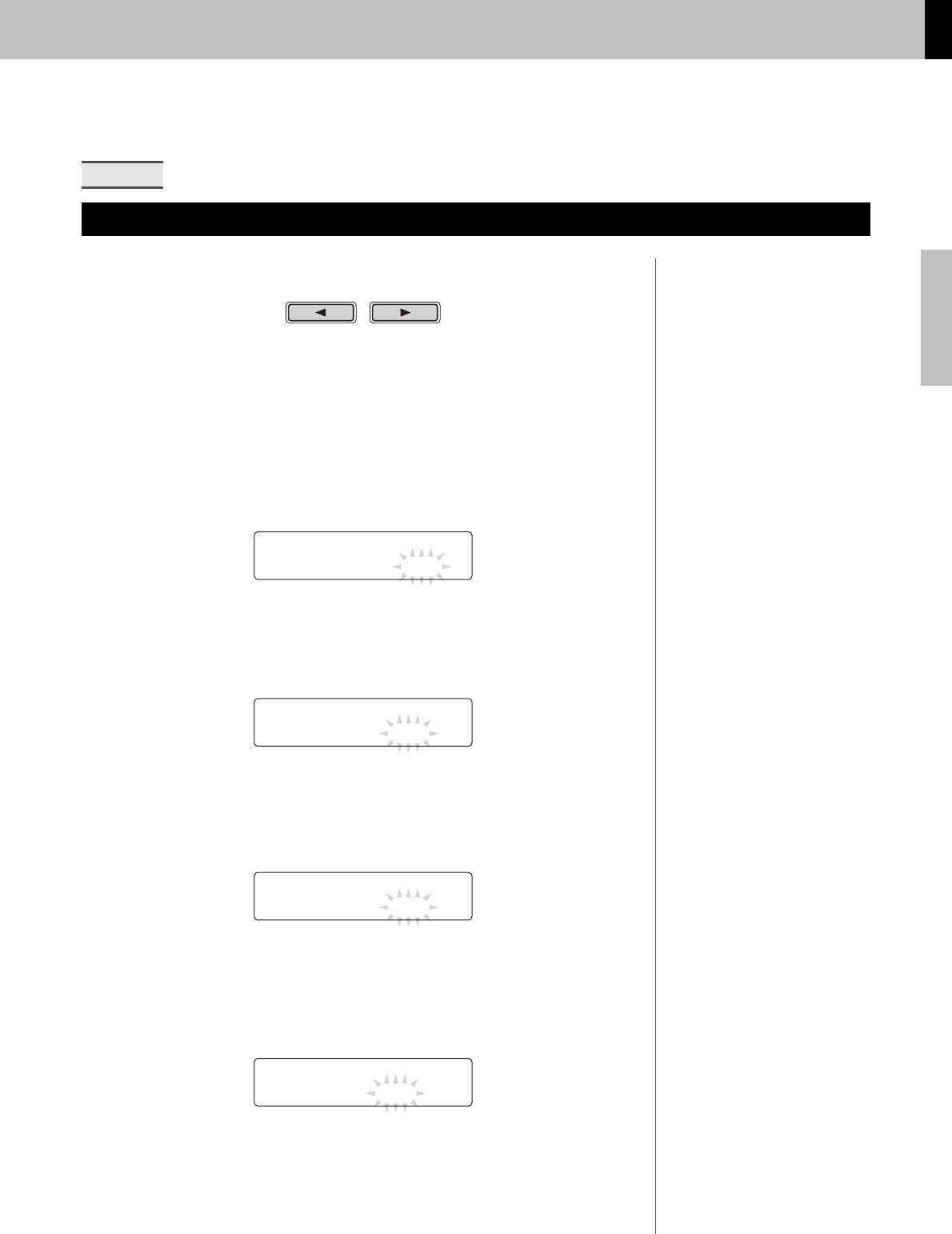
Basic Techniques
DTX502 Owner’s Manual
Building Your Own Unique Kits
23
1.
Navigate to the KIT4 page using the [<]/[>] buttons.
2.
Strike the pad whose instrument voice you wish to cus-
tomize.
3.
Turn the Data Dial to customize the voice.
The way in which the voice can be customized varies depending on the voice category
selected for the instrument in question.
Kick (K), Snare (S), and Tom (T):
Raise or lower the parameter value to simulate the effect of changing the degree of
muffling (i.e., head muting).
Cymbal (C):
Raise or lower the parameter value to change the cymbal’s sustain time (i.e., how
quickly the sound decays to silence).
Hi-hat (H):
Raise or lower the parameter value to simulate the effect of changing the hi-hat’s
clutch position. The smaller the setting, the quicker an open hi-hat sound will
decay to silence.
Percussion (P), Effect (E), or Wave Voice (W):
Raise or lower the parameter value to change how quickly the sound decays to
silence.
KIT4
Customizing Instrument Voices
NOTE
As an alternative to selecting a pad by
striking it, you can change the current
selection by pressing the [<]/[>] but-
tons with the [SHIFT] button held
down.
KIt4* Kick
” Muffling=+ 0 ‚
KIt4* Ride
” Sus
t
ain=+ 0 ‚
NOTE
The hi-hat clutch position setting
applies to all kits.
KIt4* Hiha
t
” Clu
t
ch=+ 0 ‚
KIt4* Pad12
” Decay=+ 0 ‚


















