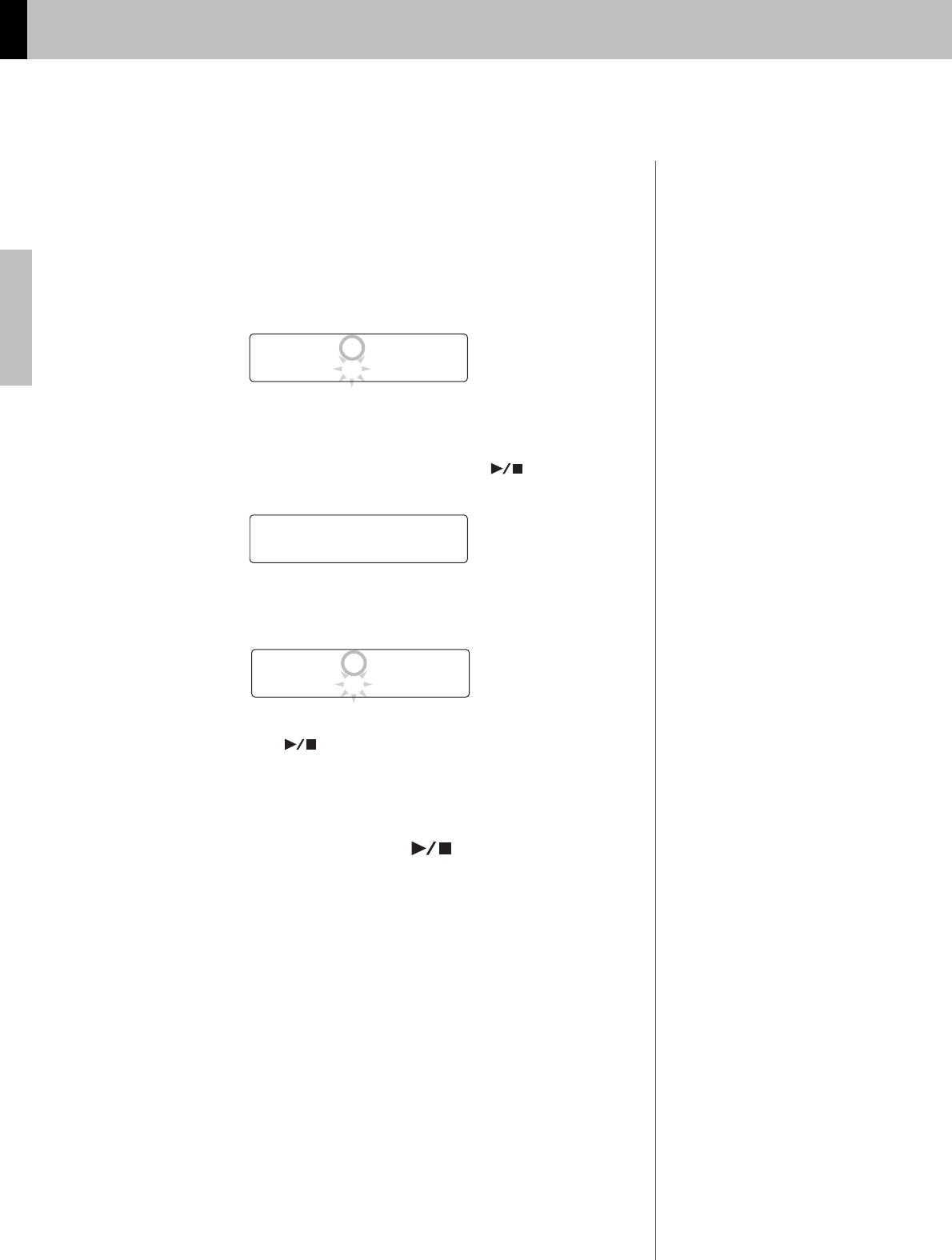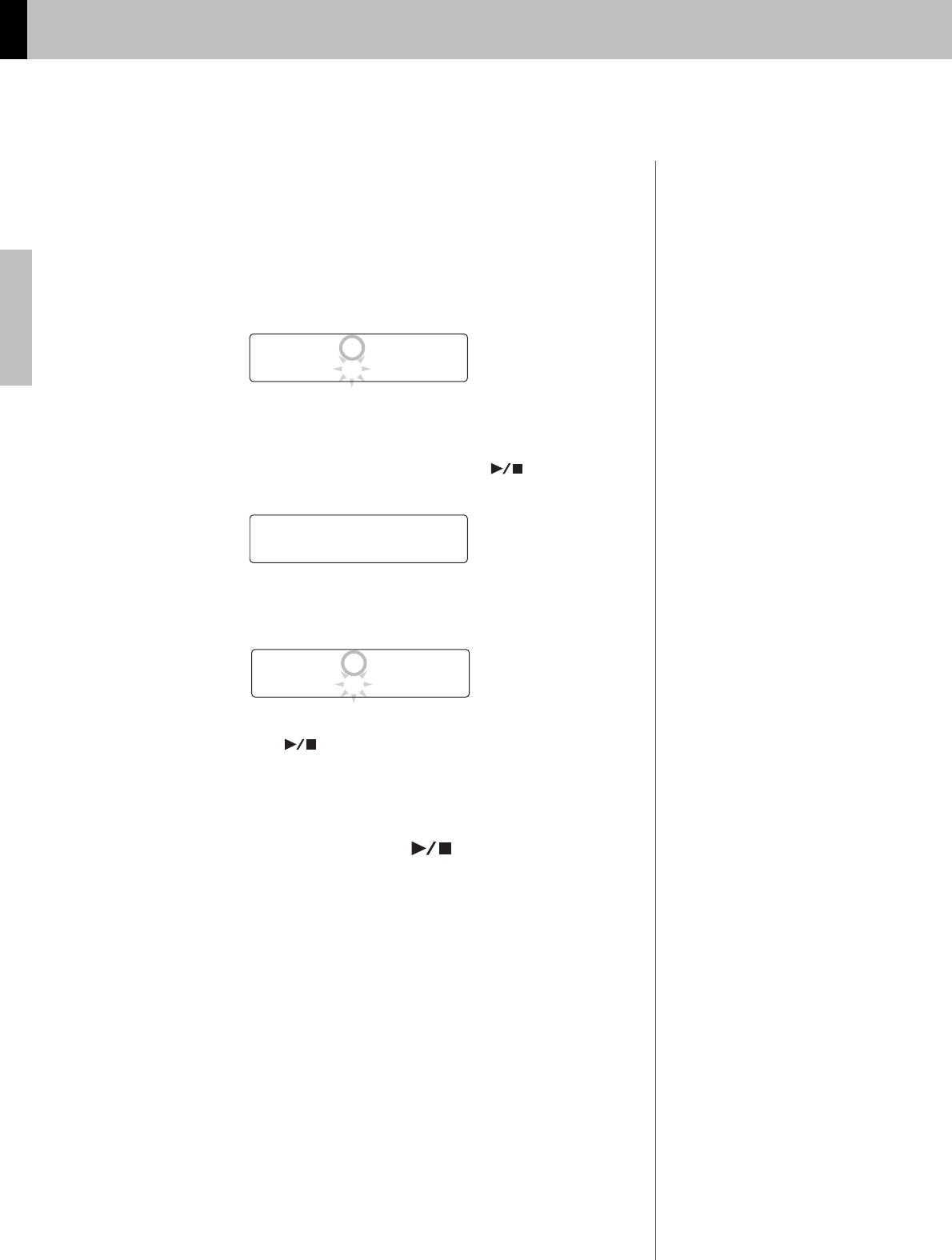
Basic Techniques
Practicing in Training Mode
48
DTX502 Owner’s Manual
4.
Select the parts to be muted.
Muting on-screen
4-1. Using the [<]/[>] buttons, move the cursor to the part you wish to mute
(H, S, K, T, C, B, or O).
4-2. Turn the data dial to mute (or unmute) the selected part.
The symbol “
M ” will be displayed above any muted part.
Muting with the pads
4-1. Hold down the [SHIFT] button and press the [ ] button to turn on
auto-play muting.
4-2. Strike the pad corresponding to the drum part you wish to mute.
The part will be muted and the symbol “
N ” will be displayed above the
corresponding letter.
To turn off auto-play muting, again hold down the [SHIFT] button and
press the [ ] button.
5.
Practice playing the pads along with the song.
6.
To end training, press the [ ] button.
M
HiHa
t
HSKtC BO
NOTE
Auto-play muting cannot be used with
parts muted on-screen.
a
Au
t
o Mu
t
e=on
b
c
ÇÇÇÇÇÇÇÇÇÇÇÇÇÇ
d
NOTE
Auto-play muting of a drum part will
be automatically turned off if a pad
corresponding to that part is not
struck for certain period of time.
NOTE
If looping (page 28) is turned off for
the selected song, training will finish
when the song plays once to the end.