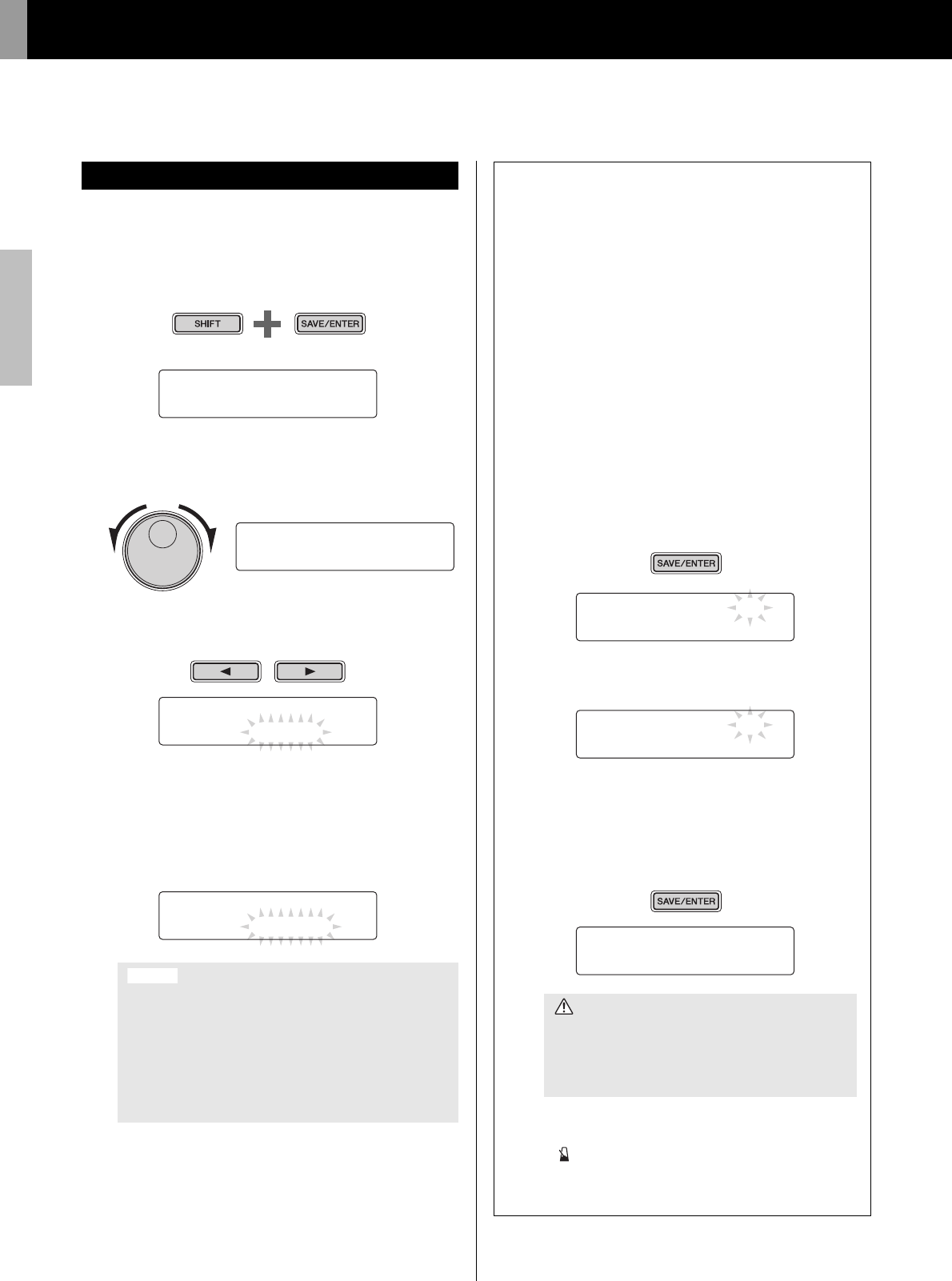
Advanced Techniques
Setting Parameters using Menu Mode
56
DTX502 Owner’s Manual
Use the following procedure in Menu Mode to select parameters
and change their settings.
1. Hold down the [SHIFT] button and press the [SAVE/
ENTER] button to access Menu Mode.
2. Turn the Data Dial to select the area containing the parame-
ter you wish to set.
3. Use the [<]/[>] buttons to select the parameter.
4. Turn the Data Dial to change the parameter’s setting.
Parameter values from pages where an asterisk is not dis-
played are stored automatically.
Setting Procedure
NOTE
When a number of parameters are contained in a single page,
you can move the cursor between them using the [<]/[>] but-
tons.
Whenever you change a parameter setting in the Kit-
Voice area, the KitCommon area, the KitJob area, or on
one of pages TRG2 to TRG12 from the Trigger area, an
asterisk will be displayed after the page name (i.e.,
“TRG2*”). This is to remind you that parameters have
been changed but not yet stored. To store your settings,
follow the procedure described in the column on the
right. The asterisk will disappear when you store your
settings.
MENU
01:Mixer ‚
Hold
MENU
02:Ki
t
Voice ‚
>Ki
t
V1 snareHd
”Layer=s
t
ack ‚
>Ki
t
V1* snareHd
”Layer=XFade1 ‚
NOTICE
Storing your settings
If you change a parameter setting in the KitVoice area, the Kit-
Common area, the KitJob area, or on one of pages TRG2 to
TRG12 from the Trigger area, you will need to store the new
setting in the drum module’s internal memory as described
below.
Procedure
As an example, the following describes how to store modified
trigger settings. Note that trigger settings are stored as part of
a User trigger setup. Meanwhile, settings from the KitVoice,
KitCommon, and KitJob areas are stored as part of one of the
User kits, which are numbered 51 to 100 (page 25).
1. After changing trigger parameter settings, press the
[SAVE/ENTER] button.
The page for storing trigger setup data will be displayed.
2. Turn the Data Dial to select the User trigger setup (15 to
30) in which you wish to store your settings.
3. To rename the trigger setup, move the cursor using the
[<]/[>] buttons and turn the Data Dial to change the
selected character.
4. Press the [SAVE/ENTER] button once again.
Yo u will be asked to confirm that you wish to store your
settings.
5. Press the [SAVE/ENTER] button to store your settings.
To cancel the process without storing any settings, press
the [ ] bu tton.
6. When your settings have been successfully stored, the
message “Completed.” will be displayed.
NOTE
If you switch to another kit or trigger setup or turn off the drum
module without storing your new settings, the parameters in
question will revert to their previously stored settings.
tRG sa
V
e
t
o 15
:[DtX522K ]
tRG sa
V
e
t
o 16
:[DtX522K ]
tRG sa
V
e
t
o 16
Are you sure?
CAUTION
When you store trigger setup data, all of the data in
the selected trigger setup will be overwritten with
your new settings. Before proceeding, therefore,
you should ensure that the trigger setup in question
contains no irreplaceable settings.


















