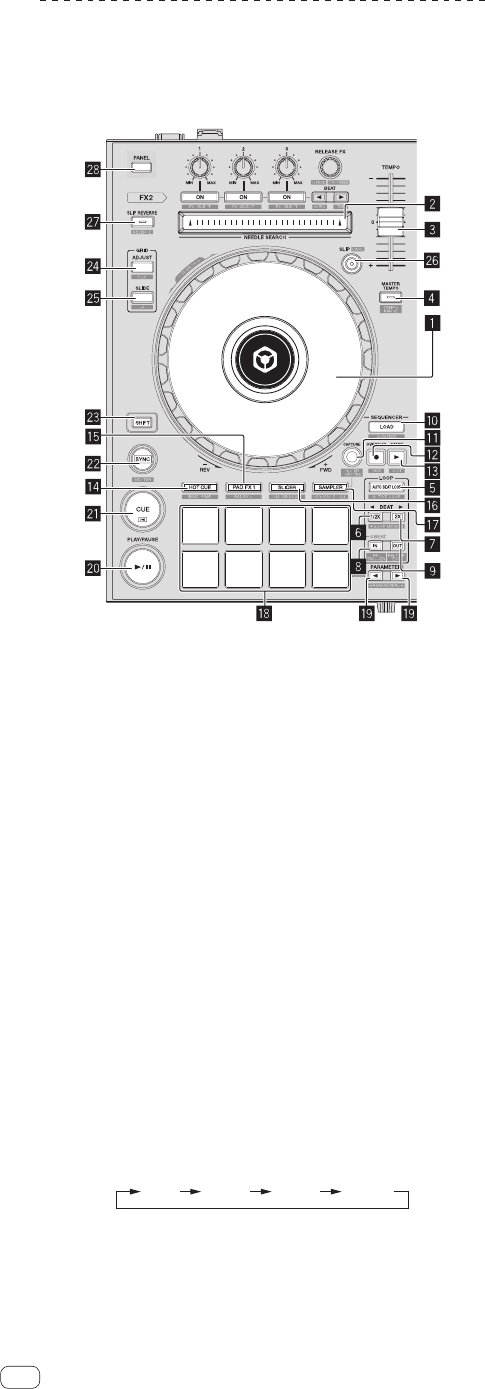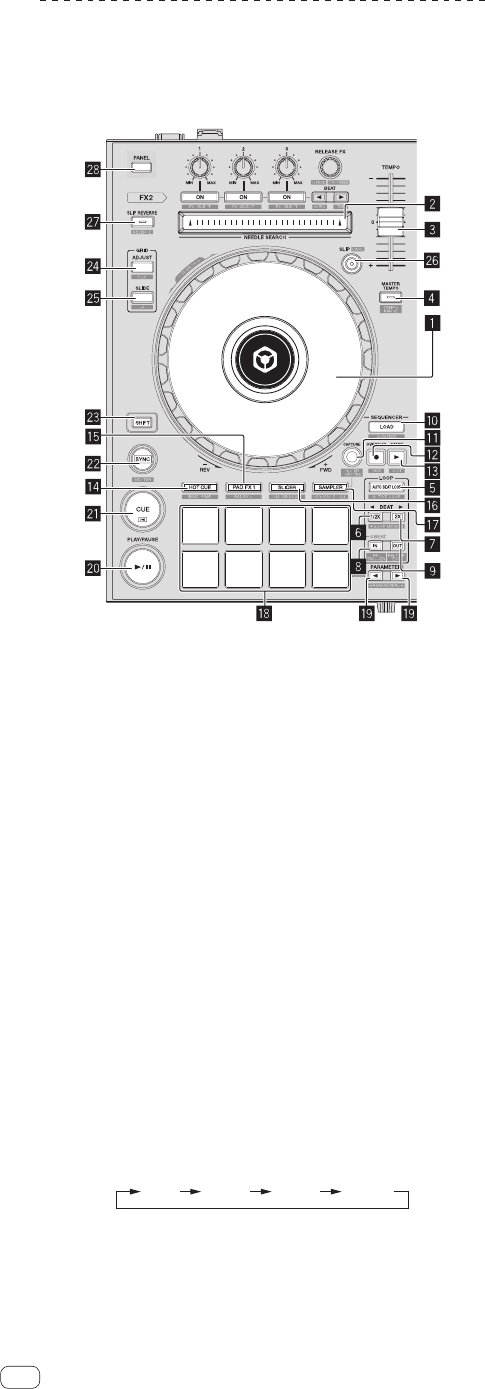
En
8
Deck section
This section is used to control the four decks. The buttons and controls
for operating decks 1 and 3 are located on the left side of the controller,
those for operating decks 2 and 4 are located on the right side of the
controller.
1 Jog dial
Turn top:
When the vinyl mode is on, the scratch operation is possible.
Turn outer section:
The pitch bend operation (adjustment of the playing speed) is
possible.
[SHIFT] + Turn top:
Skips the playback position.
2 NEEDLE SEARCH pad
By touching the pad during pause, you can jump to the desired posi-
tion in the track loaded in the deck.
! It can jump to the desired position during playback depending on
the [Preferences] of rekordbox.
3 TEMPO slider
Use this to adjust the track playing speed.
4 MASTER TEMPO button
Press:
Turns the master tempo function on or off.
! When the master tempo function is on, the key does not change
even when the audio speed is changed with the [TEMPO] slider.
The sound is digitally processed, so the sound quality decreases.
[SHIFT] + press:
The [TEMPO] slider’s range of variation switches each time the but-
ton is pressed.
5 AUTO BEAT LOOP button
Press:
Turns the auto beat loop function on and off.
! During loop playback, this operation cancels looping.
[SHIFT] + press:
Switches the loop saved in the track between active and non-active.
(Active Loop)
!
If you press the button while pressing the [SHIFT] button during
playback, the loop set closest to the playback position among the
loops saved in the track will be active.
! If you press the button while pressing the [SHIFT] button when
a loop saved in the track is called out, the loop will be active or
inactive.
6 LOOP 1/2X button
Press:
Selects a beat for auto beat loop.
Halves the loop playback length.
[SHIFT] + press:
During loop playback, moves the loop to the left by the amount equal
to its length. (Loop Move)
7 LOOP 2X button
Press:
Selects a beat for auto beat loop.
Doubles the loop playback length.
[SHIFT] + press:
During loop playback, moves the loop to the right by the amount
equal to its length. (Loop Move)
8 LOOP IN button
Press:
Loop In Point is set.
When this button is pressed during loop playback, the loop in point
can be fine-adjusted using the jog dial.
[SHIFT] + press:
The track returns to the set loop in point and loop playback
continues.
Press for over 1 second:
Turns the auto 4-beat loop on.
9 LOOP OUT button
Press:
The loop out point is set, and loop playback begins.
When this button is pressed during loop playback, the loop out point
can be fine-adjusted using the jog dial.
[SHIFT] + press:
Cancels loop playback. (Loop Exit)
After loop playback is canceled, playback returns to the previously
set loop in point and loop playback resumes. (Reloop)
a LOAD SEQUENCE button
Press:
Loads the currently playing sequence into the deck as a track.
[SHIFT] + press:
Turns the quantize function on.
For example, when the quantize function is turned on, the point is
automatically set to the nearest beat position when a hot cue is set.
!
The resolution of the quantized beat can be selected in the
[Preferences] of rekordbox.
b CAPTURE button
Press a performance pad while pressing the [CAPTURE] button to
load the active loop to the sampler slot.
[SHIFT] + press:
Loads the sections in the target area of slicer or slicer loop to sepa-
rate sampler slots.
!
For details on slicer and slicer loop, see Using the Slicer function
on page 20 and the rekordbox Operating Instructions.
c OVERDUB button
Press:
Turns the sequencer on standby for recording.