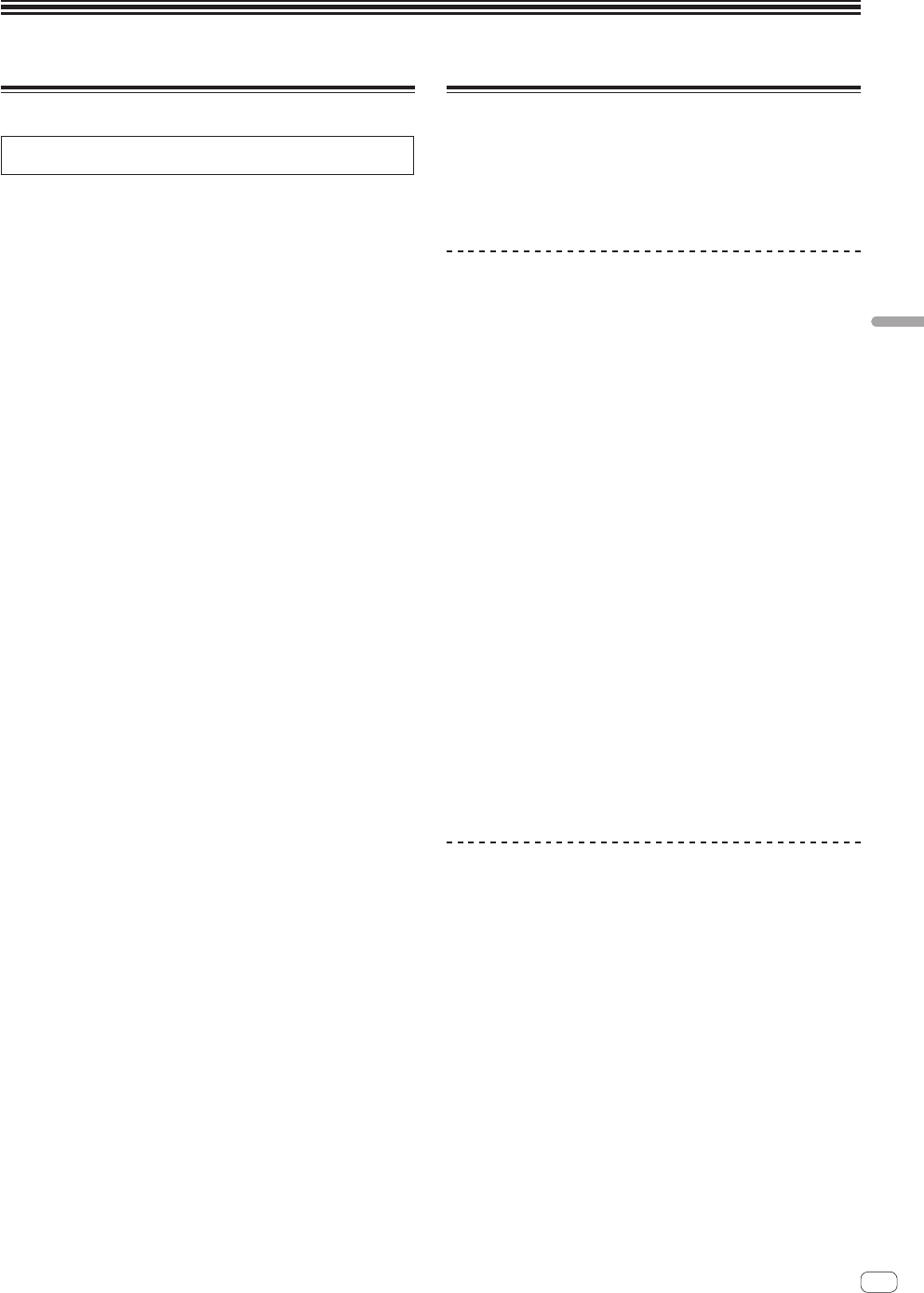
En
27
Changing the settings
Changing the settings
Launching utilities mode
If the utilities mode is launched while the unit and a computer are con-
nected by a USB cable, the set status may not be displayed properly.
The “MIDI controller setting” can be set in the utilities mode.
The unit automatically changes operation as follows depending on
whether rekordbox is running.
!
When rekordbox is running, controller operation depends on the
rekordbox dj functions.
!
When rekordbox is not running, the unit operates as a general MIDI
controller.
Even though rekordbox is running, you can forcefully operate the unit as
a general MIDI controller.
1 Disconnect the USB cable from your computer.
2 Press the [STANDBY/ON] switch on this unit’s rear
panel to set this unit’s power to standby.
Set this unit’s power to the standby mode.
3 While pressing both the [SHIFT] and
[PLAY/PAUSE f] buttons on the left deck, press the
[STANDBY/ON] switch on this unit’s rear panel.
Utilities mode is launched.
4 Press the [MASTER TEMPO] button on the left deck.
! [MASTER TEMPO] button off: Operation automatically changes
depending on whether or not rekordbox is running.
! [MASTER TEMPO] button lit: Regardless of whether or not rekord-
box is running, the unit is forcefully operated as a general MIDI
controller.
5 Press the [STANDBY/ON] switch on this unit’s rear
panel to set this unit’s power to standby.
To save the settings, set the [STANDBY/ON] switch on this unit’s rear
panel to standby and quit utilities mode.
Changing the settings with
rekordbox
The settings required for the DJ player can be changed with rekordbox.
Change the setting items in [Controller] of [Preferences].
! The following settings can be changed only when rekordbox and this
unit are connected.
Setting items of [Deck] tab in [Controller]
On Jog Indicator
Sets the display target of the jog indicator of this unit deck section.
= Jog dial display section (p. 11 )
Back Spin Length
The back spin performed by this unit can be made to be longer than the
actual jog dial rotation amount when the back spin operation of the jog
dial is performed. The length of back spin can be selected from one of
three types: short, normal, and long.
— Short: Sets a short back spin length
— Normal: Sets a normal back spin length
— Long: Sets a long back spin length
Slip mode flashing
Changes the slip mode flashing setting.
— Enable: The buttons that can be operated only while slip mode is on
([HOT CUE], [AUTO BEAT LOOP], etc.) flash.
— Disable: The buttons that can be operated only while slip mode is on
do not flash.
[SLIP] button lighting setting for when slip mode
is on
Sets the lighting operation of the [SLIP] button for when slip mode is on.
— On: The [SLIP] button is lit when slip mode is on and flashing during
the slip mode operation.
— Flashing: The [SLIP] button is always flashing when slip mode is on.
Setting items of [Mixer] tab in [Controller]
Mixer Mode setting
Changes the mixer mode setting.
=
Switching the mixer mode (p. 22 )
Fader Start setting
Changes the fader start function setting.
When the [Enable FaderStart Function] check box is selected, the
function is enabled.
Cross Fader Reverse setting
Switches the crossfader left/right operations.
— On: The left side of the crossfader is deck 2, and the right side is
deck 1.
— Off: The left side of the crossfader is deck 1, and the right side is
deck 2.


















