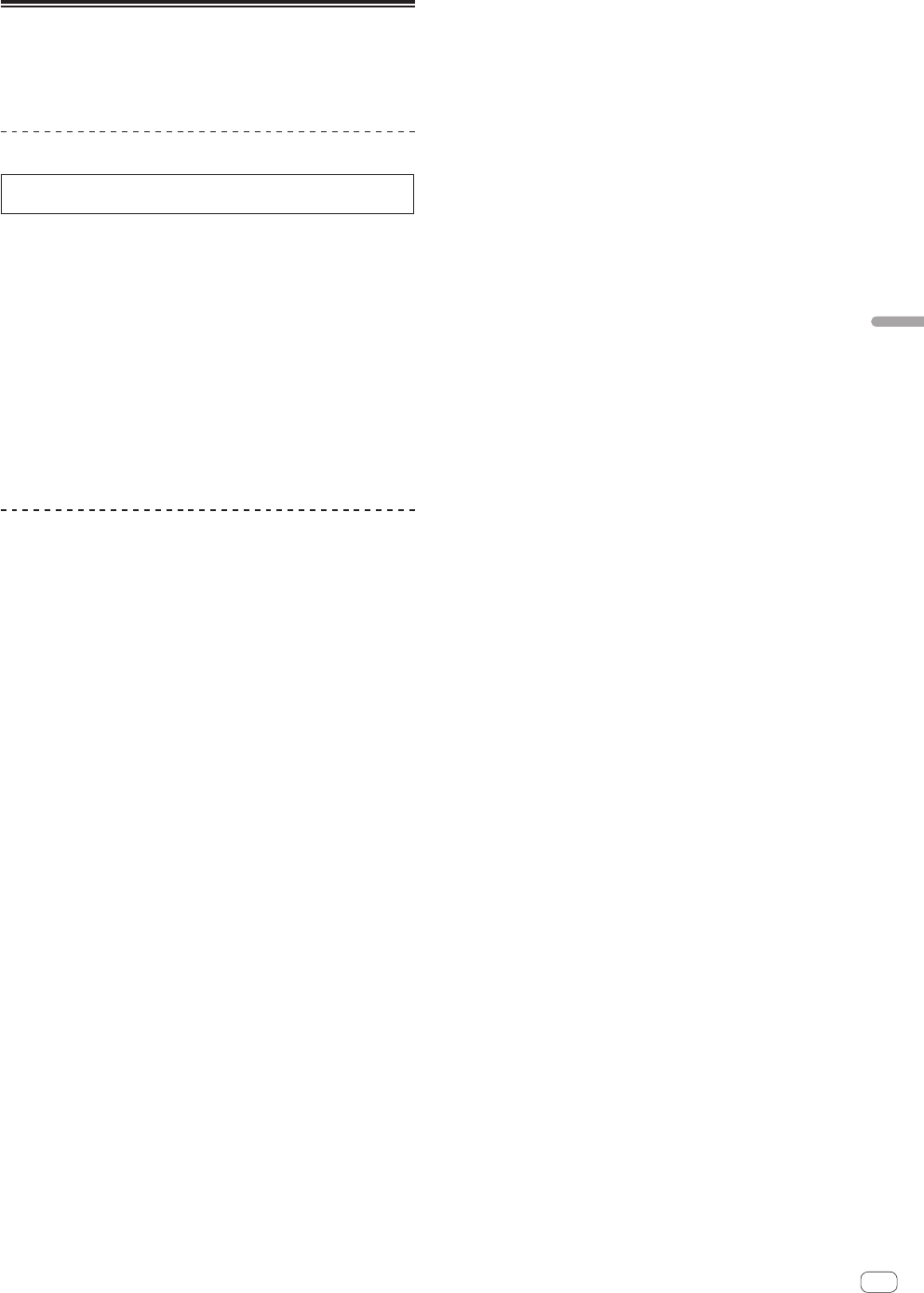
En
29
Changing the settings
About the driver software and
setting utility software
This unit functions as an audio device conforming to the ASIO
standards.
Using the settings utility software
This function can only be used by those using a Windows operating
system.
Launching the settings utility software
For Windows 10/8.1
From [Apps view], click [Pioneer] > [DDJ_RR ASIO Settings Utility].
For Windows 7
Click [All Programs] > [Pioneer] > [DDJ_RR] > [DDJ_RR ASIO
Settings Utility] from the Windows [Start] menu.
Adjusting the buffer size
If the buffer size is made large, drops in audio data (breaks in the sound)
occur less easily, but the time lag due to the delay in the transfer of the
audio data (latency) increases.
Checking the version of the driver
software
For Mac OS X
1 Open the [Applications] folder in Finder.
2 Click [Pioneer] > [DDJ_RR] > [DDJ_RR Version Display
Utility].
For Windows
1 Launching the settings utility software.
2 Click the [About] tab.
! You can check the firmware version of this unit on the screen.
! The firmware version is not displayed when this unit is not con-
nected to the computer or when this unit and computer are not
properly communicating.


















