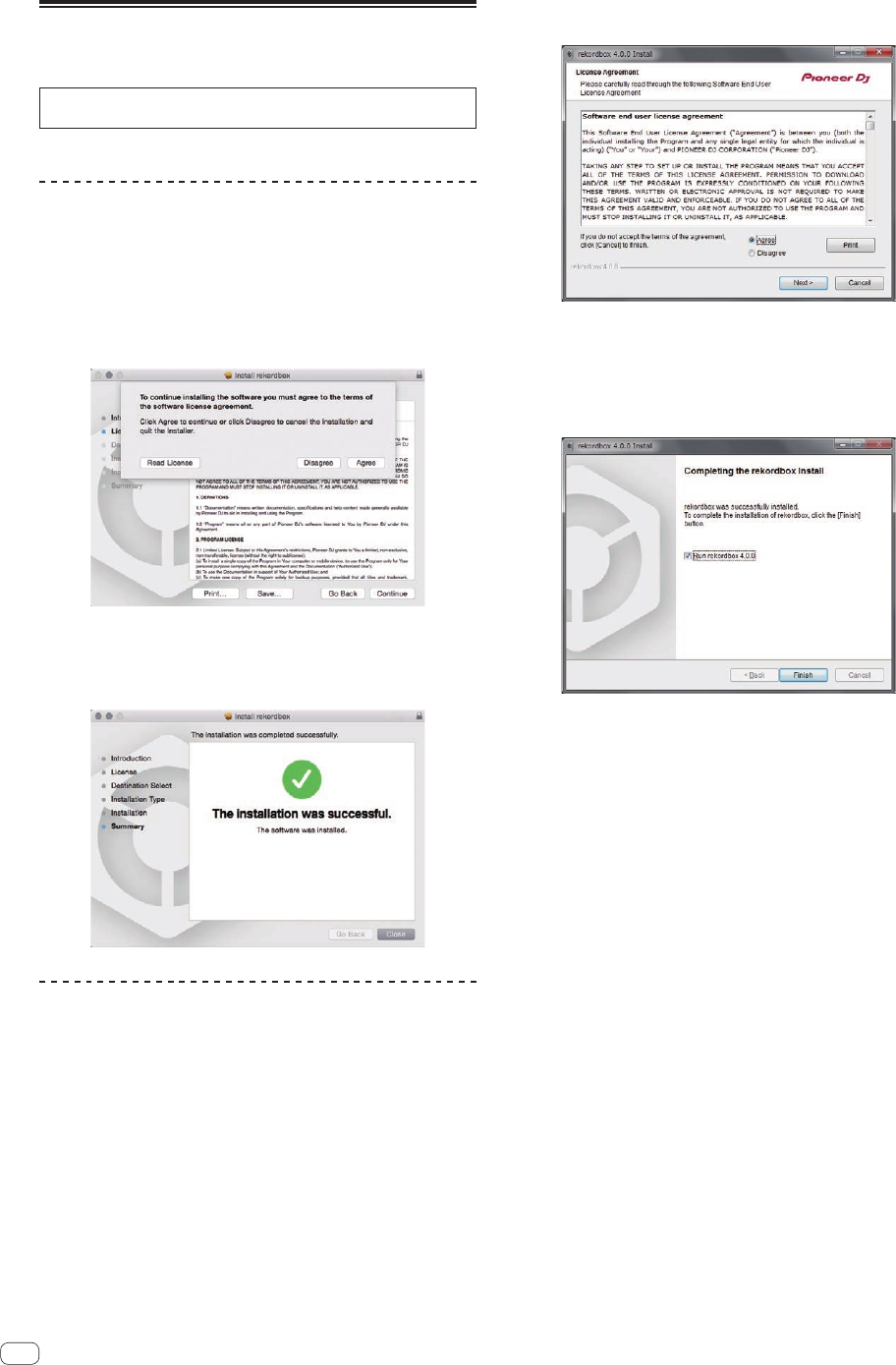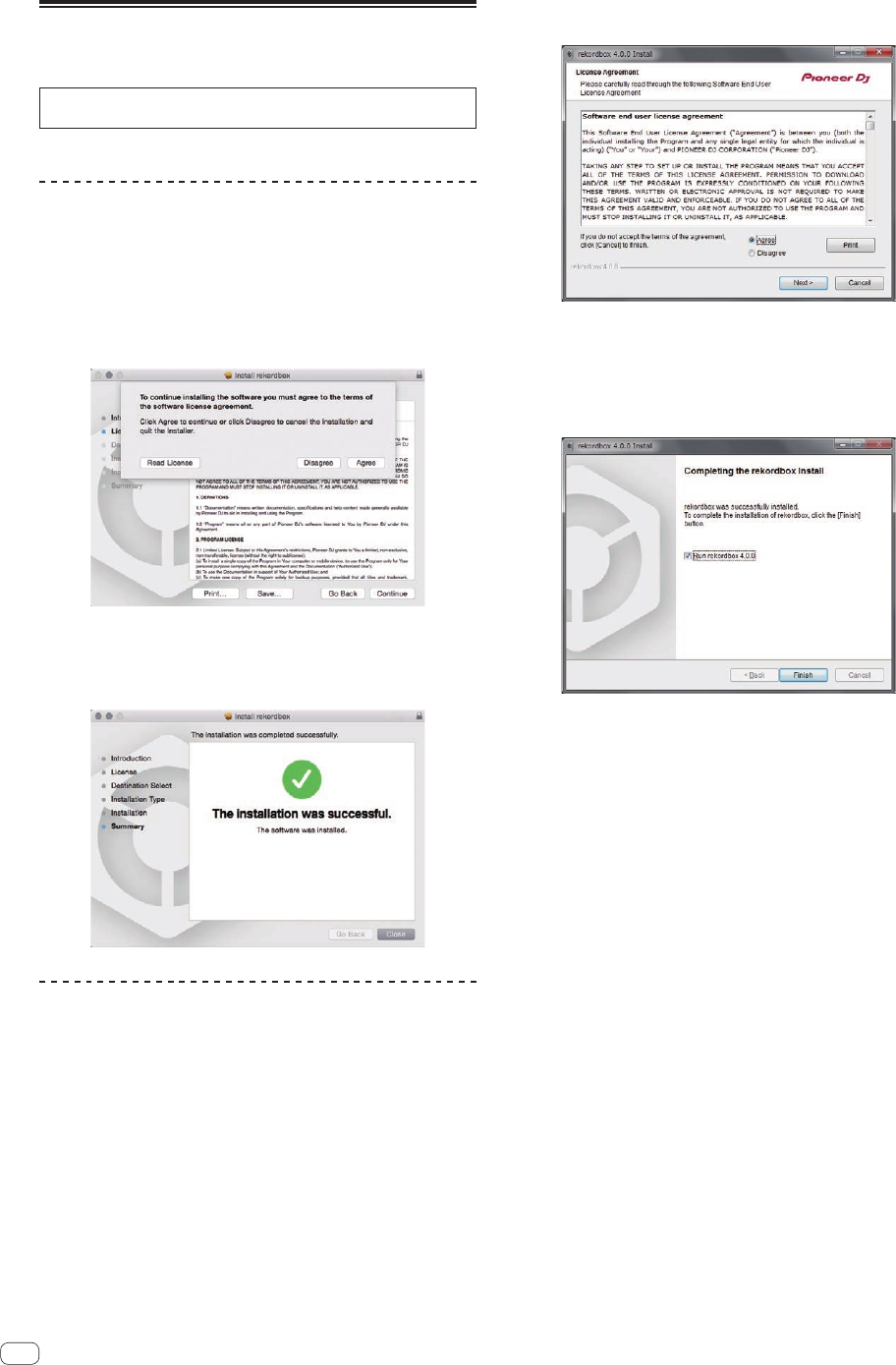
En
6
About the installation procedure
The installation procedure depends on the operating system (OS) on the
computer you are using.
Do not connect this unit and the computer until installation is
completed.
!
If any other programs are running on the computer, quit them.
Installation procedure (Mac OS X)
1 Unzip the downloaded rekordbox software file.
2 Double-click the unzipped software file to launch the
installer.
3 Read the terms of the license agreement carefully,
and if you agree, click [Agree].
! If you do not agree to the contents of the license agreement, click
[Disagree] to quit installation.
4 If the installation completion screen appears, click
[Close] to close the rekordbox installer.
Installation Procedure (Windows)
! Log on as the user which was set as the computer’s administrator
before installing.
1 Unzip the downloaded rekordbox software file.
2 Double-click the unzipped software file to launch the
installer.
3 Read the terms of the license agreement carefully,
and if you agree, select [Agree], then click [Next].
! If you do not agree to the contents of the license agreement, click
[Cancel] to cancel installation.
! After the installation destination is specified, the installation starts.
The message of successful installation appears once installation is
completed.
4 Click [Finish] to quit the rekordbox installer.