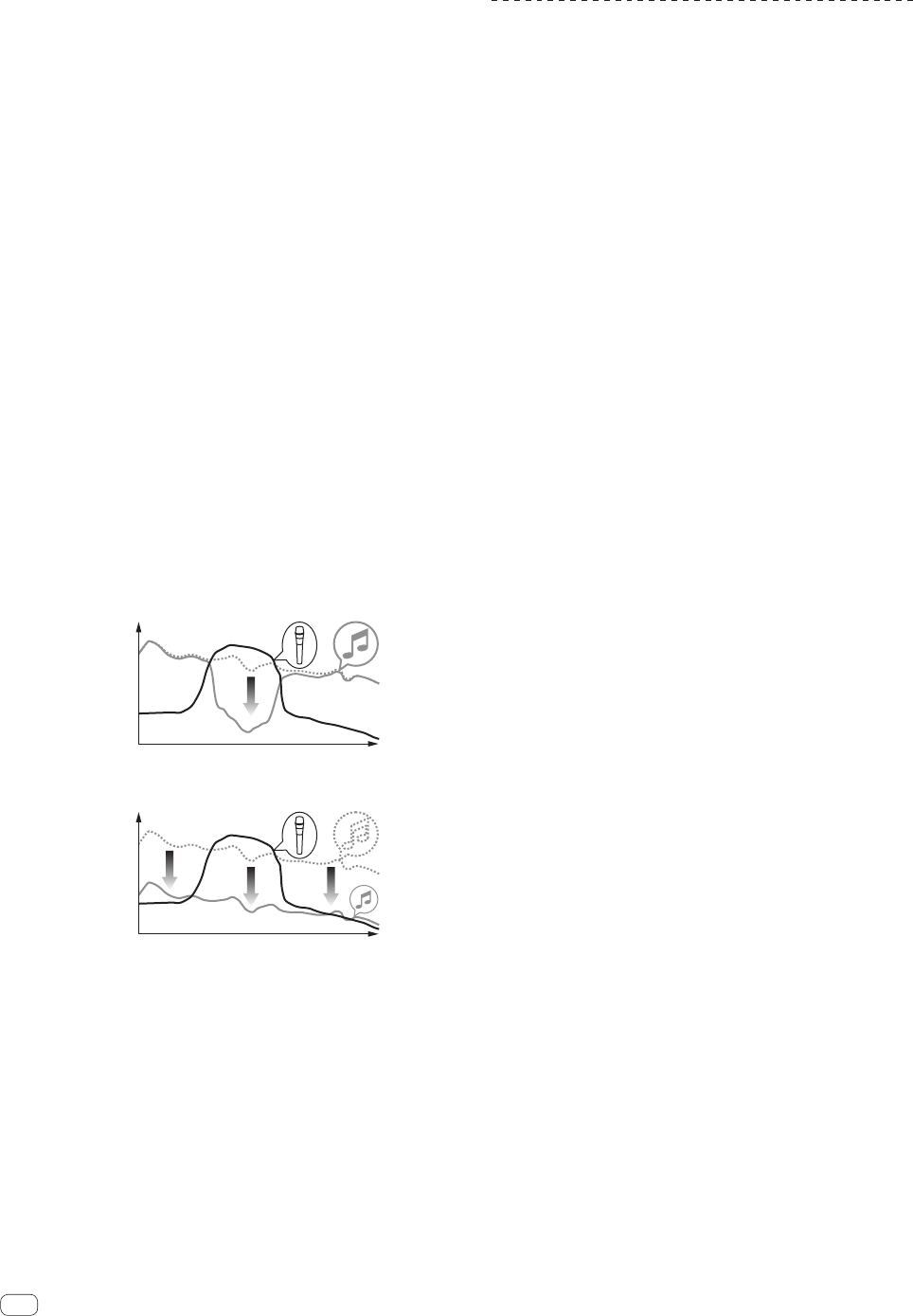
En
28
Cross Fader Cut Lag setting
Adjust the play (cut lag) of both ends of the crossfader.
Adjustment can be made from 0.3 mm to 5.5 mm in 0.1 mm increments.
!
By default, the level is set to 1.0 mm.
Output setting of microphone to Booth monitor
Change whether or not to output microphone sound to the booth output.
If the [Mic Output On Booth] check box is cleared, microphone sound
is output to the booth output. If it is selected, microphone sound is not
output to the booth output.
Mic Low Cut Filter setting
Set whether or not to apply a filter to attenuate sounds lower than the
human voice to microphone sound.
This low cut filter reduces input of background noise generated from
speakers, etc. into the microphone.
— On: Enables the low cut filter of microphone sound.
— Off: Disables the low cut filter of microphone sound.
Microphone maximum allowable input level
setting
Change this setting when the microphone sound level is too low or too
high even after adjusting it with the [MIC LEVEL] control on this unit.
— Low: Sets the microphone sound level to high.
— High: Sets the microphone sound level to low.
Mic Talkover Mode setting
Switches the talkover mode.
— Advanced talk over mode: Sound other than the microphone channel
is output with only the midrange attenuated per the talk over level
setting.
dB
Frequency
— Normal talk over mode: Sound other than the microphone channel is
output attenuated per the talk over level setting.
dB
Frequency
Mic Talkover Level setting
Sets the talk over function’s sound attenuation level.
Setting values: –6 dB / –12 dB / –18 dB / –24 dB
Setting items of [DDJ-RR] tab in
[Controller]
Master Attenuator Level setting
Sets the master output attenuator level.
Setting values: 0 dB / –3 dB / –6 dB
Master output monaural/stereo selection
Switches the setting for the sound output from the master output termi-
nals between monaural and stereo.
—
Monaural: Outputs the master sound in monaural.
— Stereo: Outputs the master sound in stereo.
Booth Attenuator Level setting
Sets the booth output attenuator level.
Setting values: 0 dB / -6 dB / -12 dB
Booth output monaural/stereo selection
Switches the setting for the sound output from the booth output termi-
nals between monaural and stereo.
— Monaural: Outputs the booth sound in monaural.
— Stereo: Outputs the booth sound in stereo.
Master/booth output peak limiter setting
Lessens sudden, unpleasant digital clipping of the master/booth output.
— Enable: Enables the peak limiter of the master/booth output.
— Disable: Disables the peak limiter of the master/booth output.
Microphone Output Peak Limiter setting
Lessens sudden, unpleasant digital clipping of the microphone output.
— Enable: Enables the peak limiter of the microphone output.
— Enable: Disables the peak limiter of the microphone output.
Demo Mode Start Duration setting
Sets the duration to wait before starting demo mode.
When this setting is other than Off, the demo mode starts if this unit is
not operated within the set duration.
— 1 minute: Starts demo mode if this unit is not operated for 1 minute.
— 5 minute: Starts demo mode if this unit is not operated for 5 minute.
— 10 minute: Starts demo mode if this unit is not operated for 10
minute.
— Off: Does not start demo mode.
Auto standby setting
Changes the auto standby function setting.
When this setting is enabled, this unit enters the standby state automati-
cally after 4 hours if any of the following conditions are met.
— None of this unit’s buttons or controls are operated.
— No audio signal of -18 dB or greater is input to an input terminal of
this unit.
! If the [SLIP REVERSE] button of the left side deck is pressed, the
standby state is canceled.


















