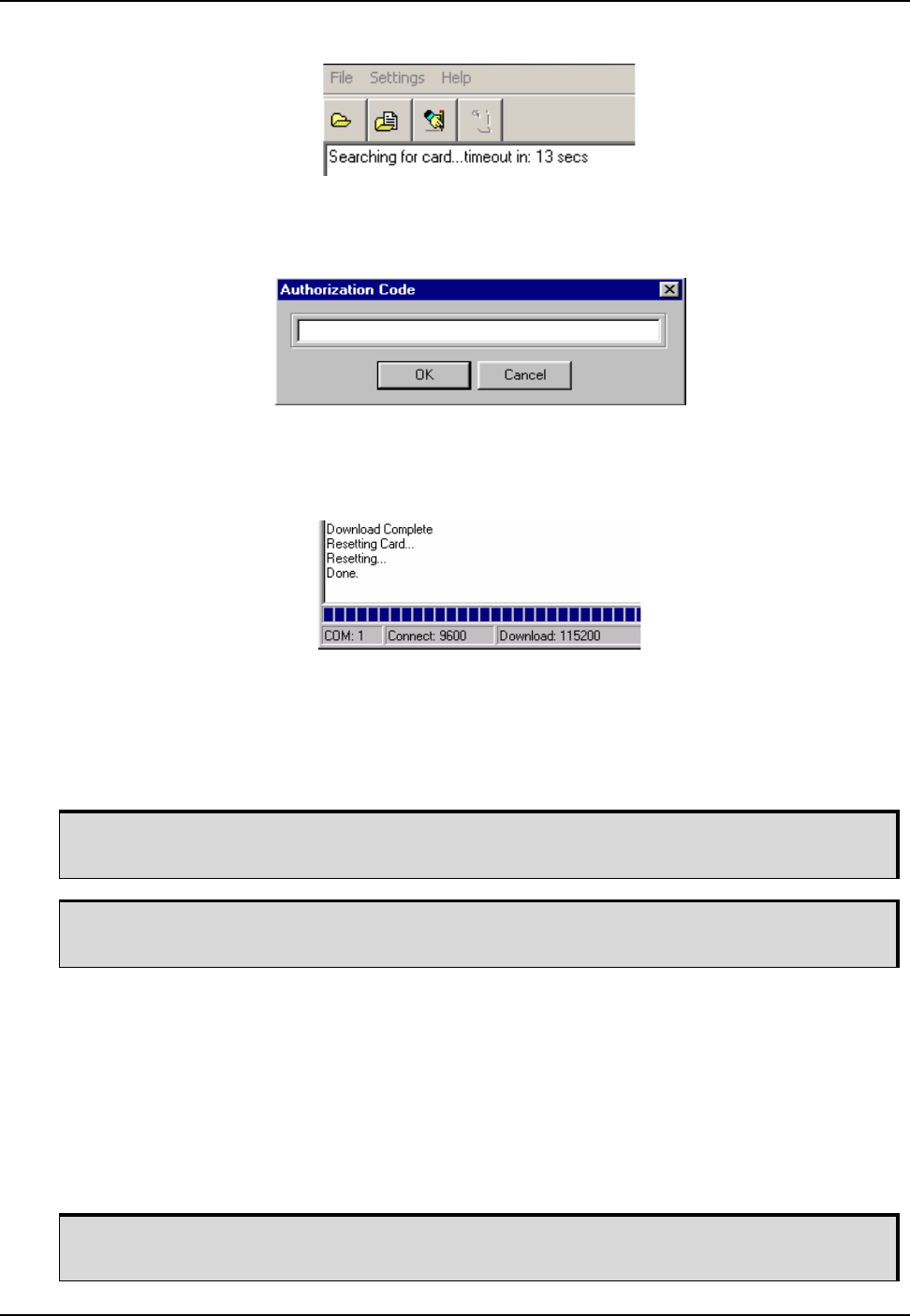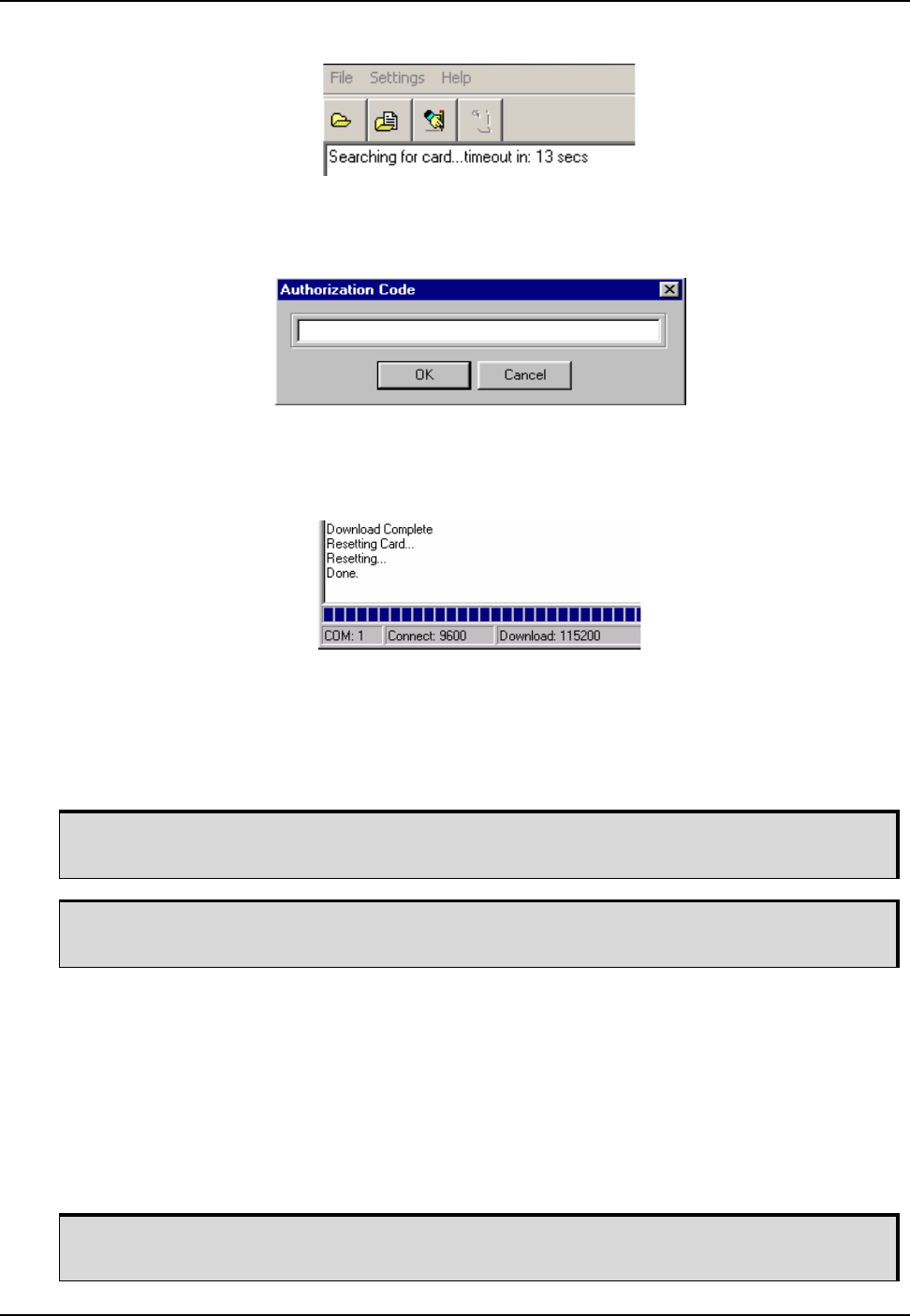
NovAtel Firmware and Software Chapter 6
SPAN-IGM User Manual Rev 2 49
Figure 15: Searching for Card
5. If the Authorization Code window appears, enter the authorization code and click OK. See
Authorization Code on page 46 for further information about the Authorization Code.
Figure 16: Authorization Code Window
6. The receiver finishes the download and then resets. The process is complete when Done appears in
the main display area.
Figure 17: Upgrade Process Complete
7. Close WinLoad.
6.4 Updating using SoftLoad Commands
Use SoftLoad to update an OEM6 family receiver.
1. Open a connection to any port on the receiver (COM or USB port) with a user Application Program-
ming Interface (API).
2. Request the SOFTLOADSTATUSA log using the following command:
LOG SOFTLOADSTATUSA ONCHANGED.
3. Initialize SoftLoad with a SOFTLOADRESET command. This command stops all tracking on the
receiver to ensure sufficient memory is available for the loading process. A RXSTATUSEVENTA log
reports a SoftLoad In Progress status.
4. Open the *.SHEX firmware file.
Use SoftLoad if automated loading is required or the platform used to communicate with the
receiver if not supported by WinLoad.
Refer to Types of Firmware Files on page 47 for details on updating versus upgrading.
If using NovAtel Connect, close all windows before using the SOFTLOADSREC command
to avoid failure. Only the Console and ASCII Message windows may remain open.