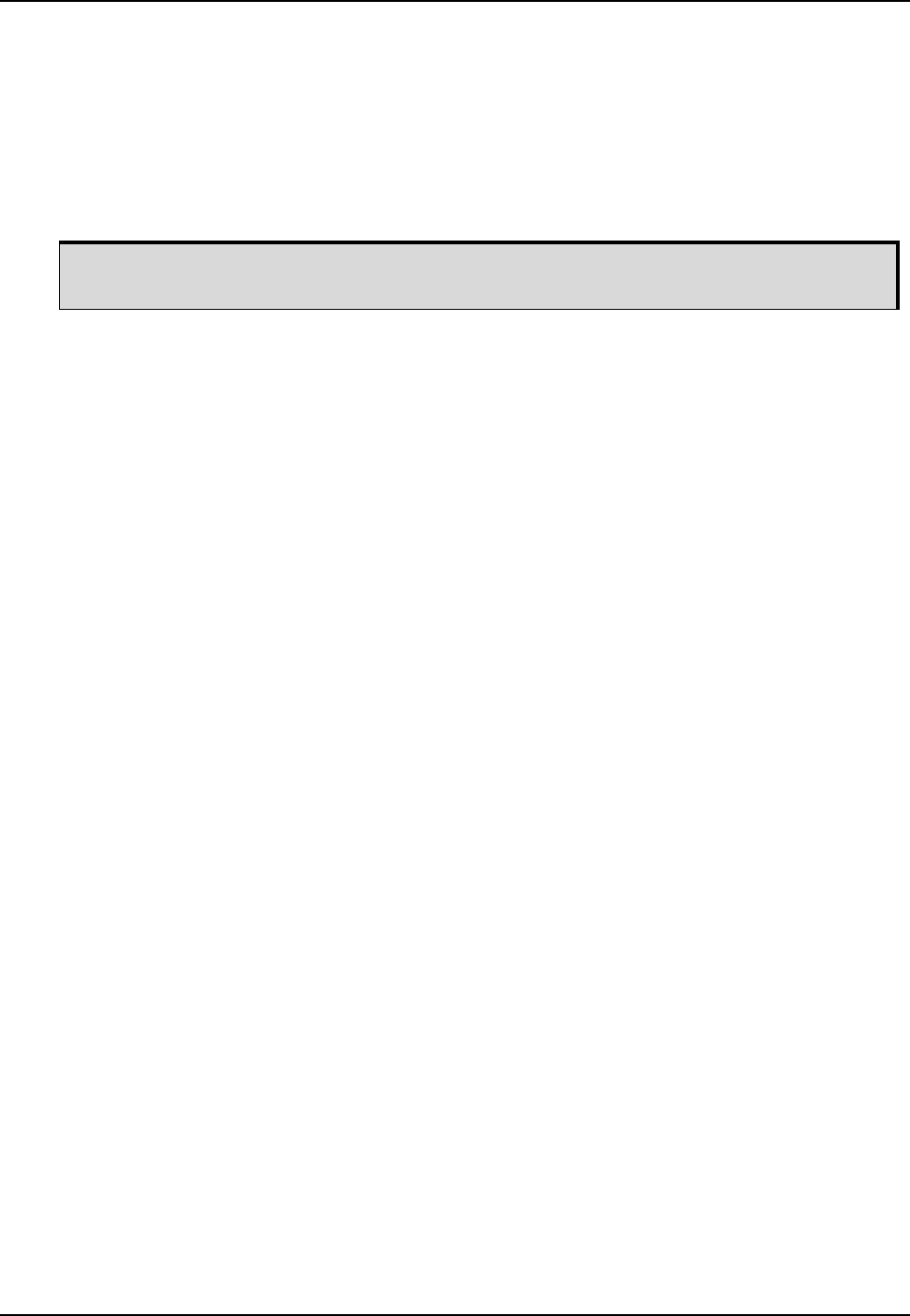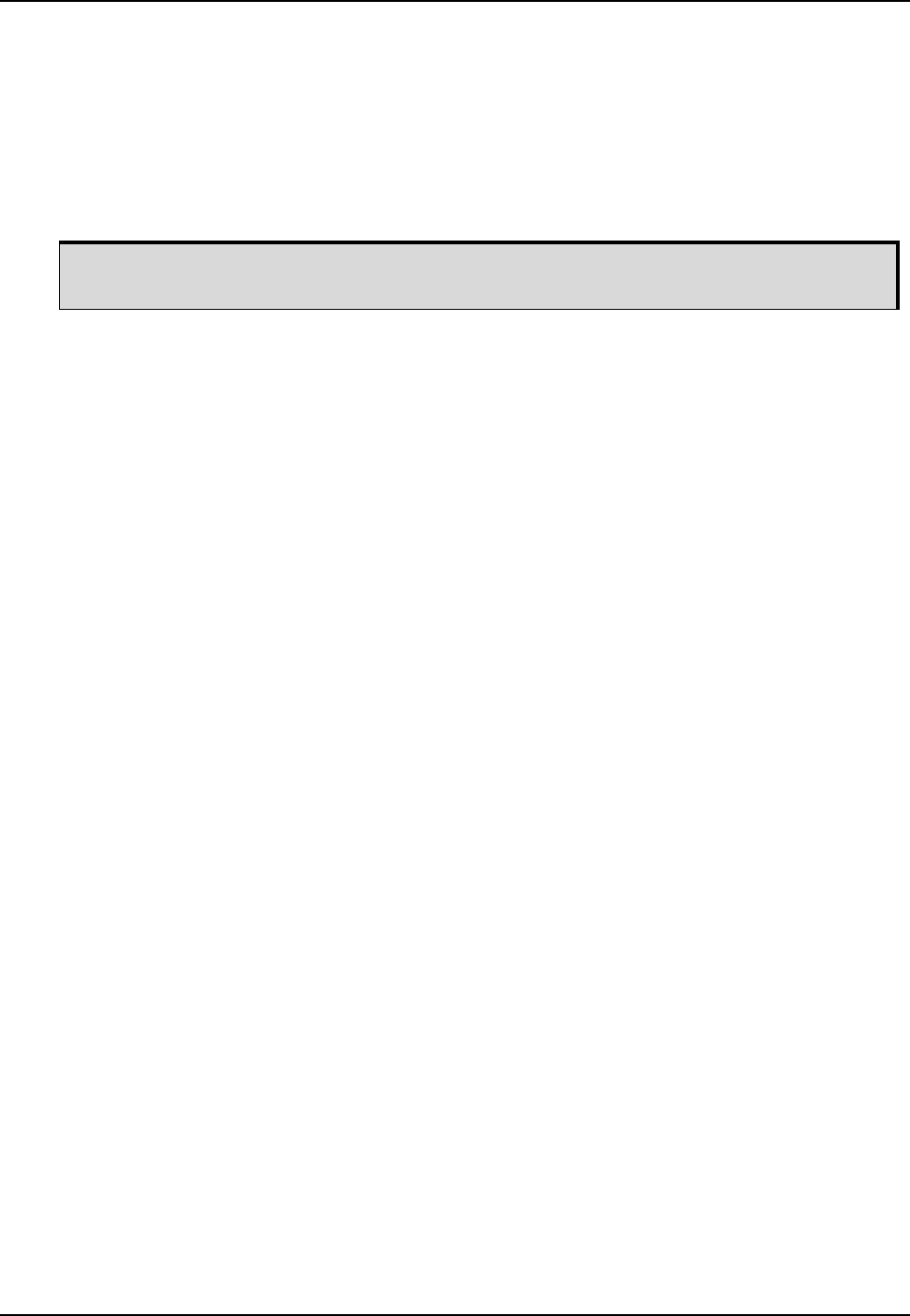
40 SPAN-IGM User Manual Rev 2
Chapter 4 SPAN-IGM Dual Antenna
2. Enter the lever arm from the SPAN-IGM to the secondary antenna (secondary antenna is connected
to the second receiver) using the SETIMUTOANTOFFSET2 command.
Abbreviated ASCII example:
SETIMUTOANTOFFSET2 0.54 2.32 1.20 0.03 0.03 0.05
Alternately, the angular offset between the dual-antenna baseline (from Primary GNSS antenna to
Secondary GNSS antenna) and the IMU frame forward axis can be entered directly via the
EXTHDGOFFSET command.
Refer to the SPAN on OEM6 Firmware Reference Manual (OM-20000144) for the syntax of the above
commands.
As with all ALIGN-capable products, the GNSS baseline solution is available from the GPHDT and
HEADING logs. For INS heading, use the INSATT or INSPVA logs.
The SPAN-IGM can be configured for different alignment routines depending on the motion conditions
experienced during the alignment period. For example, in marine applications, the dynamics required for
either a coarse or kinematic alignment cannot be guaranteed, so a different alignment routine will be
required.
The different alignment routines are described in the following sections:
4.2.1 Alignment on a Moving Vessel - Aided Transfer Alignment
This alignment routine is the preferred dual antenna alignment method. It is used if the alignment mode is
set to AIDED_TRANSFER using the ALIGNMENTMODE command, and can be used if the alignment
mode is set to AUTOMATIC.
If your vehicle is not stationary during the alignment, such as may be the case on a ship, use the Aided
Transfer Alignment routine. This alignment method uses the ALIGN baseline solution to perform an
instantaneous alignment of the vehicle attitude.
The alignment happens instantaneously after the SPAN-IGM computes a verified, fixed integer, ALIGN
solution. The INS status changes to INS_ALIGNMENT_COMPLETE or INS_SOLUTION_GOOD,
depending on the variances of the ALIGN solution, and the measured lever arm/external heading offset.
To guarantee the use of this alignment mode, the configuration command ALIGNMENTMODE must be sent
to the receiver:
ALIGNMENTMODE AIDED_TRANSFER
4.2.2 Alignment on a Stationary Vehicle - Aided Static Alignment
An alternative to the aided transfer alignment, the ALIGN heading can be used as a seed for a coarse
static alignment. In this mode, the standard coarse alignment routine runs given the initial azimuth value.
As with the transfer alignment, the first verified fixed RTK solution is used to provide the alignment seed
after which the coarse alignment (INS_ALIGNING) begins. After the coarse alignment is complete, the
INS status changes to INS_ALIGNMENT_COMPLETE. After the attitude accuracy has converged, the
INS status changes to INS_SOLUTION_GOOD. This alignment mode is useful if the initial vehicle roll is
more than 20 degrees.
To use this alignment mode, the configuration command ALIGNMENTMODE must be sent to the receiver.
ALIGNMENTMODE AIDED_STATIC
We recommend entering the lever arms rather than entering the angular offset as this is
easier to measure and will lead to better overall accuracy.