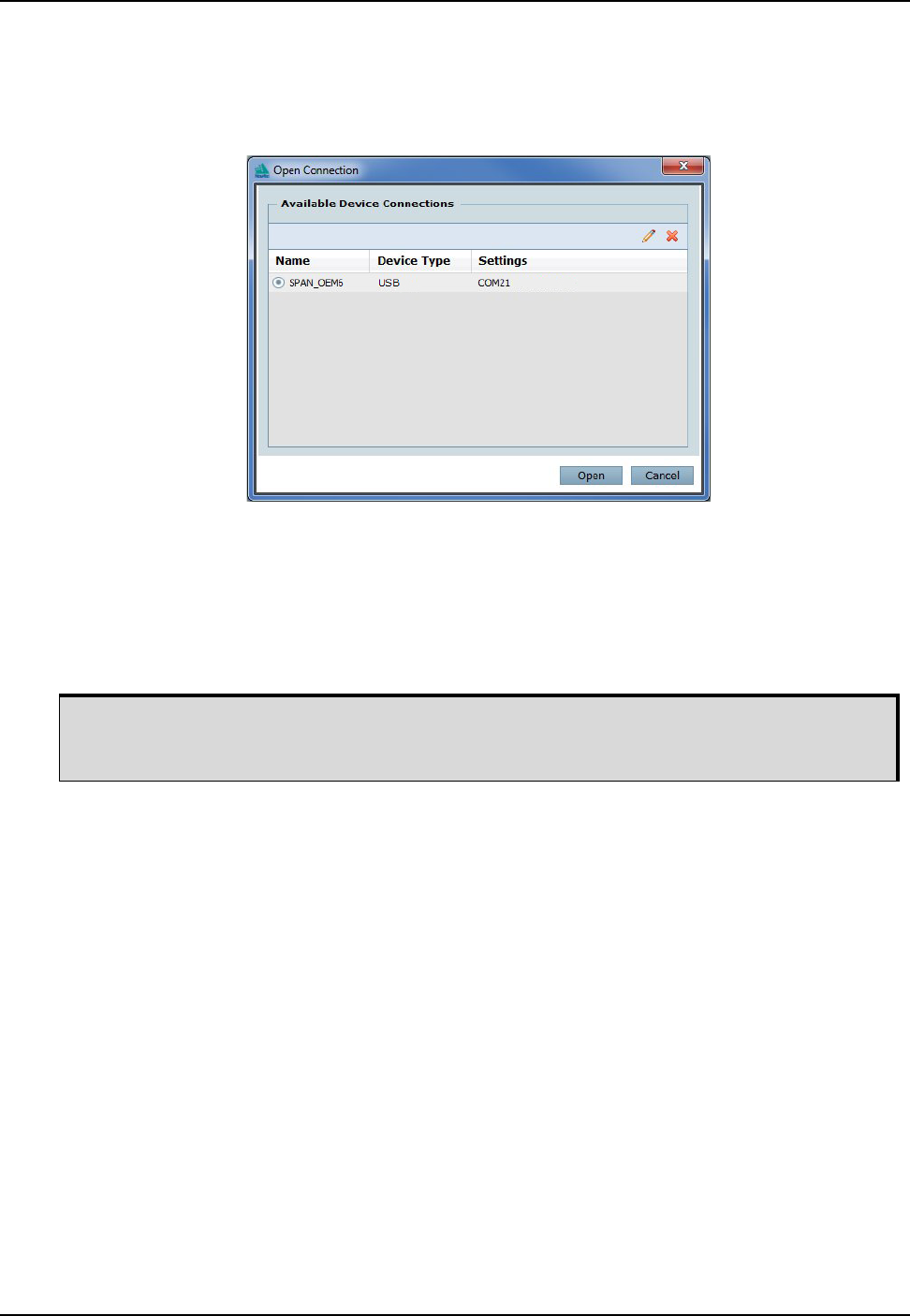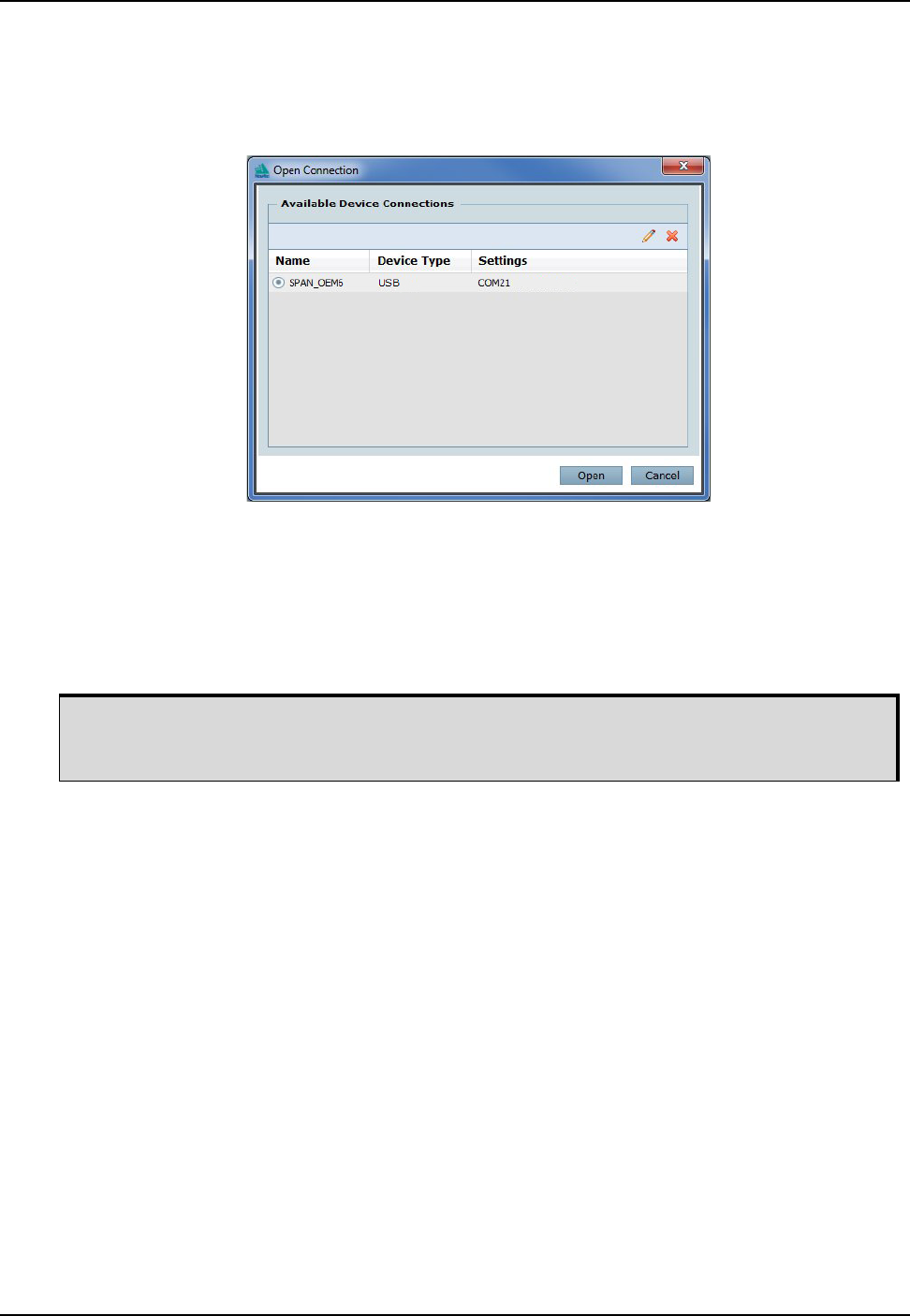
28 SPAN-IGM User Manual Rev 2
Chapter 3 SPAN Operation
7. If you selected Serial, clear the Use hardware handshaking check box.
8. Click the OK button to save the new device settings.
9. Select the connection created for the SPAN-IGM from the Available Device Connections area of
the Open Connection window.
10. Click the Open button to open SPAN receiver communications.
11. As NovAtel Connect establishes the communication session with the receiver, a progress box is
displayed.
12. Select Tools | Logging Control Window from the NovAtel Connect main menu to control the receiver’s
logging to files and serial ports. Refer to the NovAtel Connect on-line Help for more information.
13. Use the Console window to enter commands. See Data Collection for Post-Processing on page 36.
3.1.1 INS Window in NovAtel Connect
NovAtel Connect provides a graphical user interface to allow you to monitor the operation of the SPAN
system.
The INS Window in NovAtel Connect is described below. Refer to the OEM6 Family Installation and
Operation User Manual for more details on NovAtel Connect and other OEM6
®
Family PC software
programs.
If you want to save your receiver’s configuration to NVM, ensure that all windows, other
than the Console window, are closed in NovAtel Connect and then use the SAVECONFIG
command.