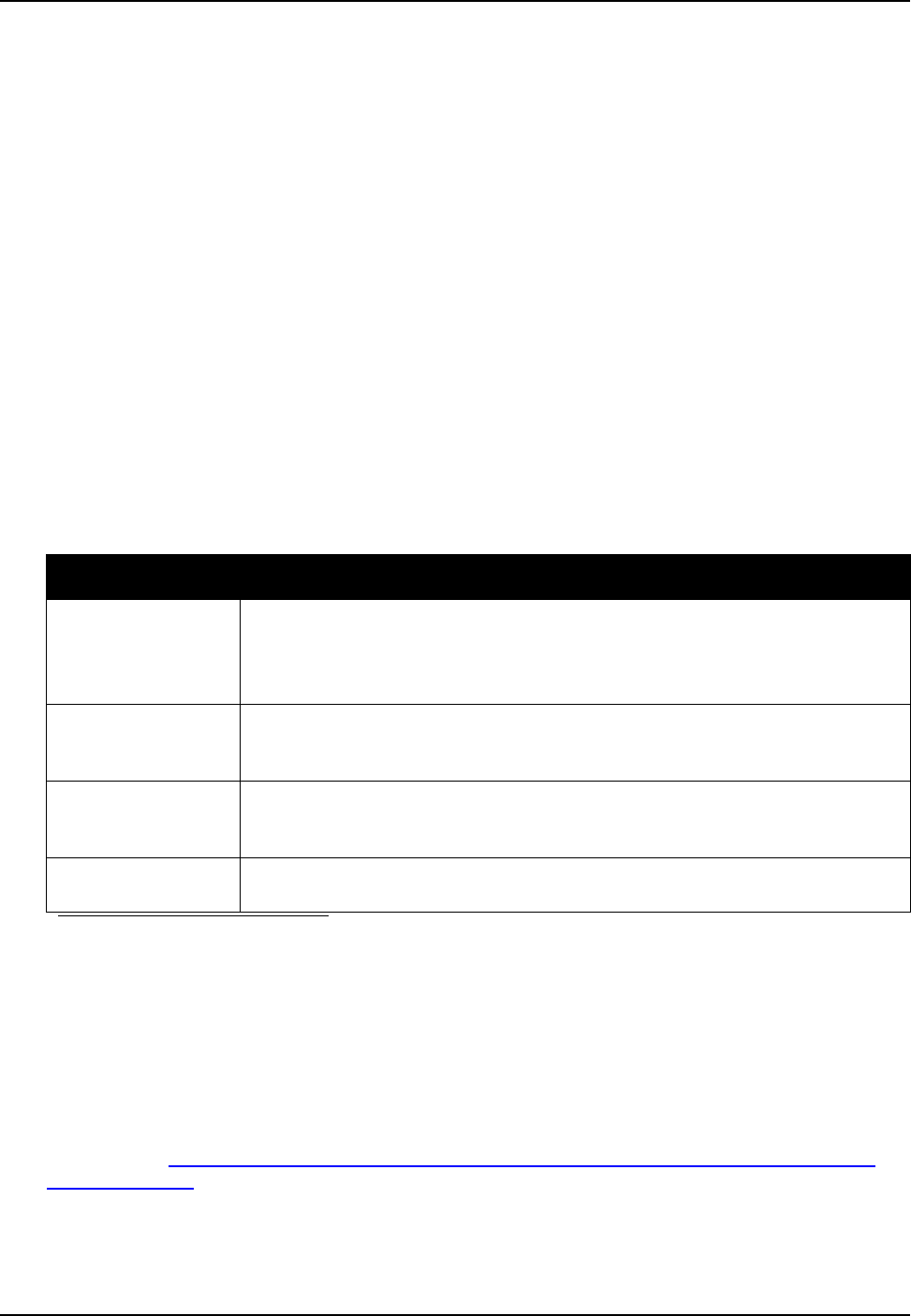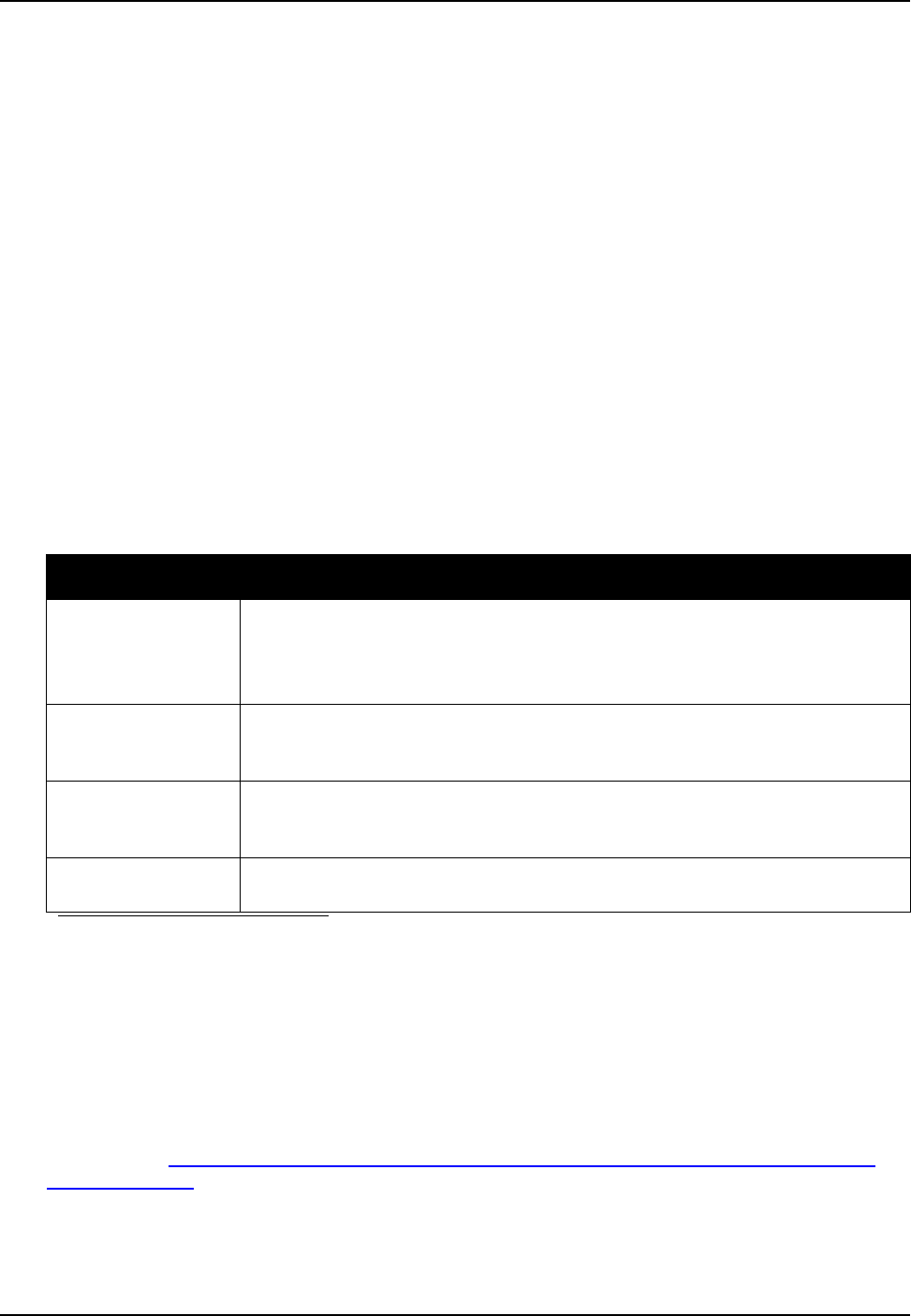
SPAN Installation Chapter 2
SPAN-IGM User Manual Rev 2 21
2.3.5.2 Connect a Computer Using a USB Connection
The SPAN-IGM USB port is available on the AUX connector. See Figure 4, Typical SPAN-IGM Set Up –
USB Port on page 17.
If you are using a NovAtel interface cable (part number 01019015):
1. Connect the interface cable to the AUX connector on the SPAN-IGM.
2. Connect the USB connector on the cable to the USB port on the computer.
If you are creating a custom interface cable, refer to Appendix A, Technical Specifications on page 52 for
the AUX connector pin out.
2.3.6 Connect I/O Strobe Signals
The SPAN-IGM has several I/O strobe signals that enable it to be part of an interconnected system
composed of devices that need to be synchronized with each other. For example, you could connect the
SPAN system to an aerial camera in such a way that the SPAN system records its position whenever the
shutter button is pressed.
The SPAN-IGM supports the strobe signals described in Table 2, I/O Strobe Signals. These signals are
accessed from the AUX connector on the SPAN-IGM using a NovAtel interface cable (part number
01019015) or a custom cable. See Appendix A, Technical Specifications on page 52 for information on
signals, wiring and pin-out information of the AUX port and the interface cable.
Table 2: I/O Strobe Signals
2.3.7 CAN Bus
The SPAN-IGM has a CAN Bus controller that supports physical-layer signals and low-level messages
specified in the appropriate sections of the J1939 and ISO11783 standards. For information about
configuring the CAN Bus, refer to the application note APN-046 Configure CAN for SPAN available on
our website at www.novatel.com/support/knowledge-and-learning/published-papers-and-documents/
application-notes/.
The CAN Bus port is available on the MAIN connector on the SPAN-IGM using a NovAtel interface cable
(part number 01019014) or a custom cable. See Appendix A, Technical Specifications on page 52 for
information on signals, wiring and pin-out information of MAIN port and the interface cables.
Signal
Description
a
a. For information about configuring signals for SPAN use (for messages such as
SETMARKxOFFSET and TAGGEDMARKxPVA), refer to the SPAN on OEM6 Firmware Reference
Manual (OM-20000144). For information about configuring signals for other use (the other logs
listed in this table), refer to the OEM6 Family Firmware Reference Manual (OM-20000129).
Event1
(Mark1)
An input signal for which a pulse greater than 150 ns triggers certain logs to be
generated. Polarity is configurable using the MARKCONTROL command.
The Mark1 input is not available if the COM3 serial port has been enabled. See
COM3 Serial Port on page 22.
Event2
(Mark2)
An input signal for which a pulse greater than 150 ns triggers certain logs to be
generated (see the MARK2POS and MARK2TIME logs). Polarity is configurable
using the MARKCONTROL command.
PPS
(Pulse Per Second)
A time synchronization output. This is a pulse where the leading edge is
synchronized to receiver calculated GNSS Time. The polarity, period and pulse
width can be configured using PPSCONTROL command
VARF
(Variable Frequency)
A programmable variable frequency output ranging from 0 - 5 MHz (refer to the
FREQUENCYOUT command).