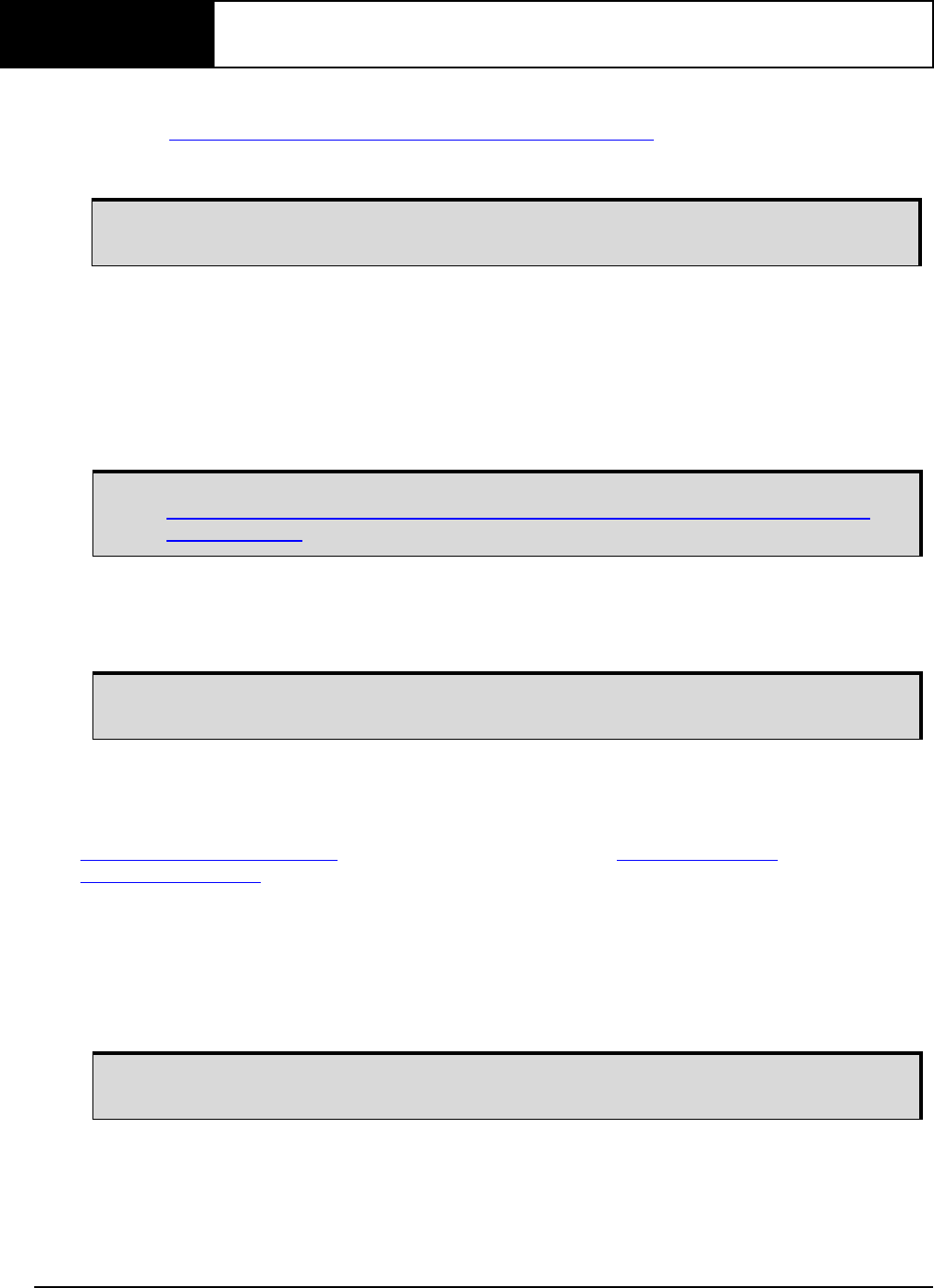
SPAN-IGM User Manual Rev 2 45
Chapter 6 NovAtel Firmware and Software
Download the most recent versions of the NovAtel firmware and receiver software from the NovAtel
website at www.novatel.com Support/Firmware/Software and Manuals
.
OEM6 Firmware and Software
NovAtel Connect PC Utilities Software Bundle
Bundled PC Utilities software includes:
• NovAtel Connect (a GUI interface)
• Connection Import (imports connection profiles)
• Convert (converts receiver data logs into different formats)
• USB Drivers and Window Signing
Firmware and Software included
• SoftLoad firmware
• WinLoad software utility
6.1 Firmware Updates and Model Upgrades
A local NovAtel dealer can provide all the information needed to upgrade or update a receiver. Refer to
www.novatel.com/where-to-buy
for contact information or contact sales@novatel.com or
support@novatel.com
directly.
6.1.1 Firmware Updates
Firmware updates are firmware releases that include fixes and enhancements to the receiver
functionality. Firmware updates are released occasionally on the NovAtel web site as they become
available. New firmware must be loaded into the receiver through one of the COM ports. Once loaded,
the receiver reboots and begins operating with the new firmware.
Refer to Transferring Firmware Files on page 47 for descriptions of the Update and OEM
versions.
The NovAtel Connect PC Utilities bundle can be download from our web site:
www.novatel.com/support/firmware-software-and-manuals/firmware-software-updates/
novatel-connect/.
WinLoad and SoftLoad instructions follow.
Direct access to a serial COM port on the SPAN-IGM is required.


















