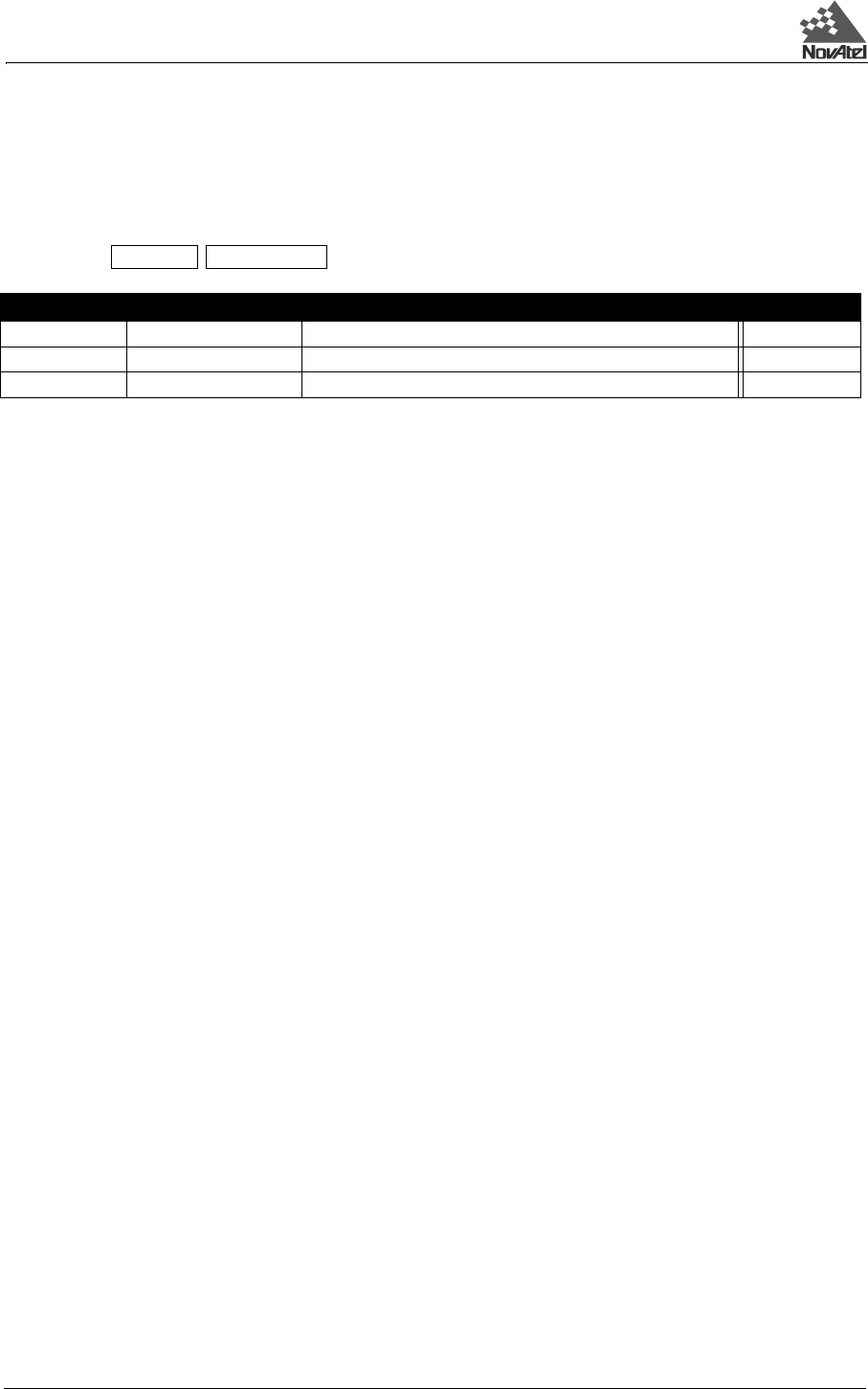
C Commands Summary
108 MiLLennium GPSCard Software Version 4.50 Command Descriptions Manual Rev 1
MESSAGES
The MESSAGES command is used to disable the port prompt and error message reporting from a specified port. This
feature can be useful if the port is connected to a modem or other device that responds with data the GPSCard does
not recognize. See Chapter 3 for further information on using this command with Special Pass-Through Logs.
Syntax:
Example:
messages com1,off
MESSAGES port option
Syntax Range Value Description Default
MESSAGES - Command MESSAGES
port COM1, COM2 or all Specifies the port being controlled -
option ON or OFF Enable or disable port prompt and error message reporting ON


















