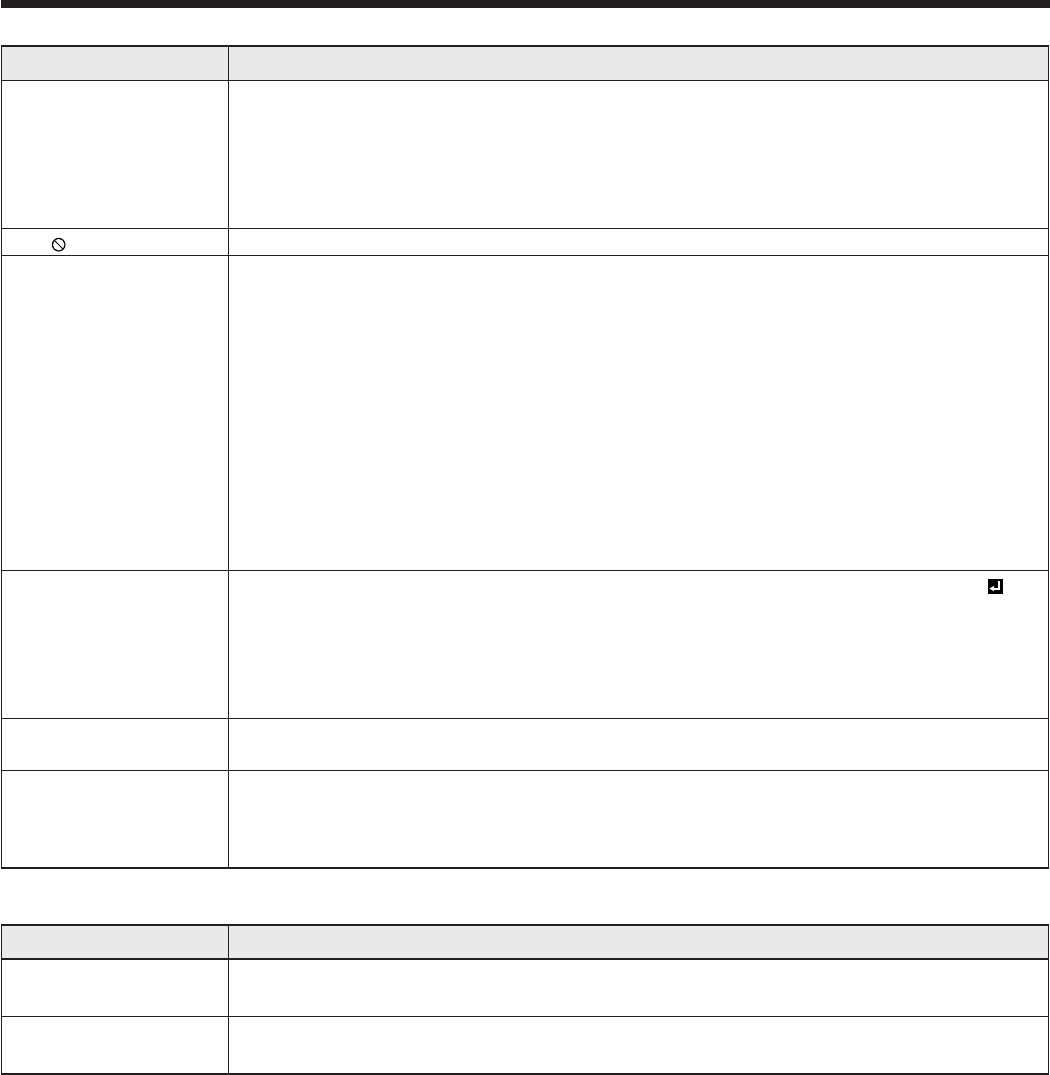
EN-72
Troubleshooting (continued)
Others (continued)
Problem Solution
“TEMPERATURE!!” is
displayed.
• Thisindicationappearswhentheambienttemperatureriseshigh.Whentheambient
temperature stays high, the lamp goes out.
Eliminate any causes of the rise in the ambient temperature.
• Thisindicationappearswhentheintakeorexhaustventsareblocked.Whentheyare
kept blocked, the lamp goes out.
Remove the objects blocking the intake or exhaust vents.
The mark appears. •
This mark appears when ineffective operation is carried out. This isn’t a product malfunction.
The remote control
doesn’t function easily
or at all.
• Checkthatthebatteriesareloadedintheremotecontrolorthebatteriesarenot
weak. (See page 6.)
• Checkthattheremotecontrolsensorisn’texposedtodirectsunlightoruorescent
light. (See page 9.)
• Usetheremotecontrolwithinitsoperationrange.(Seepage9.)
• Usetheremotecontrolatleast10cmawayfromtheprojector.
• CheckthattheCONTROLLERIDmatcheswiththePROJECTORID.(Seepages10
and 62.)
• Checkthattheprojectorisn’tcontrolledbyacontrolpanelorotherdevicethatis
connected to the REMOTE 1 IN terminal. (See page 63.)
• When the terminal cover is attached, remote control may not work properly from
behind the projector.
Remove the terminal cover.
The buttons on the
projector (except for
the POWER button)
don’t function.
• PASSWORDFUNCTIONintheFEATUREmenuhasbeensettoMENUACCESS to
enable the password lock.
Cancel the password lock or contact the person in charge of management of the
projector. (See page 58.)
• Checkthattheprojectorisn’tcontrolledbyacontrolpanelorotherdevicethatis
connected to the REMOTE 1 IN terminal. (See page 63.)
Abnormal sound is
heard.
• Becausethecolorwheelspinsatahighspeed,metallicsoundsmaybeheardinrare
occasions. Such symptom is not a malfunction.
FOCUS/ZOOM
doesn’t work.
Lens shift doesn’t
work.
• CheckthatLENSLOCKintheINSTALLATION1menuisn’tON. (See page 34.)
If the following problem occurs after the lamp is replaced, check the following first.
Problem Solution
The projector does not
turn on.
• Fitthelampcoversecurely.(Seepages64and65.)
The LAMP indicator
illuminates red.
• Resetthelampoperatingtimeofthenewlyinstalledlamp.(Seepage65.)
Kensington Lock
This projector has a Kensington Security Standard connector for use with Kensington MicroSaver Security System.
Refer to the information that came with the Kensington System for instructions on how to use it to secure the
projector. Please contact Kensington Technology Group below.
Kensington Technology Group
2855 Campus Drive
San Mateo, CA 94403, U.S.A.
Phone: +1- (650)572-2700 Fax: +1- (650)572-9675


















