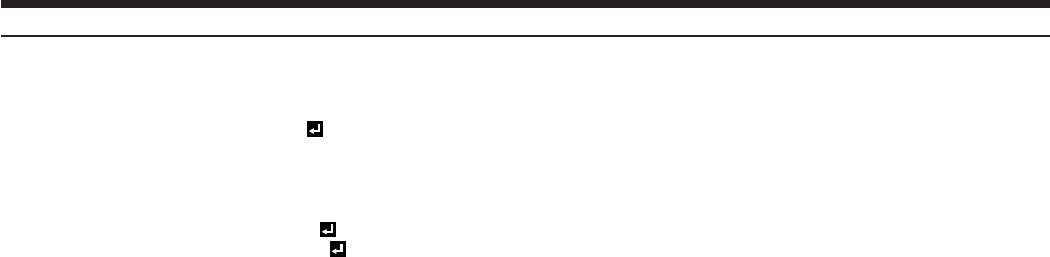
EN-40
ITEM SETTING FUNCTION
ASPECT NORMAL Input video signal is displayed at the max height (768 pixels) or max width
(1024 pixels) of the panel while its aspect ratio is maintained.
• WhenSCREENis16:9,theinputvideosignalisdisplayedatthemax
height (576 pixels) or max width (1024 pixels) of the panel.
16:9 Select to expand squeezed (or horizontally compressed) images such as DVD
images to 16:9. Press the ENTER button to make further settings such as
positioning of the displayed image. (See page 29.)
FULL Select to project images in full size (1024 x 768 pixels) irrespective of type of
input signal.
USER Displays the detailed settings. (See page 45.)
USER ENTER The USER menu is displayed for the following adjustments.
CLAMP POSITION 1-255 Use to correct solid white or solid black in the projected image.
CLAMP WIDTH 1-63 Use to correct solid black in the projected image.
VERT. SYNC. AUTO / OFF Use to adjust the image when its motion doesn’t run smoothly. Select AUTO
for normal use.
LPF ON / OFF Use to select whether or not to enable the LPF. (See page 48.)
SHUTTER(U) 0-126 Use to adjust the image when noise appears on the top part of the image.
SHUTTER(L) 0-126 Use to adjust the image when noise appears on the bottom part of the image.
SHUTTER(LS) 0-128 Use to adjust the image when noise appears on the left half of the image.
SHUTTER(RS) 0-128 Use to adjust the image when noise appears on the right half of the image.
• Thoughhorizontalstripsmayappearontheenlargedprojectedimage,suchsymptomisnotamalfunction.
• Whenyouchangethehorizontalorverticalpositiontoalargeextent,noisemayappear.
• Theadjustablerangeoftheverticalpositionvariesdependingonthetypeoftheinputsignal.Thoughtheimagemaystayinthe
same position even when the setting value is changed, such symptom is not a malfunction.
• WhenyouincreasethesettingvalueofOVERSCAN,noisemayappearonthescreen.
• When16:9isselectedbySCREEN,youcannotsetASPECTto16:9.
• ASPECT-USERsettingsupportstheCOMPUTER1,COMPUTER2,DVI,andHDMIterminalsonly.Therefore,youcannotselect
USER for other terminals.
• Seepages47and48forthedetailedsettingprocedure.
Important:
• YoucansettheIMAGEmenuandtheSIGNALmenuonlywhenthesignalissupplied.
Menu operation (continued)


















