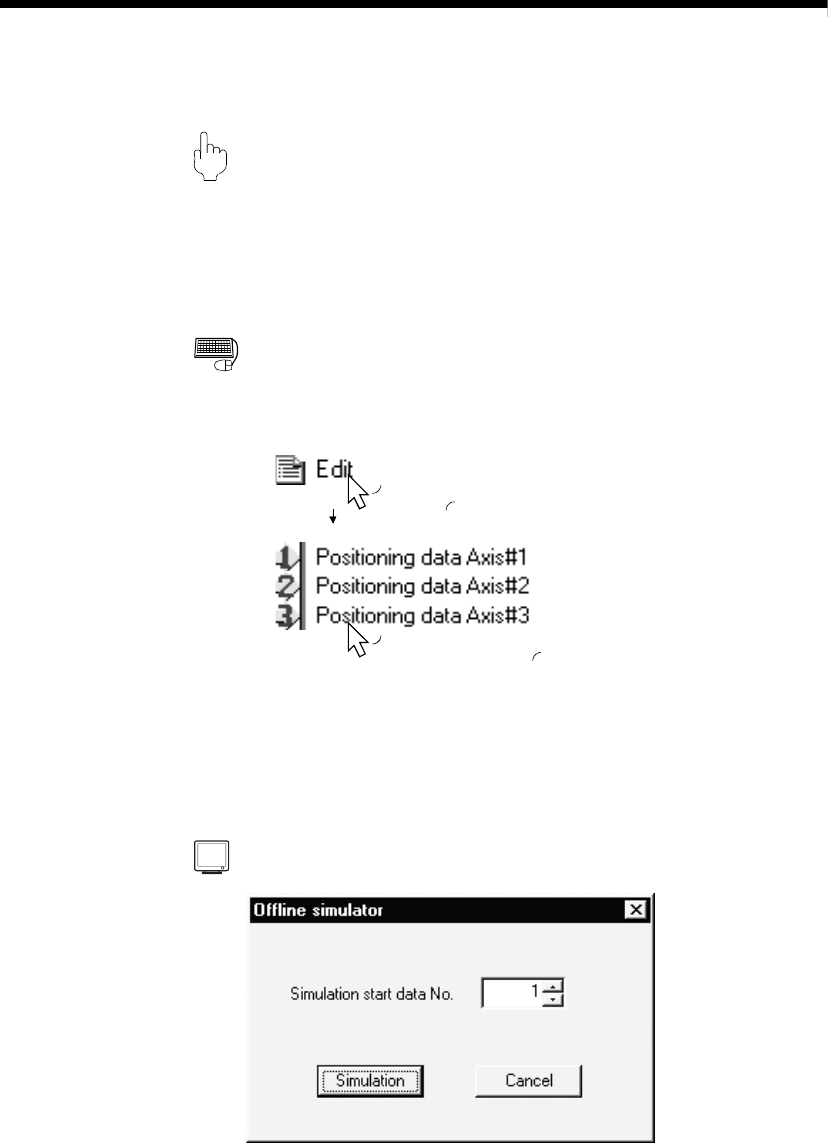
9 - 6 9 - 6
MELSOFT
9. SETTING OF POSITIONING DATA AND START BLOCK DATA
9.2.2 Offline simulation
PURPOSE
Execute virtual positioning (offline simulation) with the set positioning data to check
the operation of the axis.
The speed is displayed as waveform data for 1-axis control or as locus data for 2-
axis interpolation control.
BASIC OPERATION
5. Choose the positioning data of the axis on which offline simulation will be
made.
Double-click any of the items.
Doble-click.
2. Click the [Edit] → [Offline simulator] menu.
3. Type the positioning data No. in the Offline simulation dialog box and click the
“Simulation” button.
4. Check the offline simulation result.
5. To exit, click the “Exit” button.
DISPLAY/SETTING SCREEN


















