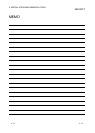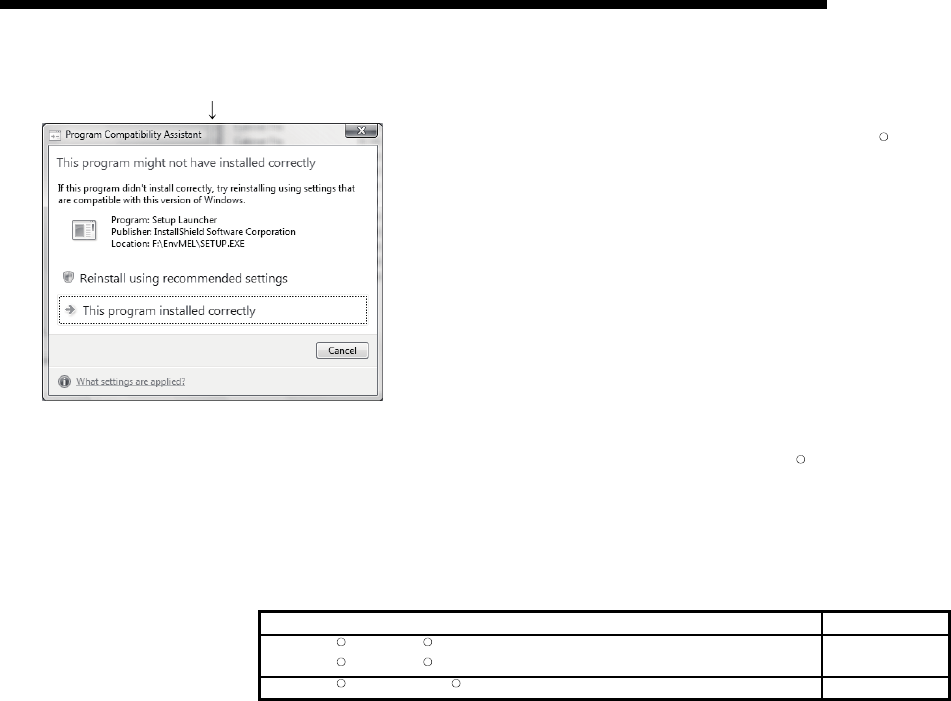
4 - 5 4 - 5
MELSOFT
4. INSTALLATION AND UNINSTALLATION
(From the preceding page)
7) When the left screen appears on Windows Vista
R
,
regardless of the installation result, choose "This
program installed correctly".
Do not choose "Reinstall using recommended settings",
because the installer installs an ncorrect module.
(b) Installation of dcom95.exe or Axdist.exe
This section explains the updating operation of Windows
R
using
"Update\dcom95.exe" or "Update\Axdist.exe" on the CD-ROM.
Execute dcom95.exe or Axdist.exe provided for GX Configurator-AP.
Install GX Configurator-AP after executing the exe file and restarting the
IBM-PC/AT compatible.
The exe file to be executed on the corresponding operating system is
indicated below.
OS File name
Microsoft
R
Windows
R
95 Operating System
Microsoft
R
Windows
R
98 Operating System
dcom95.exe
Axdist.exe
Microsoft
R
Windows NT
R
Workstation Operating System Version 4.0 Axdist.exe
(dcom95.exe and Axdist.exe are in the "Update" folder on CD-ROM.)