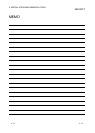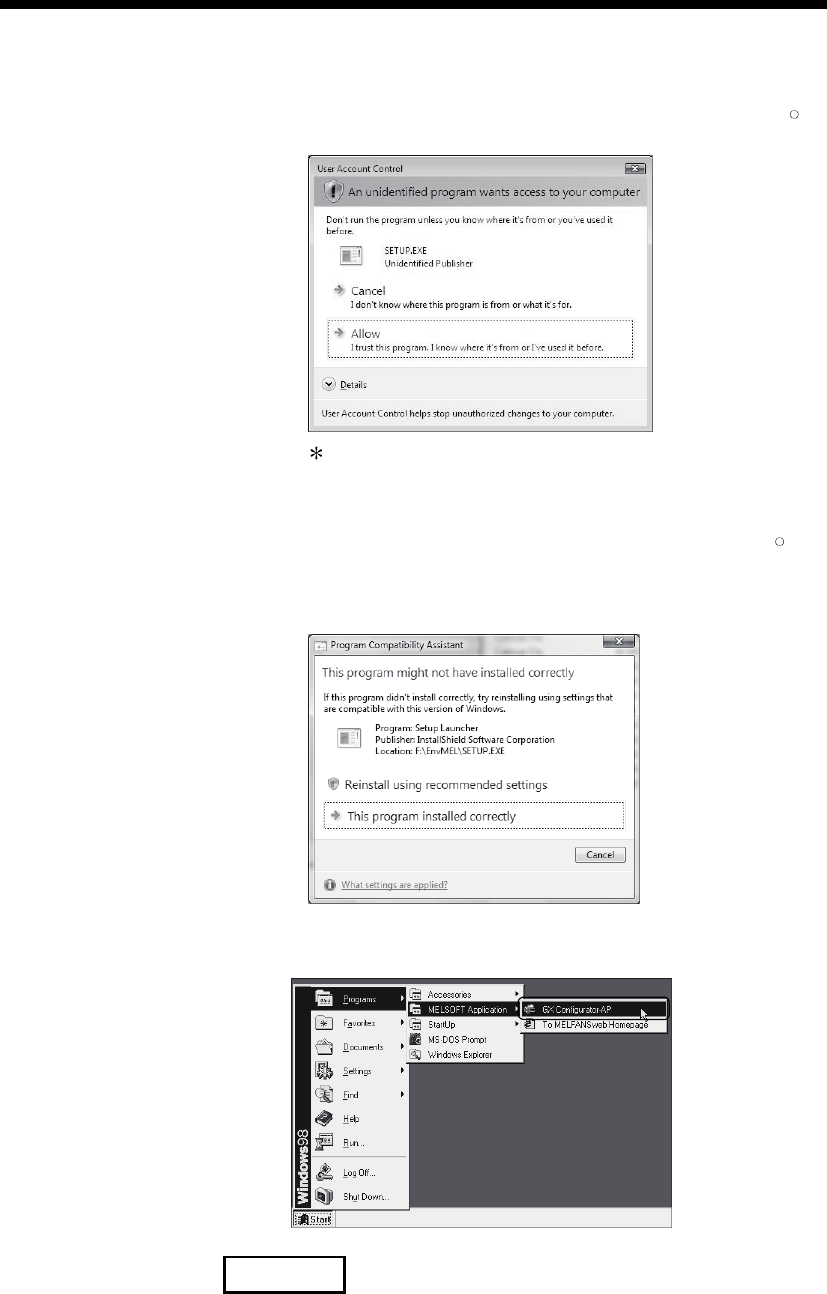
4 - 7 4 - 7
MELSOFT
4. INSTALLATION AND UNINSTALLATION
(d) Installation of EnvMEL
When user account control is enabled in Windows Vista
R
, the following
screen appears. Click "Allow".
: After executing the above exe file, install the product again. If this
product is not installed properly at this time, reboot the personal
computer.
When the following screen appears on Windows Vista
R
, regardless of the
installation result, choose "This program installed correctly".
Do not choose "Reinstall using recommended settings", because the
installer installs an incorrect module.
(e) Registered icon
The following icon is registered by installing GX Configurator-AP.
REMARK
When Windows
®
XP or Windows Vista
®
is used, the icons are registered to [Start] -
[All Programs] - [MELSOFT Application].