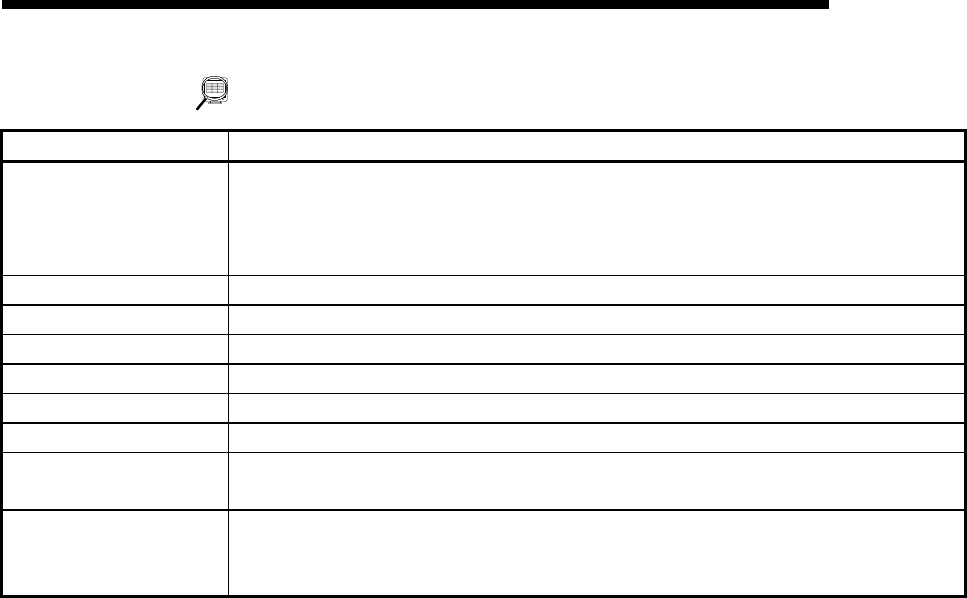
7 - 10 7 - 10
MELSOFT
7. SYSTEM CHECKING FROM PERIPHERAL DEVICE
DISPLAY/SETTING DATA
Item Description
Servo basic parameters
Indicates the setting items of the servo basic parameters compared on the AD75M and
peripheral device.
For the setting items of the servo basic parameters, refer to Positioning module type
A1SD75M1/M2/M3, AD75M1/M2/M3 User's Manual.
Ax1 of AD75 Indicates the servo basic parameters of axis #1 read from the servo amplifier to the AD75M.
Ax1 of peripheral Indicates the servo basic parameters of axis #1 set to the project on the peripheral device.
Ax2 of AD75 Indicates the servo basic parameters of axis #2 read from the servo amplifier to the AD75M.
Ax2 of peripheral Indicates the servo basic parameters of axis #2 set to the project on the peripheral device.
Ax3 of AD75 Indicates the servo basic parameters of axis #3 read from the servo amplifier to the AD75M.
Ax3 of peripheral Indicates the servo basic parameters of axis #3 set to the project on the peripheral device.
"Reload" button
When executing the servo starting up function, click this button to read the servo basic
parameters again from the servo amplifiers.
"Servo end"/"Online"
button
Click the "Servo end" button to end the AD75M test mode and terminate the model name
check.
Click the "Online" button to place the AD75M in the test mode and enable reread.


















