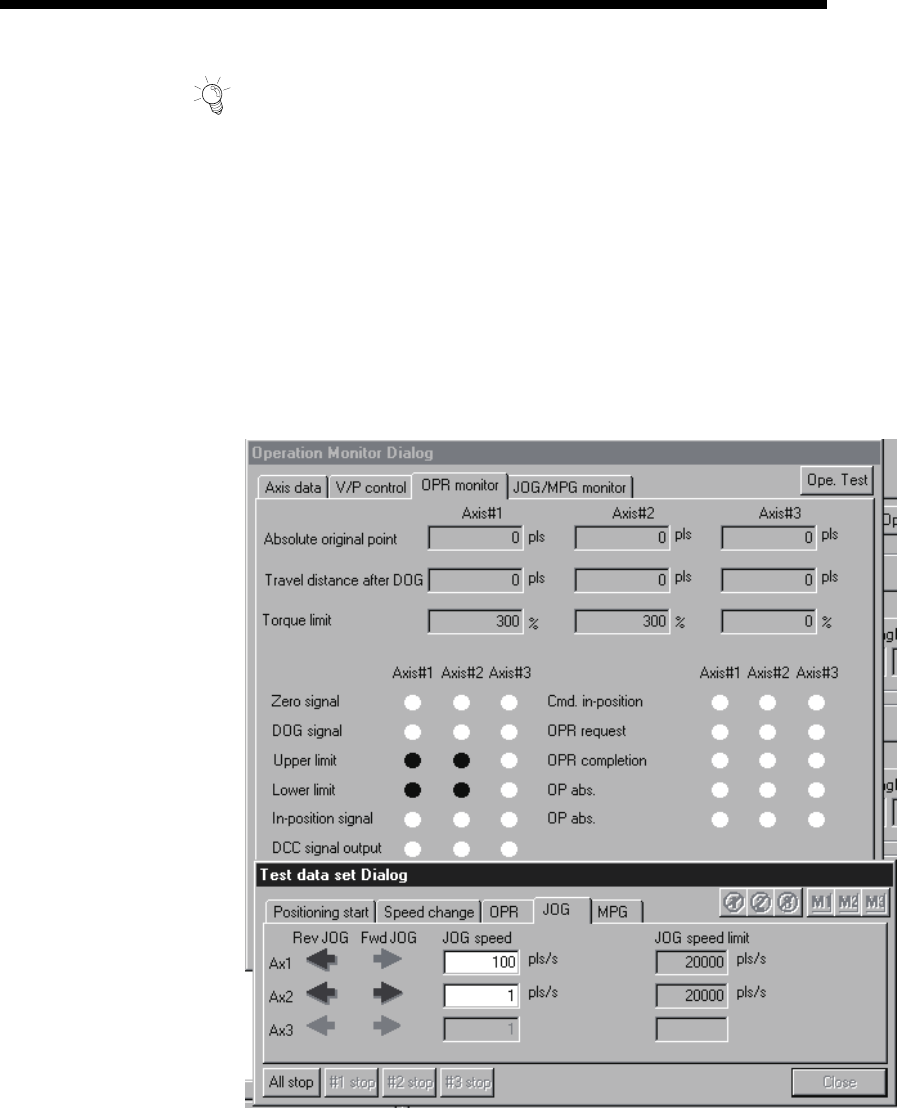
11 - 40 11 - 40
MELSOFT
11. POSITIONING DEBUGGING
HELPFUL OPERATION
Perform the following operation when you want to check the ON/OFF of the
external I/O signals such as DOG, zero phase and in-position signals.
1. Perform steps 1 to 3 of the basic operation.
2. Click the "Operation" button on the operation monitor main screen.
3. When you want to monitor external signals, click the <<OPR monitor>> tab in
the Operation Monitor dialog box.
4. Click the "Ope. Test" button in the Operation Monitor dialog box.
5. Click the <<JOG>> tab in the Test data set dialog box.
6. Set the JOG speed and start JOG operation.
7. Check the ON/OFF of the signals of the axis moved.


















