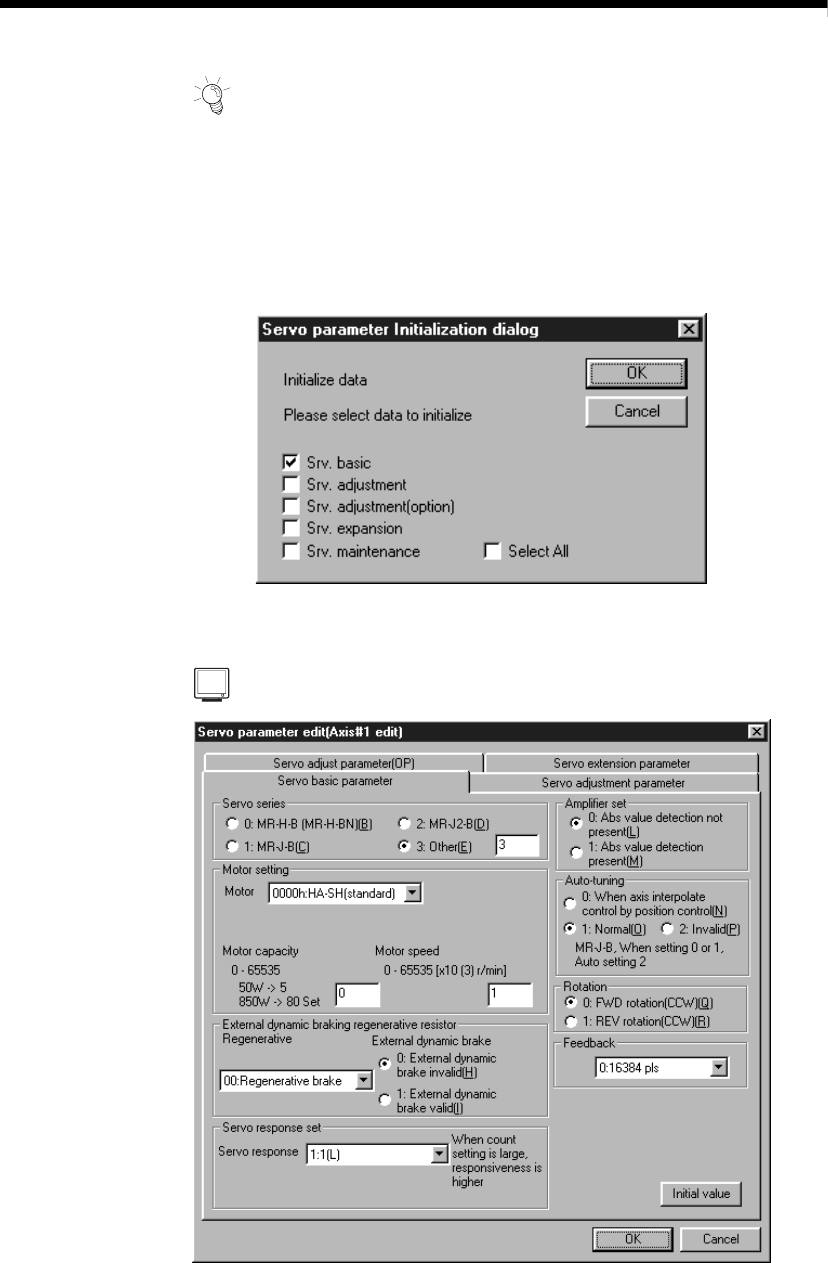
8 - 10 8 - 10
MELSOFT
8. PARAMETER SETTING
HELPFUL OPERATION
Perform the following operation to return the servo parameters to the initial values
type-by-type.
1. Clicking the "Initial value" button displays the Servo parameter Initialization
dialog box.
2. Click the servo parameter type to be initialized.
3. Click the "OK" button to return the checked parameter type to the initial values.
8.2.1 Servo basic parameter setting screen
DISPLAY/SETTING SCREEN
(Screen example: Screen displayed when Other was selected in Servo series)


















