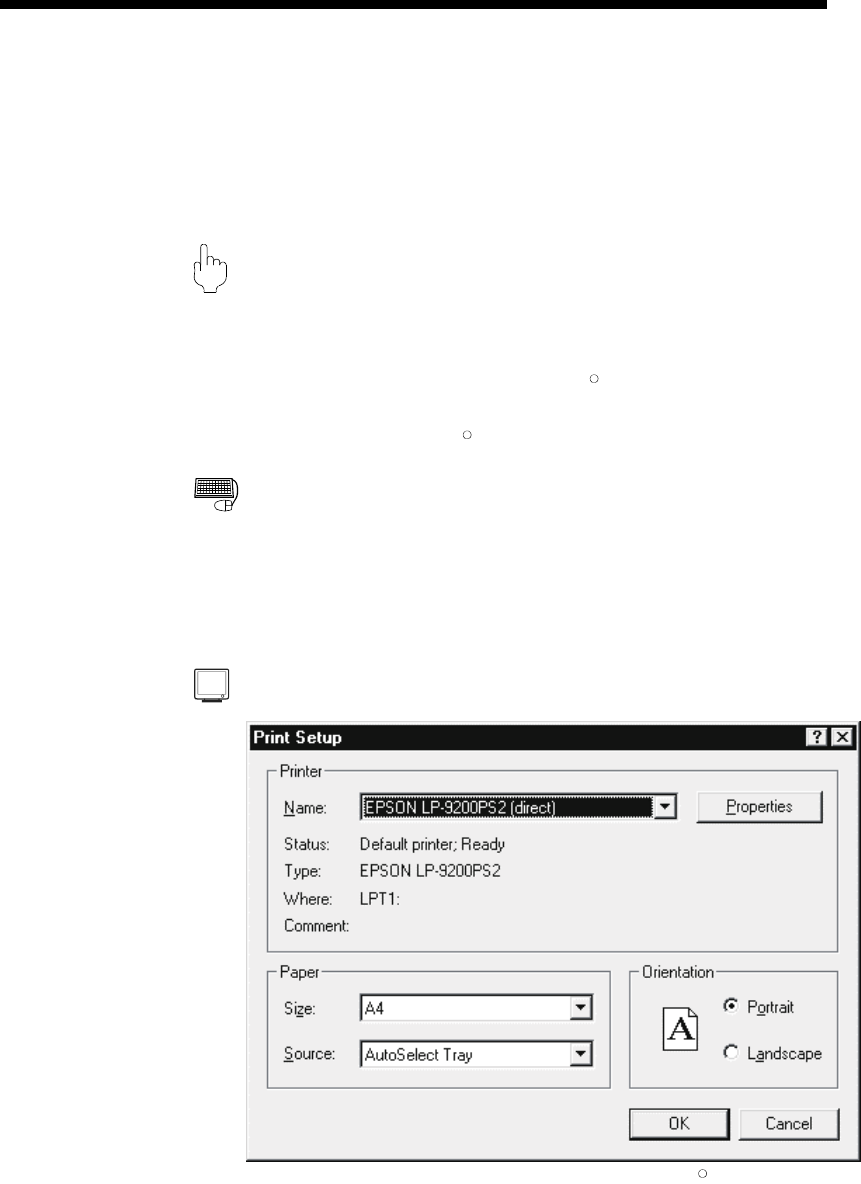
12 - 25 12 - 25
MELSOFT
12. USEFUL FUNCTIONS
12.6 Printing the Project Data
Print the positioning data, start block data and parameters set to the project.
12.6.1 Printer setting
PURPOS
E
Choose the printer connected to the peripheral device, paper and printing
orientation.
For printer setting, refer to the Windows
R
manual.
Also, for the printer properties, refer to the printer manual as they depend on the
printer driver of Windows
R
used.
BASIC OPERATIO
N
1. Place the main screen in the icon display status.
2. Click the [Project] → [Printer setup] menu.
3. Set the printer, etc.
4. To exit, click the "OK" button.
DISPLAY/SETTING SCREEN
(The screen shows the setting for Windows
R
95.)


















