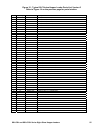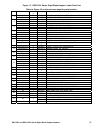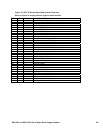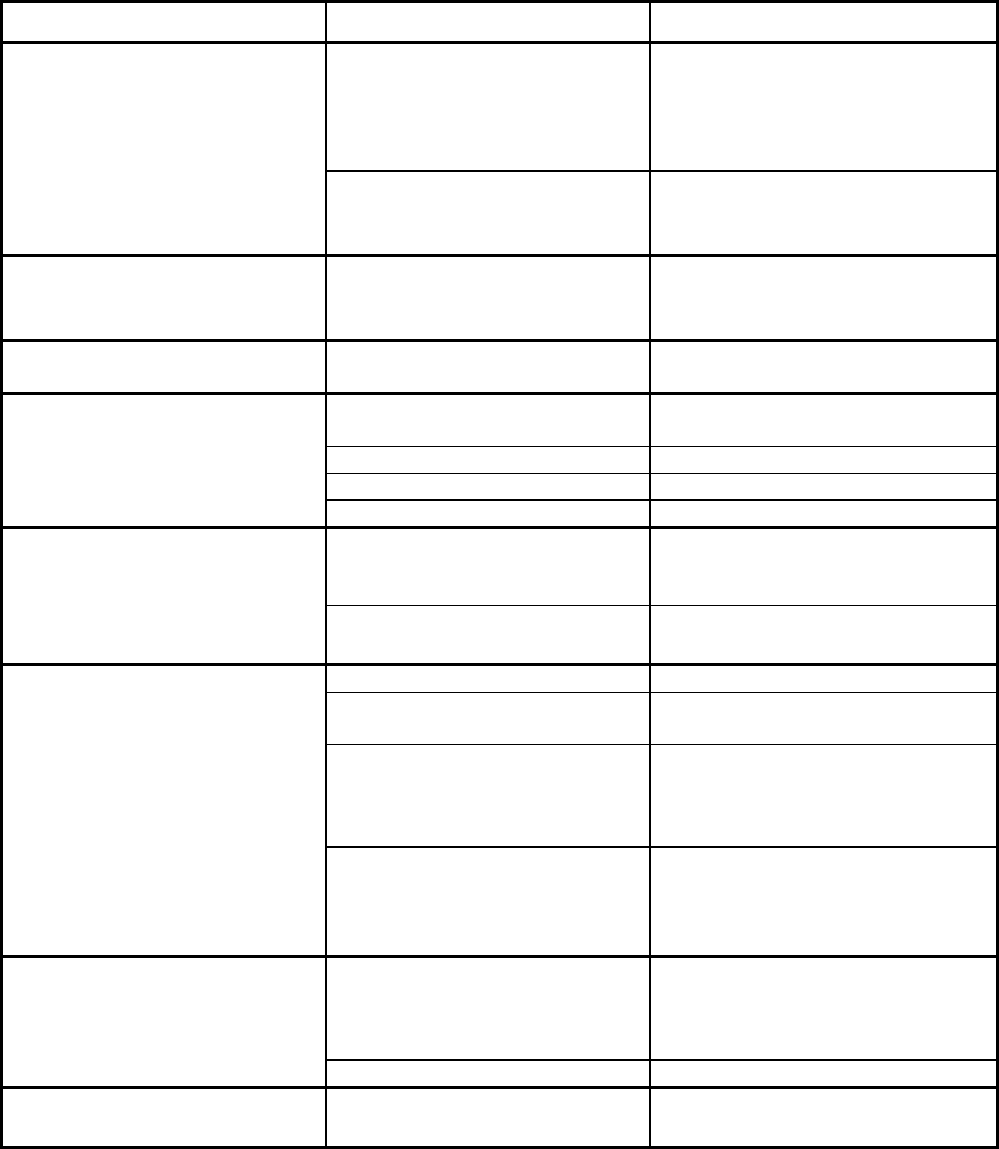
SSL/CSL and SSIL/CSIL Series Sight Glass Hopper Loaders
65
SSL/CSL, SLC and SSIL/CSIL Series Hopper Loaders with Optional Series One Plus Controllers Cont’d.
Problem
Possible cause Solution
The customer-supplied
auxiliary proximity switch is
tripped because of a low
material level in the machine
bin.
Correct the material supply
problem.
The screen displays the
Er. 2
error message.
An auxiliary proximity switch is
enabled (Menu
7
set to
2
),
but one isn't installed.
Install an auxiliary proximity
switch, or disable this feature by
setting Menu
7
to zero (
0
).
The screen displays
PLUS
at
power-up. Set parameters are
not being retained.
Battery-backed RAM has
failed.
See the last step of Section 5-10
for information on restoring
factory settings.
The screen displays
EEEE
.
PC board failure.
Call the Parts Department for
service.
No compressed air.
Connect to 80 psi (551.6 kPa/
5.52 bars) air supply.
Defective valve or solenoid. Repair or replace as needed.
TB1 loose or disconnected. Tighten TB1 connections.
Proportioning valve doesn't
shift. (PP models only).
Defective PC board. Call the Service Department.
Material supply problem.
Correct material supply problem.
Replenish, move pickup wand,
remove obstructions.
Only one material is conveyed
during proportioning operation
(PP models only).
Menu
2
is set to zero (
0
).
Set Menu
2
to the percentage of
Material B you want.
Improper network cabling. See Figure (5).
SPI communication feature
hasn't been enabled.
Set Menu
8
to
1
.
SPI baud rate is incorrect.
Make sure all networked
equipment in the network are
transmitting at the same baud
rate.
No SPI communication (SPI-
equipped models only).
The unit address is incorrect or
two units on the network have
the same address.
Set each unit on the network to a
unique address. The SS/CS
Series hopper loader address is
set on Menu
9
.
The SPI option wasn't
purchased with this unit.
Contact your sales
representative to purchase an
SPI-ready SS/CS Series hopper
loader.
The screen displays
0
when
an internal test is attempted
(SPI equipped models only).
PC board failure. Call the Parts Department.
The screen displays
HOLD
(HOLD).
External input enabled not
present.
Disable input, or supply same.