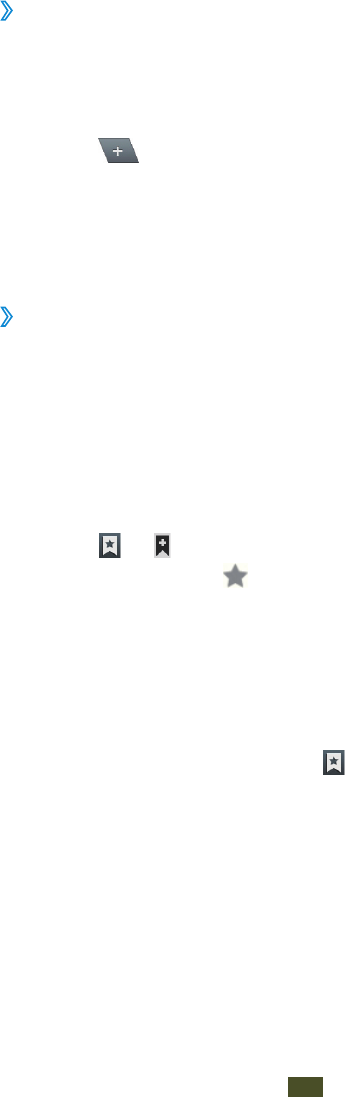
Web
65
Open multiple pages
›
You can open multiple pages and switch back and forth
between them.
Open the application list and select
1
Internet.
Select
2
to open a new tab.
Access another web page on the new tab.
3
To switch back and forth between currently open tabs,
4
select the title of a tab.
Bookmark your favourite web pages
›
If you know the web address of a web page, you can manually
add a bookmark.
Add a bookmark
Open the application list and select
1
Internet.
Enter a web address or a navigate to a web page.
2
Select
3
→
to bookmark the current web page.
You can also select
to bookmark the current web page.
Enter a name for the bookmark.
4
Enter the web address for your favourite web page, and
5
then select a bookmark location to add (if necessary).
Select
6
OK.
To use bookmark options, select
and tap and hold a
bookmark:
To open the web page in the current tab, select
●
Open.
To open the web page in a new tab, select
●
Open in new
tab.


















