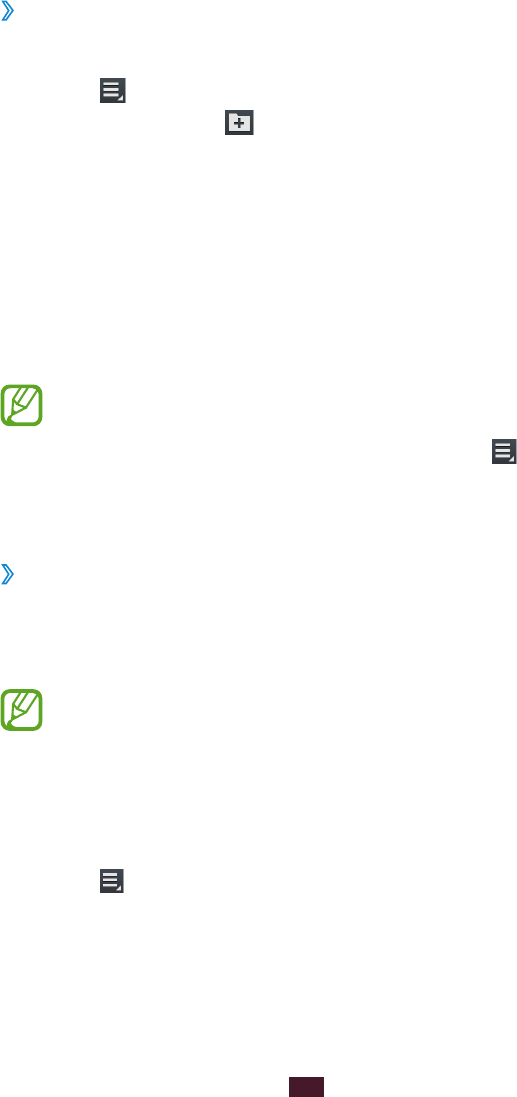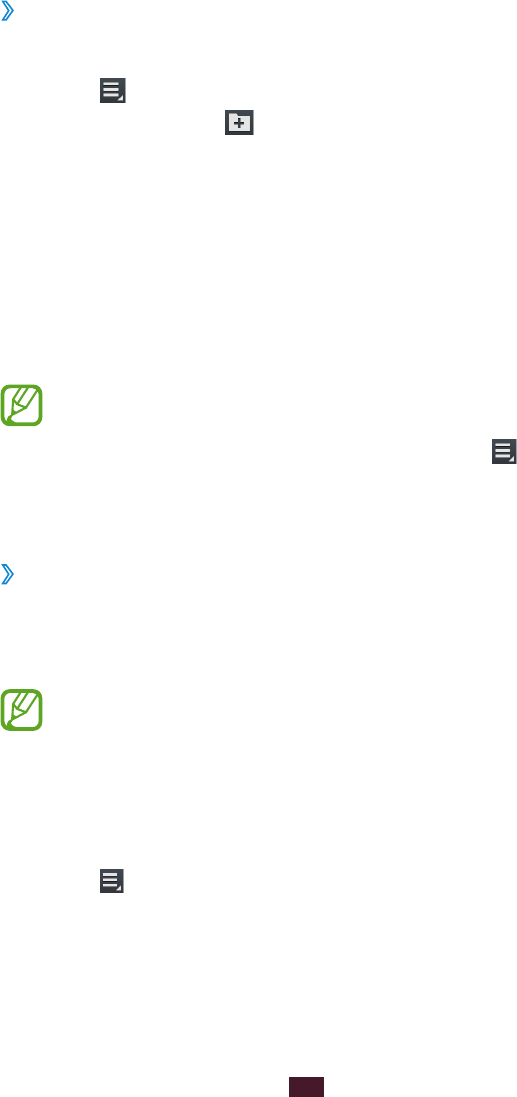
Create a new photo album
›
Open the application list and select
1
Gallery.
Select
2
→
New album.
You can also select
to create a new album after
selecting a category.
Enter a name and select
3
OK.
Select a folder in the left panel, and then select image to
4
move or copy in the right panel.
Tap and hold images you selected and then drag them to
5
the new album.
Select
6
Save
→
Move or Copy.
Web photo albums on Google or social networks are
automatically synchronised with the device. To allow
synchronising only via Wi-Fi network, select
→
Settings, and then check the check box next to Sync
only via Wi-Fi.
›
Tag a face in an image
Learn to tag faces in your images to make calls, send
messages, and upload messages to social networks with the
face tag shortcuts.
Learn to tag faces in your images to send email
messages via Google Mail or Email, and upload
messages to social networks with the face tag shortcuts.
Open the application list and select
1
Gallery.
Select an image.
2
Select
3
→
Face tag
→
On.
Recognised faces appear in the frame.