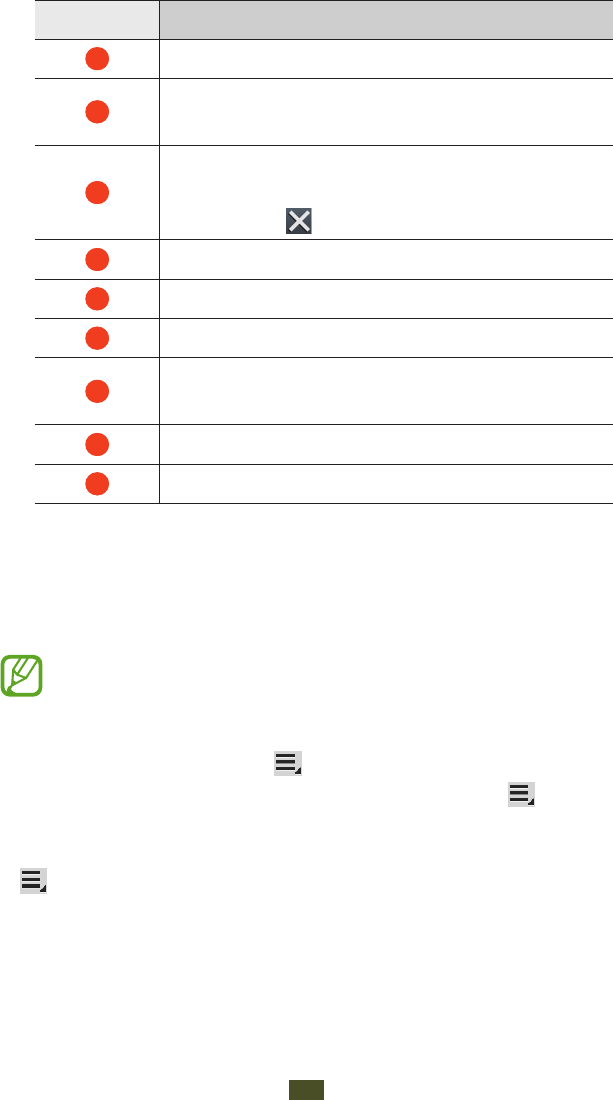
Web
63
Number Function
1
Close the current tab.
2
Move backward or forward to web pages in
history.
3
Reload the current web page; While the
device is loading web pages, this icon
changes to
.
4
Open a new tab.
5
Access a list of web browser options.
6
Switch to Multi Window mode.
7
Open a list of saved bookmarks and recent
internet history.
8
Search for information.
9
Bookmark the current web page.
While browsing a web page, use the following options:
To zoom in or out, tap the screen with two fingers and
●
spread them apart (move your fingers closer together to
zoom out).
If you activate tilting motions, you can zoom in or out
by tapping and holding two points with your fingers,
and then tilting the device back and forth.
To open a new tab, select
●
→
New tab.
To open a new tab without saving cookies, select
●
→
New incognito tab.
To add the bookmark shortcut to the Home screen, select
●
→
Add shortcut.


















