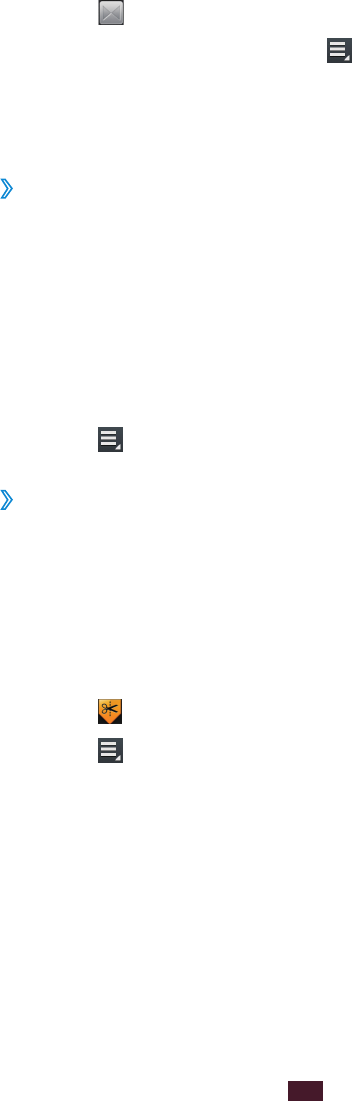
104
Entertainment
Select
6
→
a transition effect option.
When you are finished, select
7
→
Export.
Select a resolution option.
8
Enter a name for the video and select
9
OK.
Trim a segment of a video
›
Open the application list and select
1
Video Editor.
Tap an item to edit in the timeline.
2
Move the start bracket to the point where trimming
3
should begin.
Move the end bracket to the point where the trimming
4
should end.
Select
5
→
Save.
Split a video
›
Open the application list and select
1
Video Editor.
Tap an item to edit in the timeline. You can only split
2
images or videos.
Drag the thumbnail to place in the black dotted line at the
3
desired point.
Select
4
.
Select
5
→
Save.


















