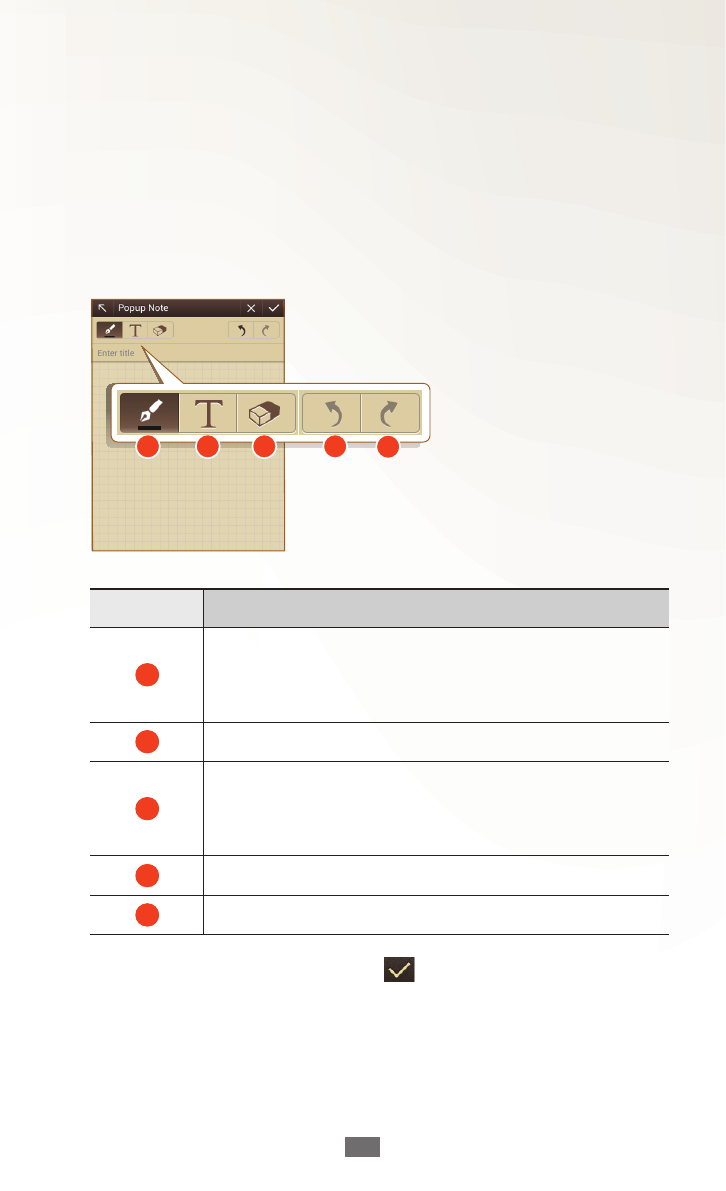
Using special features
56
Use the quick note pad
From any screen, you can create a quick note of text and
sketches.
While pressing the S Pen button, double-tap the screen to
1
open the quick note pad.
Enter text or draw a sketch.
2
5
1 2 3 4
Number Function
1
Draw a sketch; Change the pen settings,
such as the pen type, line thickness, or pen
colour (double-tap).
2
Enter text with the keyboard.
3
Erase your sketch or handwritings; Change
the eraser thickness or clear your input
(double-tap).
4
Undo your last action.
5
Redo your last action.
When you are finished, select
3
.


















