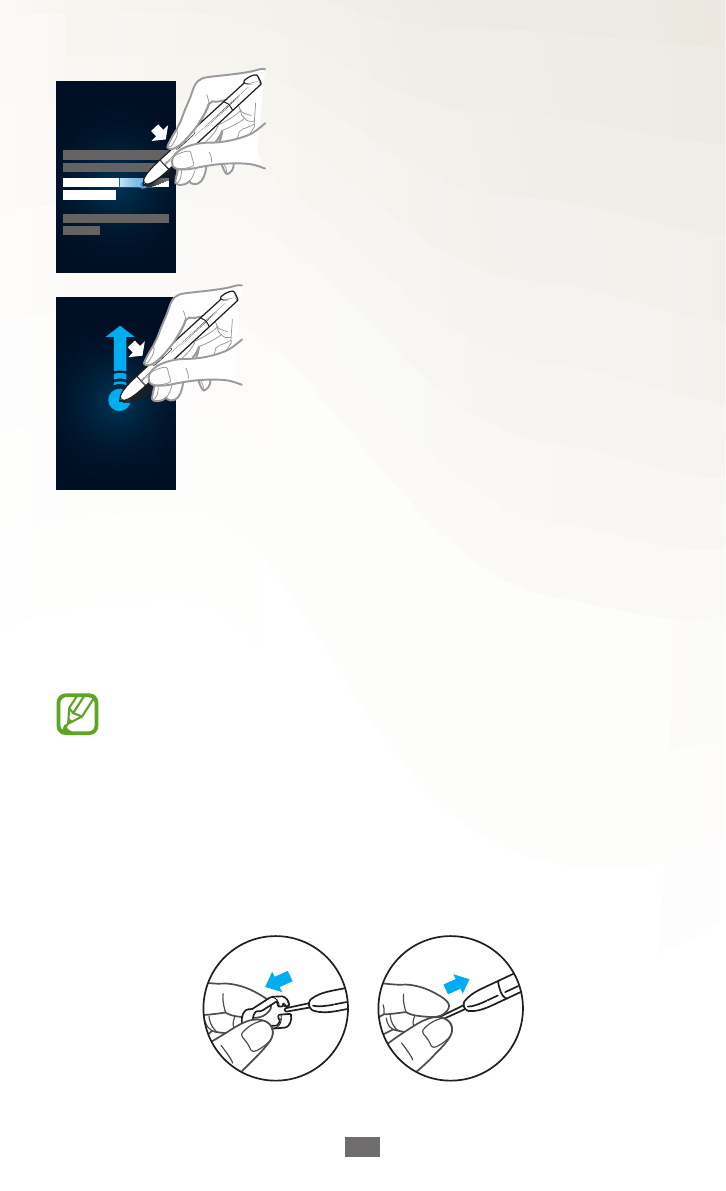
Using special features
42
Samsung UserManual
Text selection
While pressing the S Pen button, drag
the S Pen to the left or right on the text
to select.
Quick command
While pressing the S Pen button, drag
the S Pen up to launch the Quick
Command feature.
On the Quick Command screen, draw
a gesture command to launch the
assigned application or feature.
► p. 60
Replace the tip of S Pen
If the tip is worn down or seems the S Pen is not working
properly, replace the tip as new one.
If the S Pen is not working properly after replacing the
tip, make sure the tip is fully inserted until it reaches the
end.
Grab the tip with the tip extractor tool, and then pull it
1
out.
Insert a new tip into the S Pen where you just removed
2
until it reaches the end.


















