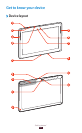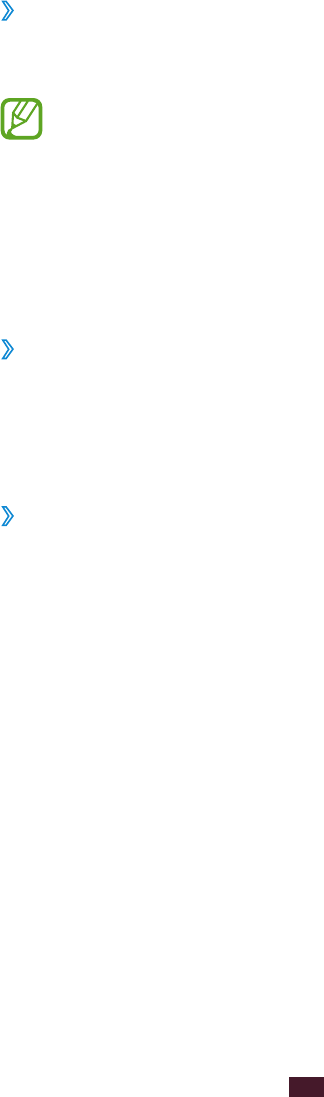
27
Getting started
Add a widget on the Home screen
›
Widgets are small applications that provide convenient
functions and information on your Home screen.
The widgets available may vary depending on your
region or service provider.
Open the application list and select
1
Widgets to open the
widget panel.
Scroll left or right on the widget panel.
2
Tap and hold a widget to add it to the Home Screen.
3
Move an item on the Home screen
›
Tap and hold an item to move until the Home screen grid
1
appears.
Drag the item to the location you want.
2
Remove an item on the Home screen
›
Tap and hold an item to remove.
1
The rubbish bin appears at the top of the Home screen.
Drag the item to the rubbish bin.
2
When the rubbish bin turns red, release the item.
3