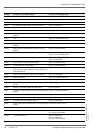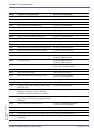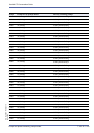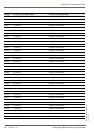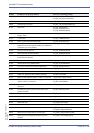Xen Mail CTI Conversation Guide
Doc. No. 8558 - Release 1.0
June 2004
62 – T A B L E • 2 Prompts and phrase names by prompt number
MB016 Thank you, and goodbye. PH_Box_VoiceDetectBoxGoodbye
PH_Box_Goodbye
MB017 The person you are trying to reach... PH_Box_NameIsGone
PH_Hold_NameStillBusy
PH_Box_ClientNowAvail
PH_Box_ClientWantsYouToHold
PH_Box_RoutedByClient
PH_Box_RoutedByClientChoices
PH_Box_GreetingIntro
MB018 Call transferred... PH_Chk_TransferredToFax
MB019 Please state who should receive this fax and what it's
about.
PH_Fax_AnnotatePublic
MB020 Please hold on while I try the fax machine. Remember,
press the start button when you hear the tone.
PH_Xfer_HoldOn
MB021 If you'd like to listen to your message enter 2. PH_Box_FirstEditMenu
MB022 I'll record your message at the tone. When you are
finished, please stay on the line to be transferred to a fax
machine.
PH_Fax_AnnotateFollowup
MB024 Please hold while I page… PH_Box_PleaseWaitForPage
MB025 Please pickup... PH_Box_PleasePickup
MB026 All page ports are busy now. PH_Box_AllPagePortsBusyNow
MB027 ...did not answer the page PH_Box_DidNotAnswerPage
MB028 I'm sorry, I cannot page now. PH_Box_CanNotPageNow
MB029 Please enter a number where your call can be returned. PH_Box_PleaseEnterCallback
MB030 …has been paged PH_Box_HasBeenPaged
MB031 Please wait while I transfer you to the pager service. PH_Box_TransferToPagerService
MB032 You have a call on… PH_Box_PleasePickUp
ME001 To check new messages, enter 4; leave messages, 5;
review old messages, 6; setup options, 7.
PH_Opt_ToCheckNewMessages
PH_SM_Opt_ToCheckNewMessages
ME002 To hear new messages, enter 4; leave messages, 5; review
old messages, 6; setup options, 7.
PH_Opt_NewMessages
PH_SM_Opt_NewMessages
ME003 There are no new messages. To leave messages, enter 5;
review old messages, 6; setup options, 7.
PH_Opt_NoNewLeaveMessages
PH_SM_Opt_NoNewLeaveMessages
ME004 There are no new messages. To hear return receipts, enter
4; leave messages, 5; review old messages, 6; setup
options, 7.
PH_Opt_NoNewHearReceipts
PH_SM_Opt_NoNewHearReceipts
ME005 To hear return receipts, enter 4; leave messages, 5; review
old messages, 6; setup options, 7.
PH_Opt_HearReceipts
PH_SM_Opt_HearReceipts
ME006 To leave messages, enter 5; review old messages, 6; setup
options, 7.
PH_Opt_LeaveMessages
PH_SM_Opt_LeaveMessages
ME007 Message delivery. For your work phone, enter 4; home
phone, 5; pager, 6; spare phone, 7.
PH_Opt_MessageDelivery
ME008 To change the phone number, enter 4; schedule, 5; delivery
mode, 6.
PH_Opt_ToChangeThePhoneNumber
PH_Opt_ToChangePhoneEtcPlusFax
Prompt Prompt text by prompt number Phrase(s) containing prompt