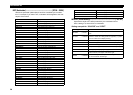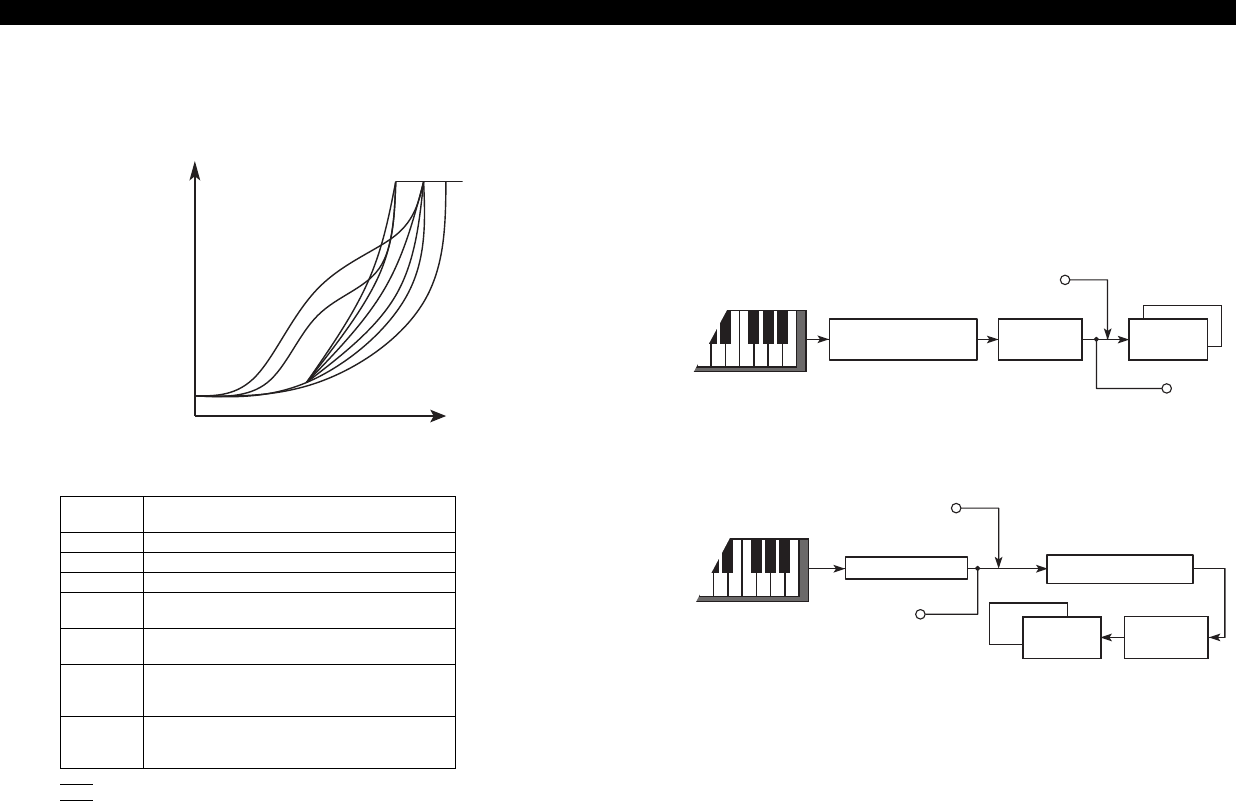
microKORG XL
58
VEL.CURVE (Velocity Curve) ..........................................[1…8, CONST127]
4
5
Strength
(MIDI Velocity)
ppp
MIN (1)
Velocity
MAX
(127)
3
8
7
6
2
1
fff
(1) (127)
1
2, 3
4
5
6
7
8
CONST127
Different velocity curve lets you tailor the response of the keyboard to your
own playing style. Lighter curves are best for heavy-handed players, higher
curves may work better for players with a light touch.
NOTE
Curves 7 and 8 produce little change for medium-strength playing. How-
ever, these curves will produce a great deal of change with softly played
no
tes, so they may be more difficult to control. Choose the curve that is
most appropriate for your playing dynamics or for the effect you want to
obtain.
POSITION ..................................................................[POST KBD, PRE TG]
Specifies the internal MIDI IN/OUT routing within the microKORG XL. This
setting will affect the way in which MIDI data is transmitted and received,
and how the arpeggiator data is handled.
POST KBD: In this position, incoming MIDI data will be sent to the timbres
without being affected by the global or front panel transpose controls, and
will not trigger the arpeggiator. Data produced by the keyboard will be con-
verted according to the internal settings, routed through the arpeggiator
(arpeggiator notes are sent as MIDI data), and then sent to the MIDI OUT
connector.
PRE TG: Incoming MIDI data will be affected by the global settings, and will
act as trigger notes for the arpeggiator. Data produced by the keyboard will
be sent to the MIDI OUT connector without being affected by any setting
other than OCTAVE [UP] [DOWN] button.
KNOB.MODE ..................................................................... [JUMP, CATCH]
Specifies the behavior of the front panel knobs when editing. (J p. 24)
JUMP: When you turn the knob, the parameter value will jump to the value
indicated by the knob, regardless of the stored value. Since this makes it
easy to hear the results while editing, we recommend that you use this set-
ting when editing.
CATCH: When you turn the knob, the parameter value will not change until
the knob position matches the stored value. We recommend that you use
this setting when you don't want the sound to change abruptly, such as dur-
ing a live performance.
This curve requires you to play strongly in order
to produce an effect.
This is the typical curve.
This curve produces an effect without requiring
you to play very strongly.
This curve produces a fairly steady effect with lit-
t
le change for medium-strength playing.
This curve produces a fairly steady effect with lit-
t
le change for medium-strength playing (a flatter
curve than 7).
All notes will sound maximum velocity (127).
Thi
s setting mimics the behavior of early analog
synths.
MIDI OUT
MIDI IN
GLOBAL: Master Transpose
GLOBAL: Velocity Curve
Timbre 1
Timbre 2
Arpeggiator
Keyboard
MIDI OUT
MIDI IN
GLOBAL: Master Transpose
GLOBAL: Velocity Curve
FRONT PANEL: Octave
Timbre 1
Timbre 2
Arpeggiator
Keyboard