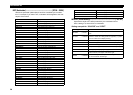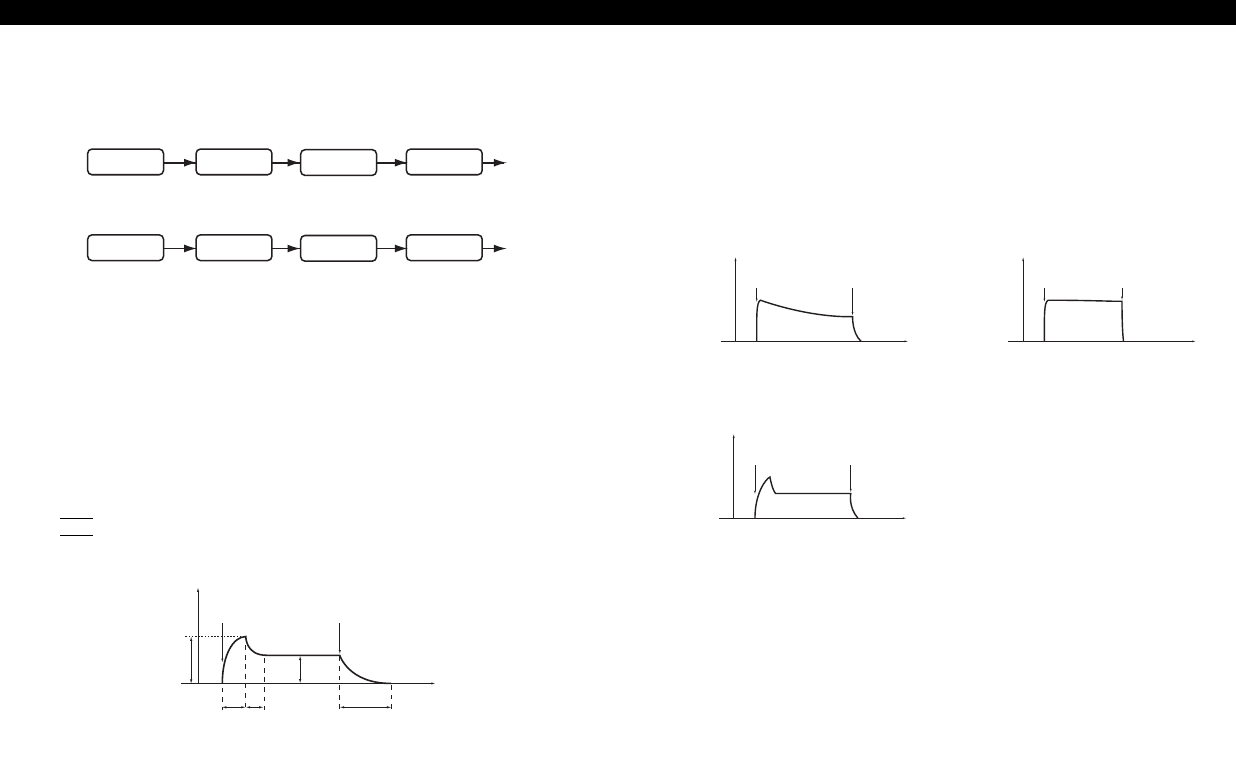
microKORG XL
46
POSITION............................................................... [PRE FILT1, PRE AMP]
Specifies the position at which the drive or wave shape functions will be
applied.
PRE FILT1: Drive or wave shape will be applied before filter 1.
PRE AMP: Drive or wave shape will be applied after the filter and before
the amp.
WS DEPTH (Wave Shape Depth) .............................................[000…127]
Specifies the depth at which the drive or wave shape functions will be
applied.
EG1
Here you can adjust settings for the filter EG that causes the sound to vary
over time. Make EG settings in this page, and then use filter 1 “EG1 INT”
(J p. 43) and filter 2 “EG1 INT” (J p. 44) to specify the amount of effect that
the EG will have. Use the ADSR (Attack, Decay, Sustain, Release) settings
to adjust the desired curve for the tone.
NOTE
EG1 can be used as a virtual patch source, allowing you to modulate a
parameter other than volume (
J
p. 49).
0
Attack Level
Time
Note on
Note off
Cutoff
[1]: Attack Time [3]: Sustain Level
[2]: Decay Time [4]: Release Time
[1]
[3]
[4]
[2]
EG1
EG (Envelope Generator)
0
Time
Note on
Note off
Level
Attack: 0 Sustain: 0
Decay: 100 – 127 Release: 5–25
Piano
0
Time
Note on
Note off
Level
Attack: 0 Sustain: 127
Decay: — Release: 0
Organ
0
Time
Note on
Note off
Level
Attack: 40 Sustain: 75
Decay: 50 Release: 50
Strings
To a significant extent, each sound has its own distinctive volume curve.
For example when you play a note on a piano, the note begins at the maxi-
mum volume, and gradually diminishes. When you release your finger from
the key, the sound will disappear quickly with a brief decay. Volume curves
such as this are an important aspect of how we identify the sound of a spe-
cific instrument. This type of change also occurs in the tone and pitch, as
well as in the volume. On a synthesizer, this type of change is produced by
an EG. The microKORG XL has dedicated EGs for the filter and for the
amp. However since these EGs can be used as Virtual Patch sources, you
are also free to use them to vary the pitch or numerous other aspects of the
sound.
Some example amp EG settings are shown below.
ATTACK (Attack time EG1) .......................................................[000...127]
Specifies the time from note-on (when the key is pressed) until the attack
level (maximum value of the envelope) is reached.
DECAY (Decay time EG1) .........................................................[000...127]
Specifies the time from when the attack level is reached until the sustain
level (SUSTAIN) is reached.
SUSTAIN (Sustain level EG1)....................................................[000...127]
Specifies the cutoff frequency that will be maintained after the decay time
has elapsed, until you release the key.
RELEASE (Release time EG1) ...................................................[000...127]
Specifies the time from note-off (when the key is released) until the level
reaches 0.
FILTER1
DRIVE/WSOSC AMP
DRIVE/WS
FILTER1OSC
AMP