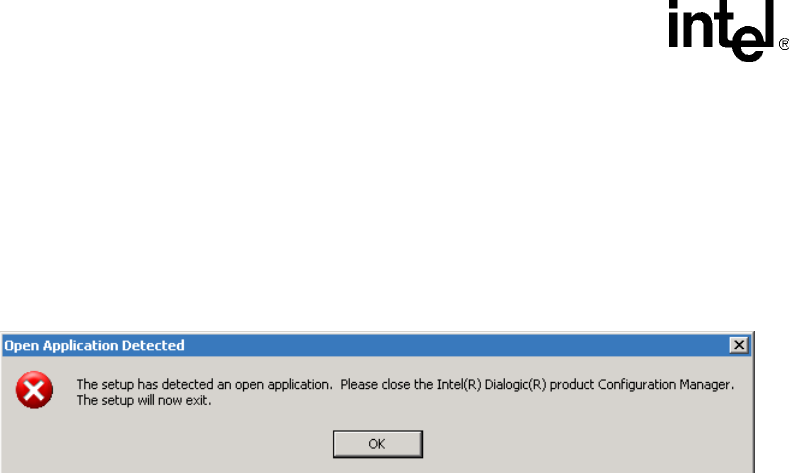
40 HMP Release 2.0 for Windows Software Installation Guide — December 2005
Troubleshooting
Open Application Detected
If you do not close DCM before you perform a maintenance action (change or repair what is
installed or uninstall the software), you will get an error message that tells you an application is
open (Figure 8). When you click OK, the setup program will exit. At this point, you can close
DCM and proceed with performing the maintenance action.
Figure 8. Open Application Detected Error Message
Other Event Driven Errors
The error message is in bold type and an explanation follows it.
The following error occurred on the file <File>. <Description>. Please specify the path that
contains the file <szFileName>.
You must specify the requested path before you can proceed with the software installation.
The size of the environment variable (Path) on this system will exceed the maximum length
allowed by the operating system and the setup cannot proceed. You must reduce the size of
the environment variable (Path) by <svName> characters and run the setup again. The setup
will now abort.
You must either allow the installation program to reduce the size of the path statement or you
must exit the setup and reduce it manually before you can continue with the installation.
Note: <svName> is a variable that contains the number of characters that must be removed
from the environment variable (Path).
Failed to launch...Program: <szProgram>...Parameters: <szParameters>
This error message will tell you what failed so that you can troubleshoot the problem or report
the failure to customer support.
4.3 Installation Log Files
A log file named DlgcInstall.log captures information about what happened during an install,
maintenance, or uninstall of the system release software (such as user input and each item the
install program attempts to install or uninstall). It also captures information about the target system
(such as CPU, CPU speed, disk space, OS) and information about the software you tried to install
(such as edition, build, mode). This file can help you when you are troubleshooting a problem with
the installation, or subsequent detection or download problems.
The DlgcInstall.log file is not removed during an uninstall because you may want to use this file for
troubleshooting the uninstall (it also captures what happened during an uninstall of the software).


















