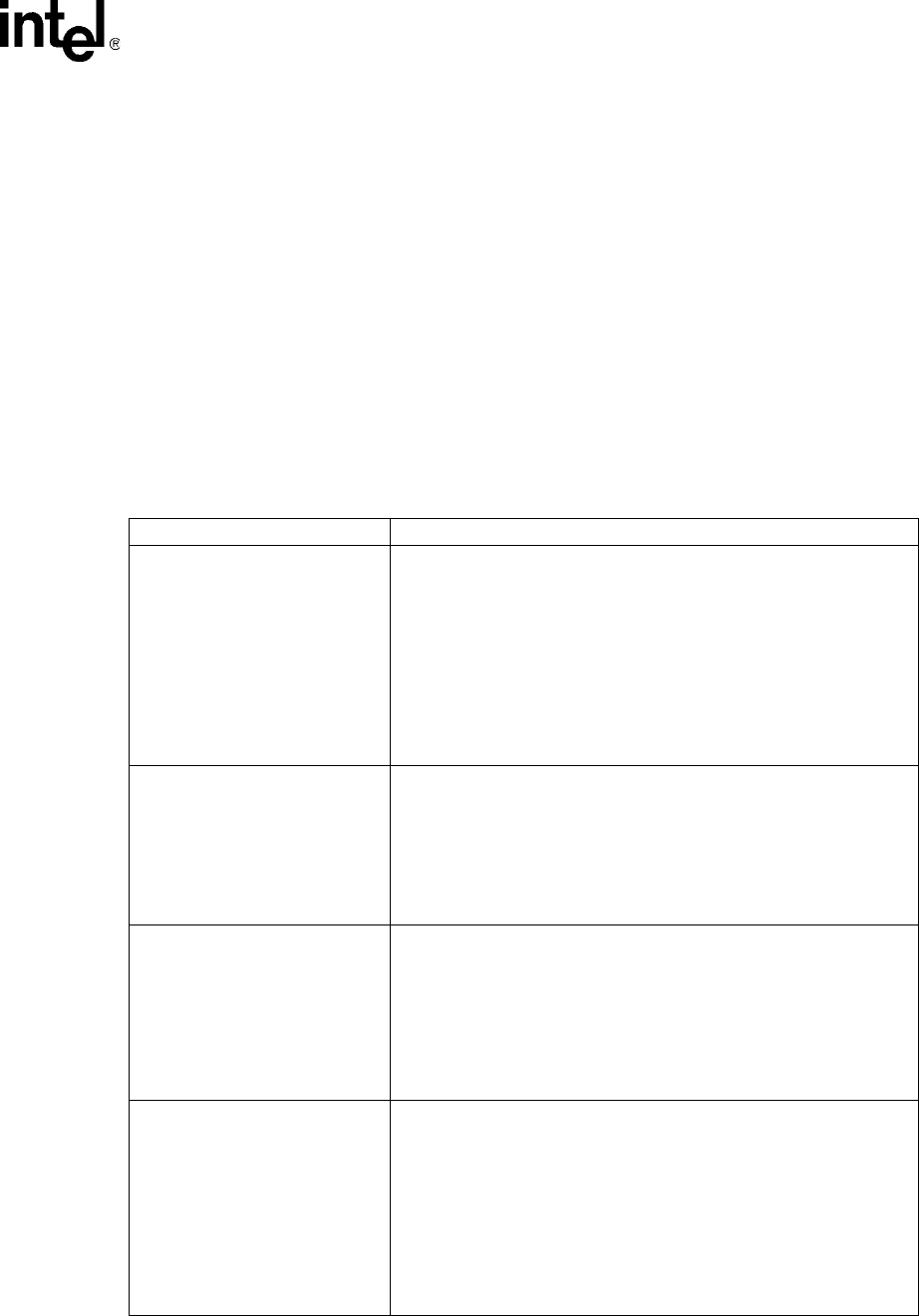
HMP Release 2.0 for Windows Software Installation Guide — December 2005 29
Installing the Software
• Using the /s switch will cause the script to run without any screen output. Without the /s
switch, the script will still not prompt the user for any information but will display installation
progress graphically.
• When using the /s option, a log file is created in the same folder as the response file
(setup.iss). The log file has the default name setup.log if the
/f2 switch is not provided along
with
/f1.
• If the /f1 switch is not used when using the /s option, setup looks for the response file
setup.iss in the same folder as setup.exe. A log file is created in the same folder.
• When using the /f1 or /f2 option, the <path> specified must exist before running the setup
program. If the path does not exist, the setup program will fail.
• By default, the installation directory will be C:\Program Files\Intel\HMP. Refer to
Section 2.5.5, “Defining the Destination Directory”, on page 30 for information on defining
the destination directory.
Table 3. Additional Switches
Additional Switches Description
/r Record mode
In order to run a Standard-project installation program in silent mode,
one must first run Setup.exe with the
/r switch to generate a response
file, which stores information about the data entered and options
selected by the user at run time.
Running a Standard installation program with the command
Setup.exe /r displays all the runtime dialog boxes, and stores the
data in a file called Setup.iss, generated inside the system's Windows
folder. To specify an alternative response file name and location, use the
/f1 argument, described below.
/s Silent mode
Install “silently” (i.e., without any screen output)
The command
Setup.exe /s runs the installation in silent mode, by
default based on the responses contained in a response file called
Setup.iss in the same directory (response files are generated by running
Setup.exe with the /r option). To specify an alternative file name or
location of the response file, use the
/f1 option, described below.
/f1<path\ResponseFile> Specifies an alternate location and name of the response file (.iss file). If
this option is used with the
/s option, the response file (e.g., setup.iss)
is read from the folder/file specified by
<path\ResponseFile>.
Using the
/f1 argument allows one to specify where the response file is
(or where it should be generated) and what its name is, as in
Setup.exe /s /f1"C:\Temp\Setup.iss". The /f1 switch
is available both when creating a response file (with the
/r option) and
when using a response file (with the
/s option).
/f2<path\LogFile> Specifies an alternate location and name of the log file created when
used with the
/s option. By default, the log file (setup.log) is created and
stored in the same directory as that of setup.exe. This option must be
used when the setup program is invoked from a read-only medium (e.g.,
CD-ROM).
When running a Standard-project installation program in silent mode
(using the
/s argument), the log file Setup.log is generated by default in
the same directory as the response file. The
/f2 argument allows one
to specify an alternative log file location and file name, as in
Setup.exe /s /f2"C:\Setup.log".


















