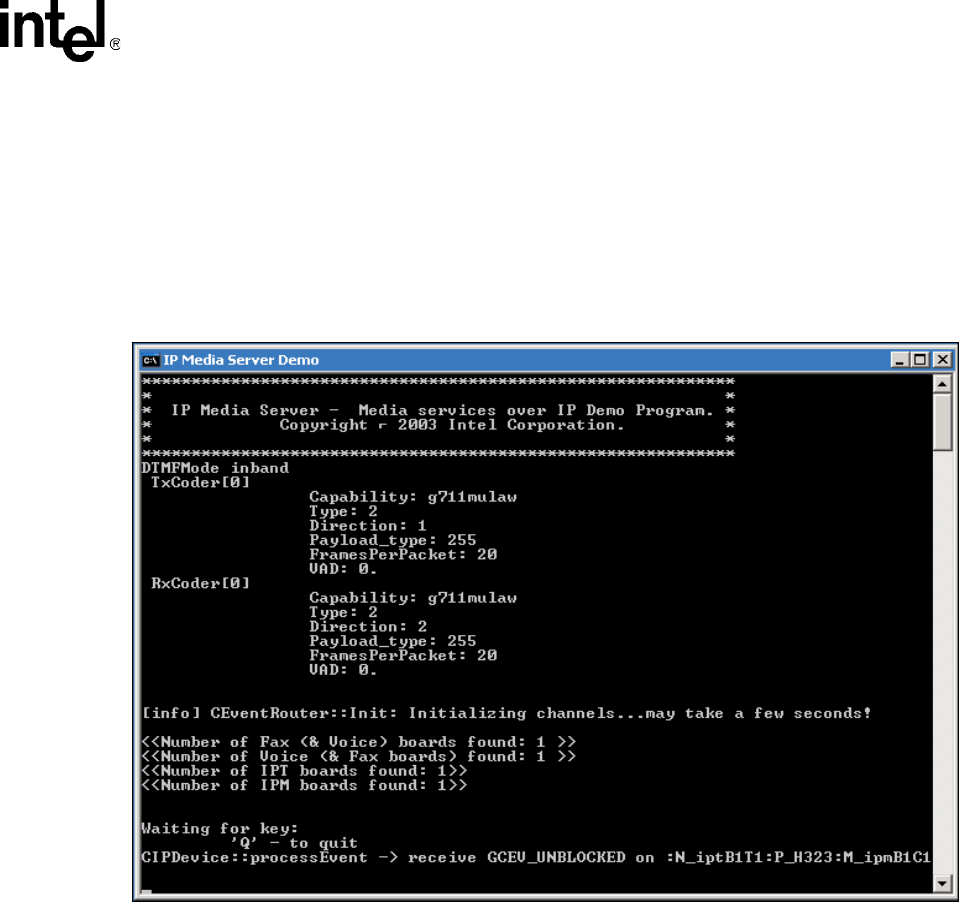
HMP Release 2.0 for Windows Software Installation Guide — December 2005 31
Installing the Software
confirm that you have properly installed the HMP Software. No input is required from you
until you are prompted to quit the demo by entering q.
If the demo does not run, check to make sure you have started the HMP system. The main
DCM window should have a status message of “Running” at the bottom. If the demo still does
not run in a manner similar to Figure 3, the HMP Software may not be installed properly.
Consult Chapter 4, “Troubleshooting” or contact technical support as necessary.
Figure 3. Example of IP Media Server Demo
For more details about this demo, refer to the IP Media Server for Host Media Processing Demo
Guide.
After you verify the installation by running the IP Media Server Demo, you must obtain, install,
and activate an evaluation, trial, or purchased license. Refer to the HMP Administration Guide.
2.7 Adding or Removing Installed Features
If you want to add or remove the features you chose when you installed HMP Release 2.0, use one
of the following procedures:
• Using Add/Remove Programs
• Rerunning the Setup Program


















