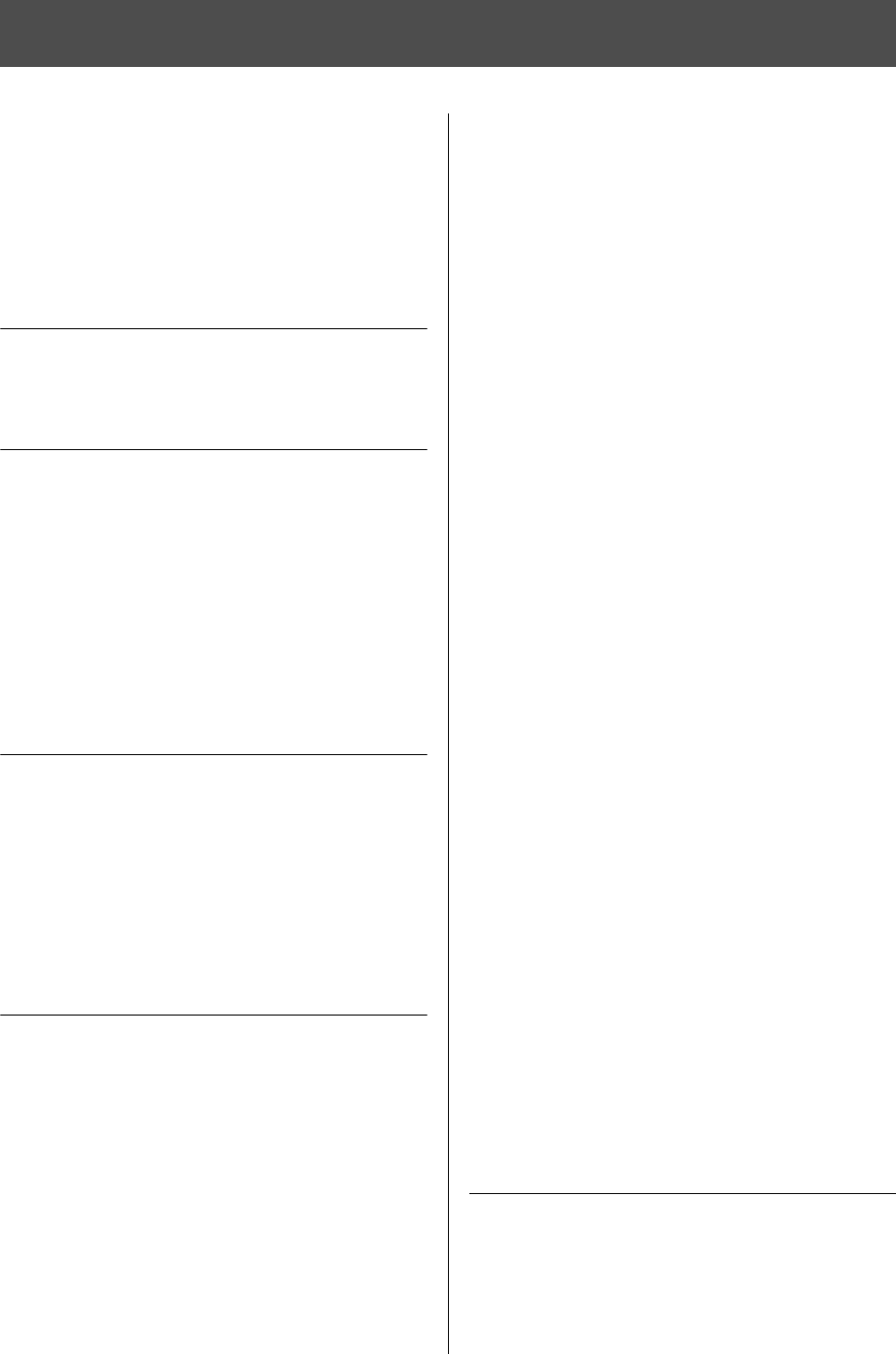
MX49/MX61 Owner’s Manual
9
PRECAUTIONS ......................................................4
Introduction .............................................................6
Accessories.............................................................6
About the Accessory Disk .......................................6
Using the MX49/MX61 Manual ...............................7
MX49/MX61 Main Features ....................................8
Controls and Functions 10
Front Panel ...........................................................10
Rear Panel ............................................................12
Setting Up 13
Power supply.........................................................13
Connecting speakers or headphones ...................13
Powering up the system........................................13
Auto Power Off function ........................................14
Adjusting the volume and the brightness of the
display...................................................................14
Playing the Demo Songs.......................................14
Resetting User Memory to the initial factory
settings..................................................................15
Basic Operation and Displays 16
Moving the cursor..................................................16
Changing (editing) parameter values....................16
Selecting an item from a List.................................16
Selecting a page ...................................................17
Note settings .........................................................17
Naming (inputting characters)...............................17
Leaving the current display ...................................17
Quick Guide 18
Playing the Voices.................................................18
Selecting a Voice for Part 1...................................... 18
Selecting a Voice for Part 2...................................... 19
Combining Voices (Layer) .......................................19
Playing separate Voices with your left and right hands
(Split)........................................................................20
Changing the tonal qualities of the Voice with the
controllers..............................................................21
Controllers on the front panel...................................21
External Controllers .................................................22
Using the Arpeggio function ................................. 22
Playing back the Arpeggio ...................................... 22
Changing the Arpeggio tempo ................................23
Changing the Arpeggio type ...................................23
Keyboard Octave/Transpose settings .................. 24
Octave......................................................................24
Transpose ................................................................24
Storing the edited settings.................................... 24
Playing the Performances .................................... 24
Playing back Rhythm Patterns ............................. 25
Playing the keyboard with the Rhythm Pattern ........25
Changing the Rhythm Pattern type and sound........26
Changing the tempo for the Rhythm Pattern ...........26
Playing the keyboard along with Songs ............... 27
Songs compatible with this instrument .................... 27
Playing back MIDI data of the USB flash memory... 27
Playing back audio data of the USB flash memory .28
Playing back song data of a portable music player 29
Creating an original Performance......................... 29
Selecting the Reverb/Chorus type
(Common Edit/Part Edit) ..........................................29
Changing the Insertion Effect of the Voice
(Voice Edit)...............................................................31
Changing the Controller Set for the Voice
(Voice Edit)...............................................................32
Storing a Voice (Voice Store)................................... 33
Storing a Performance (Performance Store)............33
Changing Voices smoothly while performing ....... 34
Making Global System Settings (Utility settings).. 35
Changing the Master Tune setting...........................35
Adjusting the brightness of the display
(LCD Contrast).........................................................35
Saving/loading files on USB flash memory
(File settings)........................................................ 35
Formatting the USB flash memory ...........................35
Saving settings to USB flash memory......................36
Loading the settings from a USB flash memory ......36
Connecting an external MIDI instrument.............. 37
Controlling the MX49/MX61 from an external MIDI
keyboard or synthesizer...........................................37
Controlling an external MIDI keyboard or synthesizer
from the MX49/MX61................................................38
Appendix 39
Shift Function List................................................. 39
Display Messages ................................................ 39
Troubleshooting.................................................... 41
Specifications ....................................................... 44
Index .................................................................... 45
Contents


















