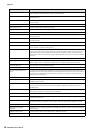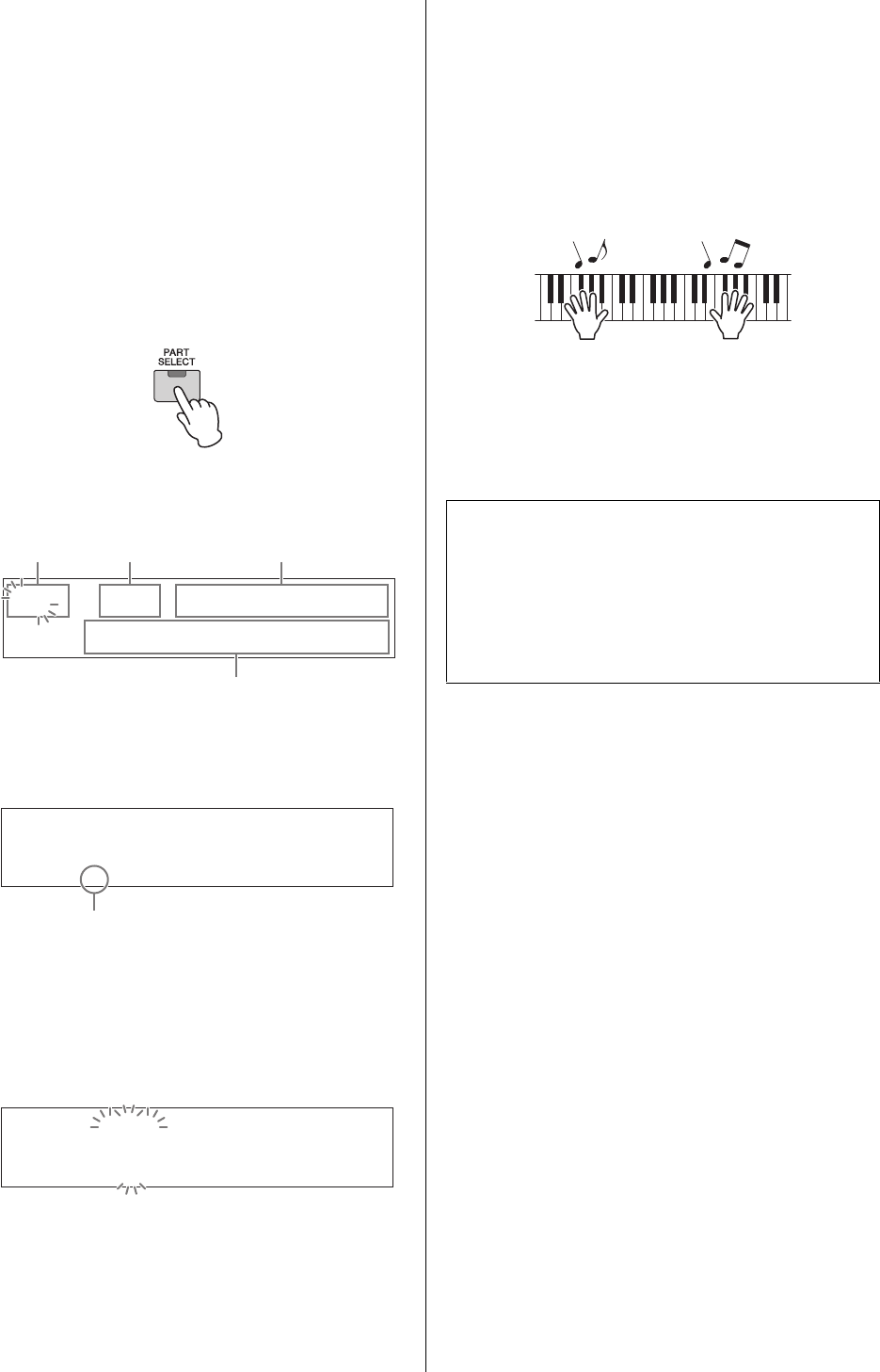
MX49/MX61 Owner’s Manual
Quick Guide
34
Changing Voices smoothly
while performing
When you change a Voice assigned to a Part or select a
different Performance, the sound of the previous Voice/
Performance will be cut off, replaced abruptly by the
newly selected Voice/Performance.
In live performance situations, you probably want to
avoid this. To change Voices as you play without having
them cut off, assign the Voices you intend to play
beforehand to Parts 1 – 16 of a Performance, then select
the corresponding Part (with the numbered Category
buttons) as you play.
1 Press [PART SELECT].
2 Press the Cursor [ ] button several times to
call up the 1st page.
3 Use the Category buttons or the Cursor [ ]/
[ ] buttons to select the desired Part from
Parts 1 – 16.
4 Rotate the [DATA] dial to change the Voice
category for the selected Part.
5 Press the Cursor [ ] button to call up the 2nd
page, then rotate the [DATA] dial to select the
Voice from the current Voice category.
NOTE You can also edit other Part parameters in the 3rd or
subsequent pages. For details about each parameter,
see the “Reference Manual” PDF document.
6 To change Voices for other Parts, repeat
steps 2 to 5 above.
NOTE You can also change Parts with the Category buttons or
the Cursor [ ]/[ ] button in pages other than the 1st
page.
7 When you have finished making settings for
the Parts, select different Voices (Parts) by
using the Category buttons or the Cursor [ ]/
[ ] buttons, while playing the keyboard.
8 Store the Voice assignments as a
Performance to internal memory so you can
instantly call them up whenever you want.
For details about storing, see the “Storing the
Performance” (page 33).
AP*:*001:CncrtGrand
a
3
tyuiop@000123456789
Voice
category
Voice
number
Voice name
Part 1 – 16
AP*:*001:CncrtGrand
a
3
tyuiop@000123456789
Cursor indicates the selected Part
AP*:*001:CncrtGrand
d
3
tyuiop@000123456789
HINT
Applying Insertion effects to desired Parts
Insertion effects can be independently applied to up
to four Parts (maximum) to which the desired Voices
for live performance are assigned. For details about
the settings, see “Changing the Insertion Effect of
the Voice” (page 31).