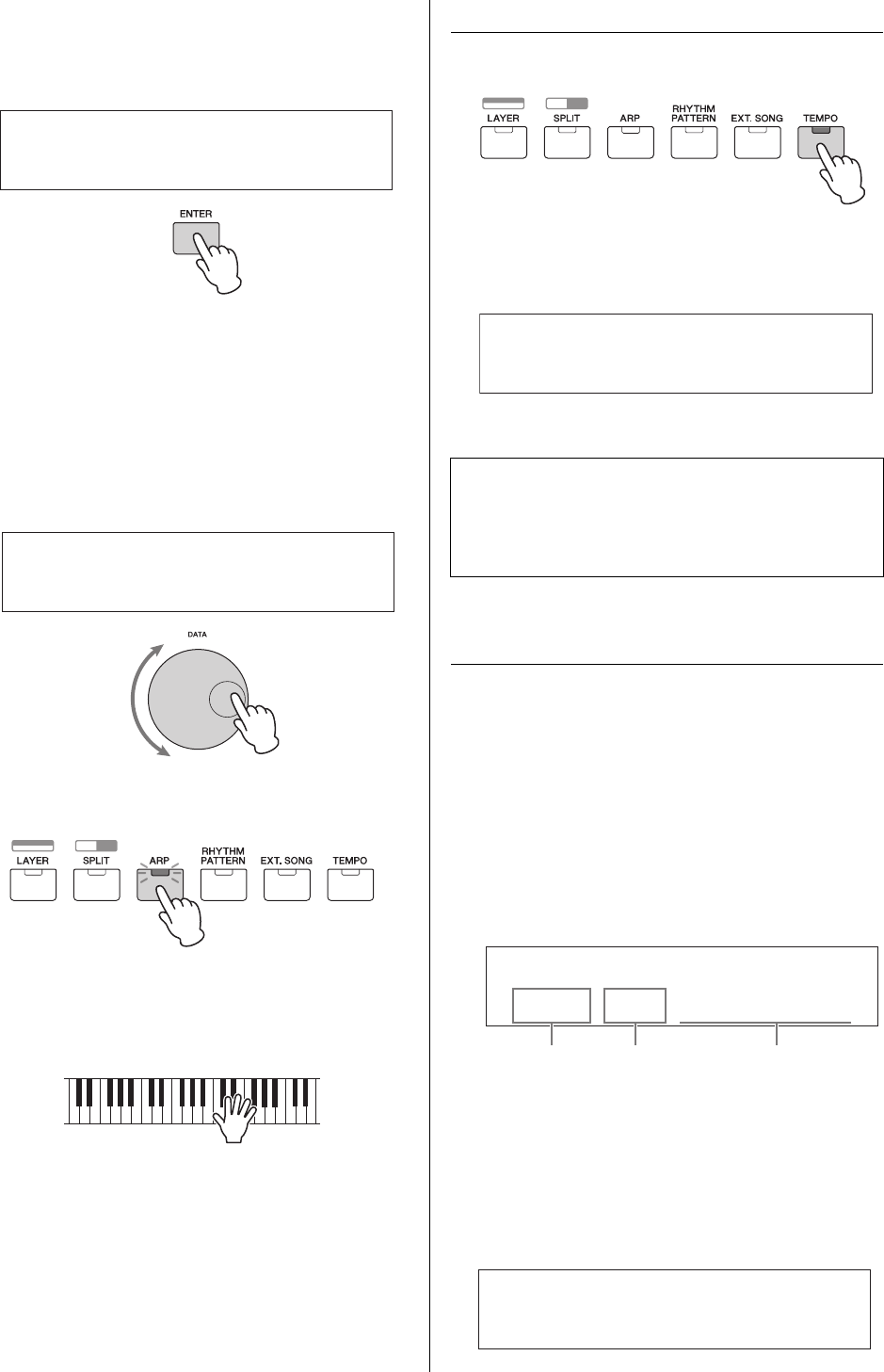
MX49/MX61 Owner’s Manual
Quick Guide
23
3 Select “03:Arp Select” with the Cursor [ ]/
[ ] buttons, then press [ENTER].
This calls up the Edit display related to the Arpeggio
for the Part.
4 Press [PIANO] (1).
This calls up the Edit display for Part 1. (Other Parts
can be selected by pressing the appropriate number
button 1 – 16.)
5 Select the “Switch” parameter with the
Cursor [ ] button, then set it to “on” with the
[DATA] dial.
The Arpeggio for Part 1 is enabled.
6 If necessary, press [ARP] on the panel so that
the lamp lights.
7 Play the keyboard to sound the Arpeggio.
The sound of the Arpeggio produced changes
according to the number of notes you play and the
area of the keyboard you play in.
8 If Arpeggio playback does not stop after you
quit playing, press [ARP] to stop it.
9 If desired, play back the Arpeggio for Part 2
as well as Part 1.
Press [KEYBOARD] (2) (similar to step 4 above), then
execute from steps 5 to 8 again.
Changing the Arpeggio tempo
1 Press [TEMPO].
2 While playing back the Arpeggio from the
keyboard, change the tempo with the [DATA]
dial.
3 Press [EXIT] to leave the Tempo display.
Changing the Arpeggio type
1 Make desired settings according to the
instructions of steps 1 – 4 in “Playing back
the Arpeggio.”
2 Select the Arpeggio type parameter in page 3
of the Arp Select display with the Cursor [ ]/
[ ] buttons, then change the Arpeggio type
while playing the keyboard.
Move the flashing cursor to the Arpeggio category or
Arpeggio number with the Cursor [ ]/[ ] buttons,
then change the setting with the [DATA] dial.
3 If desired, select the “Hold” parameter with
the Cursor [ ] button, then change the
setting with the [DATA] dial.
This parameter determines whether the Arpeggio
continues cycling after the keys are released. For
details about this parameter, see the “Synthesizer
Parameter Manual” PDF document.
Part01
03:Arp*Select
d
Part01*Arp*Select
Switch=*on
a
Tap Tempo function
The tempo can also set by “playing” or tapping the
[TEMPO] button several times repeatedly at the
desired tempo.
*******Tempo
**********90
qw
er
v
Part01*Arp*Select
ApKb:036:BalladEP2
d
Arpeggio
category
Arpeggio
number
Arpeggio name
Part01*Arp*Select
Hold=******on
a


















