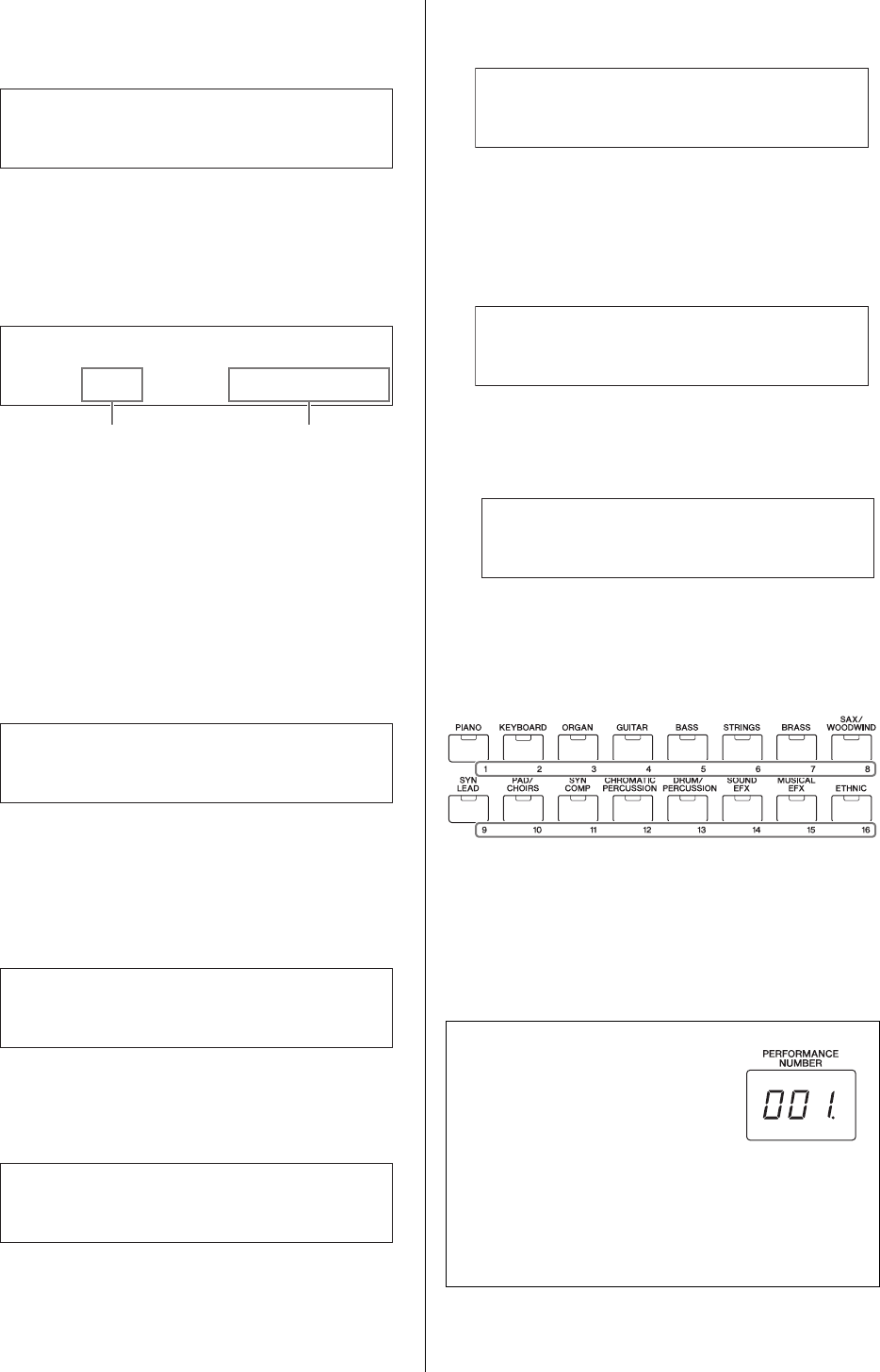
MX49/MX61 Owner’s Manual
Quick Guide
30
3 Press the Cursor [ ] button if necessary to
select “01:Chorus Eff,” then press [ENTER].
The Chorus effect setting display is called up.
4 Press the Cursor [ ] buttons repeatedly if
necessary to call up the 1st page, then use
the Cursor [ ]/[ ] buttons and the [DATA]
dial to change the Chorus effect category/
type.
5 Press the Cursor [ ] button to call up the 2nd
page, then rotate the [DATA] dial to select a
preset for the effect parameters of the
selected effect type.
Each preset type contains optimum settings for
various parameters, letting you select a general “feel”
you want and have the parameters set accordingly.
NOTE You can also edit each effect parameter in the 3rd or
later pages. For details about each parameter, see the
“Synthesizer Parameter Manual” PDF document.
6 When you have finished making Chorus
effect settings, press [EXIT], then press the
Cursor [ ] button to select “02:Reverb Eff.”
Finally, press [ENTER].
The Reverb effect display is called up.
7 Press the Cursor [ ] button to call up the 1st
page, then rotate the [DATA] dial to change
the Reverb effect type
8 Press the Cursor [ ] button to call up the 2nd
page, then rotate the [DATA] dial to select a
preset for the effect parameters of the
selected effect type.
NOTE You can also edit each effect parameter in the 3rd or
later pages. For details about each parameter, see the
“Synthesizer Parameter Manual” PDF document.
9 When you have finished making Reverb effect
settings, press [EXIT] two times, then press
the Cursor [ ] button to select “02:Part.”
Finally, press [ENTER].
The Performance Part Edit display is called up.
10 Press the Cursor [ ] button repeatedly if
necessary to select “01:Play Mode,” then
press [ENTER].
11 Press the desired Category button to select
the edited Part.
The selected Part number is shown in the upper left
corner of the display.
12 Use the Cursor [ ]/[ ] buttons to select
“ChoSend” and “RevSend” in 5th and 6th
pages, then rotate the [DATA] dial to adjust
the parameter settings.
These parameters set the depth of Chorus/Reverb
effects applied to the selected Part sound.
Common
a
01:Chorus*Eff
2
Common*Chorus*Eff
a
***CHO:****G*Chorus
2
Effect category Effect type
Common*Chorus*Eff
d
Preset=*******Basic
2
Common
d
02:Reverb*Eff
2
Common*Reverb*Eff
a
****Type=Rev
]
X*Hall
2
HINT
Performance Edit indicator
When editing Performance
parameters, a dot (.) is shown in the
lower right of the [PERFORMANCE
NUMBER] display. This provides a
quick confirmation that the current Performance has
been modified but not yet stored. When you want to
store the current status, execute the Performance
store function (page 33). After storing, this indication
will be gone.
Common*Reverb*Eff
d
Preset=*******Basic
2
EDIT
02:Part
Part01
a
01:Play*Mode
2


















