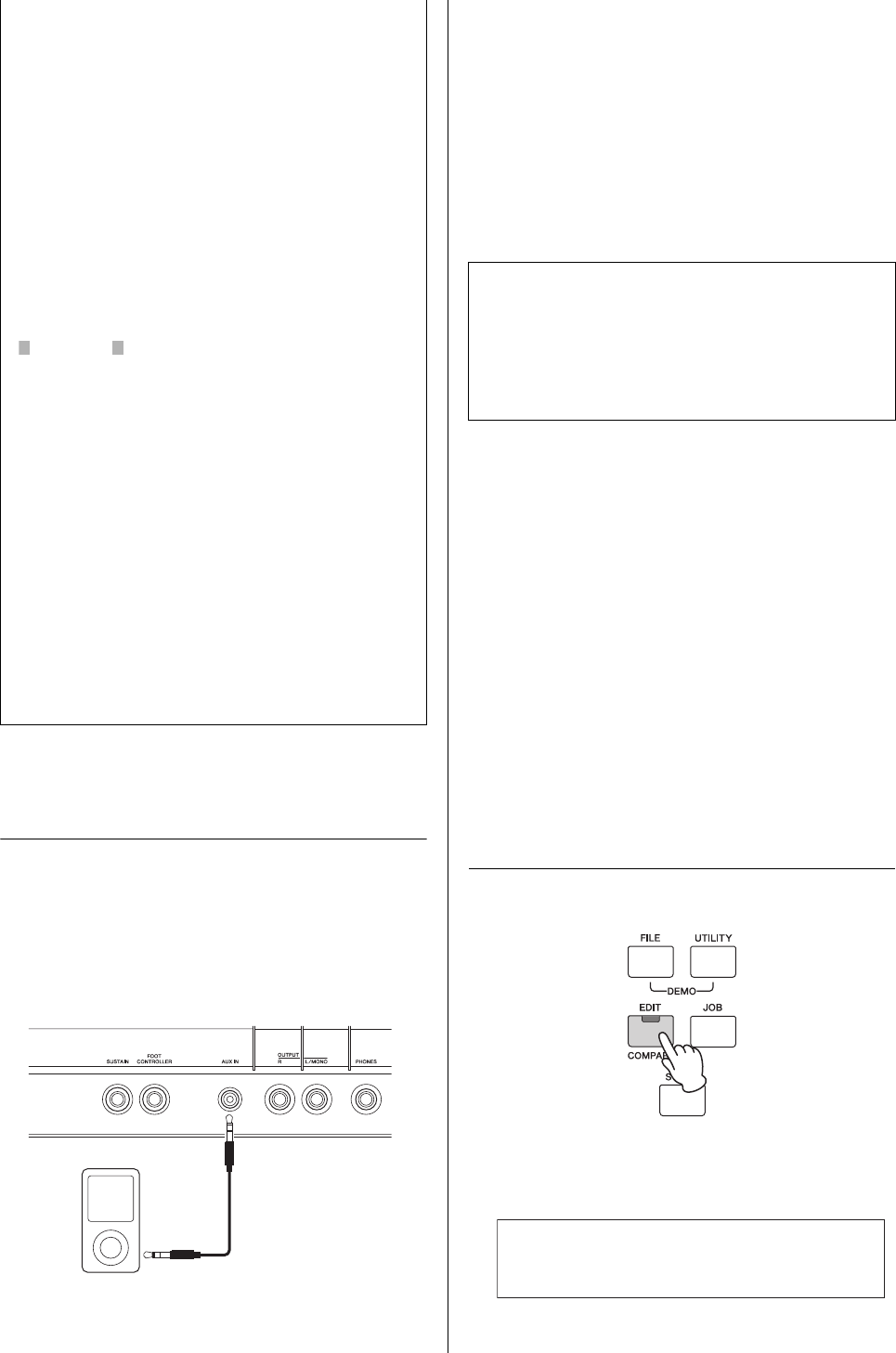
MX49/MX61 Owner’s Manual
Quick Guide
29
Playing back song data of a
portable music player
1 Connect a portable music player to the [AUX
IN] jack of this instrument.
NOTE • Whenever connecting other devices, ensure that the
cables you use have plugs that match the input or output
connectors on those devices.
• Before making connections, you should also turn the
volume on the other devices to the minimum.
2 Press the play button on the connected music
player.
The song data of the music player is played back
from the instrument.
NOTE Use the external device’s volume control to adjust the
desired level balance with this instrument.
3 Play the keyboard along with the song data.
4 After finishing, press the stop button on the
music player.
Creating an original
Performance
In Performance Edit, you can edit both the parameters
unique to each Part (Part Edit) and parameters common
to all Parts (Common Edit). You can also edit the Voice
parameters which are assigned to each Part of the
Performance (Voice Edit). Edit these parameters to
create an original Performance.
NOTE For details about all parameters, see the “Reference
Manual” PDF document.
Selecting the Reverb/Chorus type
(Common Edit/Part Edit)
1 Press [EDIT].
2 Press the Cursor [ ] button if necessary to
select “01: Common,” then press [ENTER].
The Performance Common Edit display is called up.
Using USB flash memories
By connecting the instrument to a USB flash
memory, you can save data you’ve created to the
connected device, as well as read data from the
connected device.
Number of USB flash memories that can
be used
Only one USB flash memory can be connected to
the [USB TO DEVICE] terminal simultaneously.
Formatting USB flash memories
When a USB flash memory is connected, a message
may appear prompting you to format the device/
media. If so, execute the Format operation
(page 35).
NOTICE
The Format operation overwrites any previously
existing data. Make sure that the media you are
formatting does not contain important data.
To protect your data (write-protect)
To prevent important data from being inadvertently
erased, apply the write-protect provided with the
flash memory device. If you want to save data to the
USB flash memory, make sure to disable write-
protect.
Turning off the instrument
When turning off the instrument, make sure that the
instrument is NOT accessing the USB flash memory
by playback or file management (such as during
Save, Copy, Delete and Format operations). Failure
to do so may corrupt the USB flash memory and the
data.
Rear Panel
1/8" stereo-mini cable
Portable music player, etc.
HINT
You can use the convenient Tap Tempo function to
match Arpeggio tempo to the song data being
played back from the portable music player. To do
this, simply “play” or tap the [TEMPO] button several
times repeatedly with the song data.
EDIT
01:Common


















