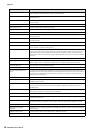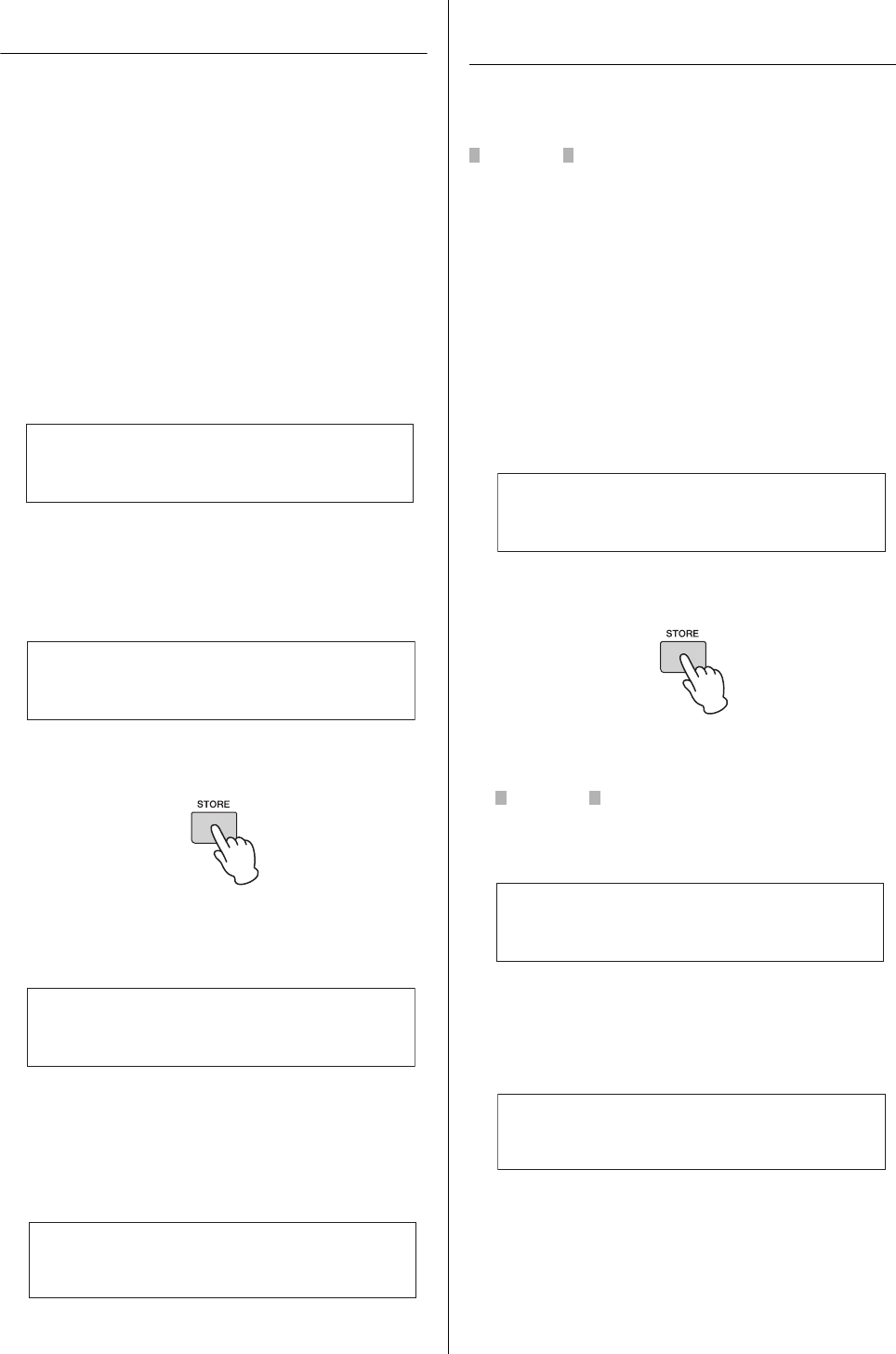
MX49/MX61 Owner’s Manual
Quick Guide
33
Storing a Voice (Voice Store)
The edited Voice parameters can be stored as a User
Voice separately from a Performance. Moreover, these
stored User Voices can be assigned to a different Part or
Performance.
NOTE If you execute Performance Store, the edited Voice data will
not be stored; make sure to store the Voice using Voice
Store.
1 When the Voice Edit display is shown, press
[EXIT], then press the Cursor [ ] button to
select “08:Voice Name.” After that, press
[ENTER].
When the top display is shown, follow the instructions
below.
[EDIT] Æ Select “02:Part” Æ [ENTER] Æ Select
“08:Voice Name” Æ [ENTER]
2 Enter an original name for the Voice before
storing it.
For instructions on entering a name, see “Naming”
(page 17) in “Basic Operations and Displays.”
3 Press [STORE].
4 Determine the User Voice number as the
store destination, and press [ENTER].
5 Press [INC/YES].
The Voice data is stored, and operation returns to the
Part Edit display. To return to the top display, press
[EXIT] several times. To cancel the Store operation,
press [DEC/NO].
Storing a Performance
(Performance Store)
When you are satisfied with the Performance you’ve
created, store the new settings to internal memory (as a
Performance).
NOTICE
If you execute Performance Store while the Voice has been
modified but not yet stored, the edited Voice and all recent
changes you made to it will be erased. Make sure to store
important Voice data as a User Voice (Voice Store) before
storing the Performance.
1 Press [EDIT] to select “01:Common,” then
press [ENTER]. After that, select “06:Name,”
then press [ENTER].
2 Enter an original name for the Performance
before storing it.
For instructions on entering a name, see “Naming”
(page 17) in “Basic Operations and Displays.”
3 Press [STORE].
4 Determine the Performance number as the
store destination, and press [ENTER].
NOTICE
Keep in mind that the destination Performance will be
overwritten and lost by executing Performance Store.
5 Press [INC/YES].
The Performance data is stored, and operation
returns to the top display. To cancel the Store
operation, press [DEC/NO].
Part01
d
08:Voice*Name
2
Voice*Name
a
*******[CncrtGrand]
2
STORE*Voice
*****U001:Initialize
2
Voice Store display
qw**Are*you*sure?***
e****[NO]/[YES]****r
Common*Name
a
*******[MXPerf01**]
2
STORE*Performance
*001(A01):MXCategory
2
Performance Store display
qw**Are*you*sure?***
e****[NO]/[YES]****r