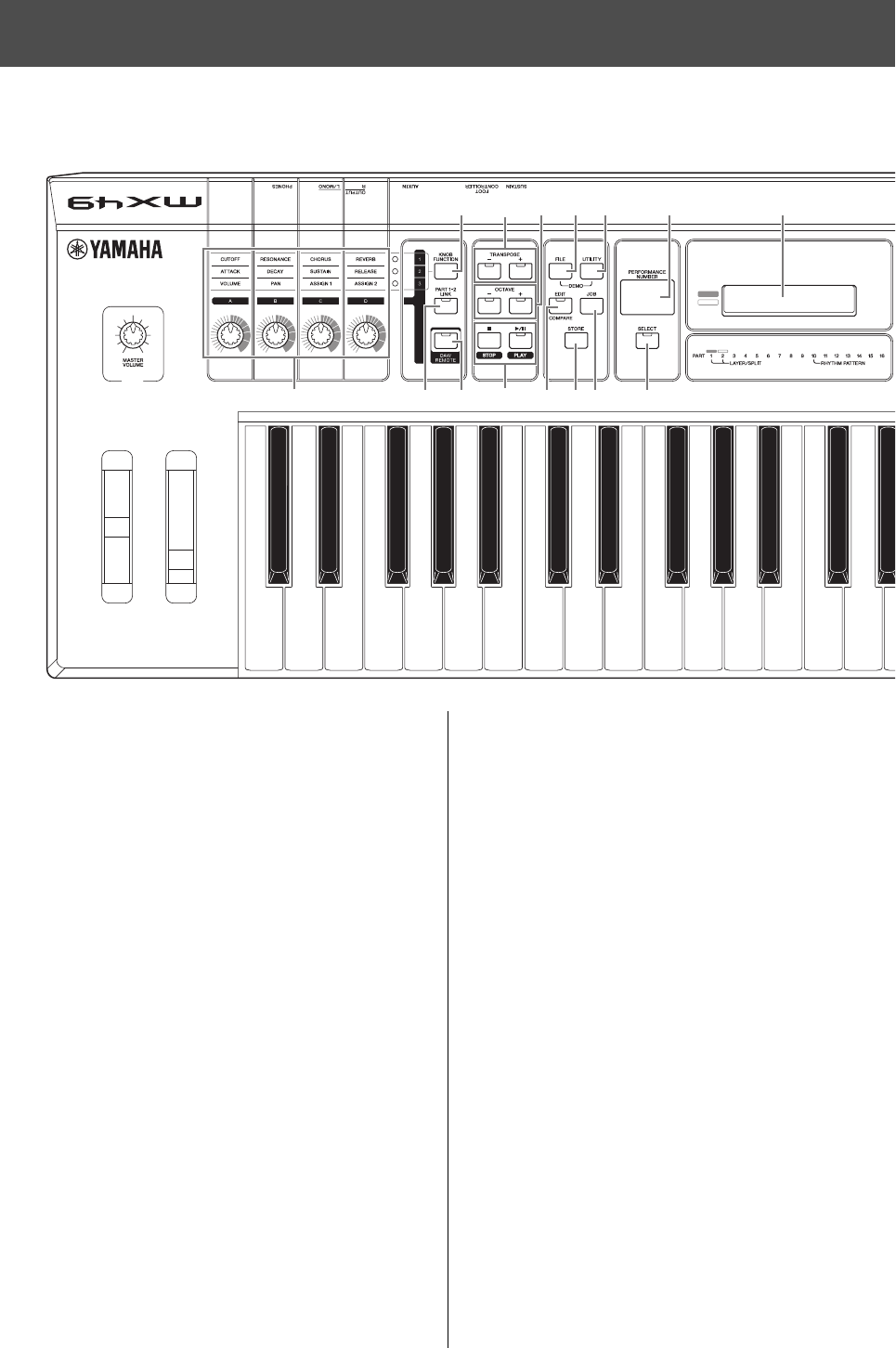
10
MX49/MX61 Owner’s Manual
Front Panel
[MASTER VOLUME] knob (page 14)
Adjusts the volume of the overall sound.
Pitch Bend Wheel (page 21)
Bends the pitch of the notes up or down while playing
the keyboard.
Modulation Wheel (page 21)
Controls vibrato applied to the sound.
Knobs [A] – [D] (page 21)
These four highly versatile knobs let you adjust various
aspects or parameters of Parts 1 and 2.
[KNOB FUNCTION] button (page 21)
Changes the functions assigned to Knobs [A] – [D].
[PART 1-2 LINK] button (page 21)
Determines the sound which is applied to the Knob
effects.
[DAW REMOTE] button (See Reference
Manual)
Turning on this button enters the Remote mode. The
Remote mode lets you control DAW software on your
computer from the panel controls of the instrument.
TRANSPOSE [-]/[+] buttons (page 24)
Use these buttons to raise or lower the pitch of the notes
in semitone steps.
OCTAVE [-]/[+] buttons (page 24)
Use these buttons to change the note range of the
keyboard.
Transport buttons (pages 25 and 27)
[ ] (Stop) button
Press to stop playback of Rhythm Pattern or Song data.
[ / ] (Play/Pause) button
Press to alternately start/pause playback of a Rhythm
Pattern or Song data from the current point.
[FILE] button (page 35)
Calls up the File display from which you can transfer files
between this instrument and USB flash memory.
[UTILITY] button (page 35)
Calls up the Utility display from which you can set
parameters that apply to the entire system of this
instrument.
[EDIT] button
Calls up the display from which you can edit a
Performance (page 24).
[JOB] button (Refer to the Reference Manual)
Calls up the Performance Job or Utility Job display.
[STORE] button
Stores the Performance/Voice/Utility settings.
[PERFORMANCE NUMBER] display
Indicates the number of the selected Performance.
Controls and Functions
C2 D2 E2 F2 G2 A2 B2 C3 C4
(The illustration is of the MX49; however, the controls and terminals of the MX61 are the same.)


















