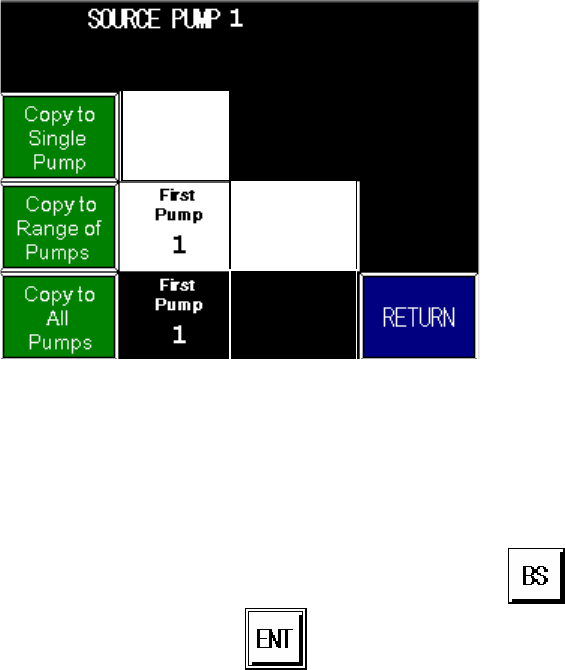
2–Pump 20-Station Controllers Installation 23 of 51
Figure 12: Pump Copy Screen
Last
Pump
2
Last
Pump
2
Copy to
Pump
2
Follow the directions below to copy settings to one other station, a range of stations, or all
stations:
• Copying to One Other Pump:
1. On the “Pump Copy” screen (Figure 12), touch the gray Copy to Pump button.
The keypad pops up.
2. Enter the pump number for the station you are copying to. Use
(Backspace
Key) to erase any mistakes. Use
(Enter Key) to enter the value. The keypad
disappears, and the “Pump Copy” screen shows the pump number you entered.
3. Touch the green Copy to Single Pump button. Complete briefly appears on the
screen.
4. As appropriate, either continue copying to other pumps, or touch Return to go back
to the “Pump Setup” screen.
• Copying to the Other Pump:
1. On the “Pump Copy” screen (
2.


















