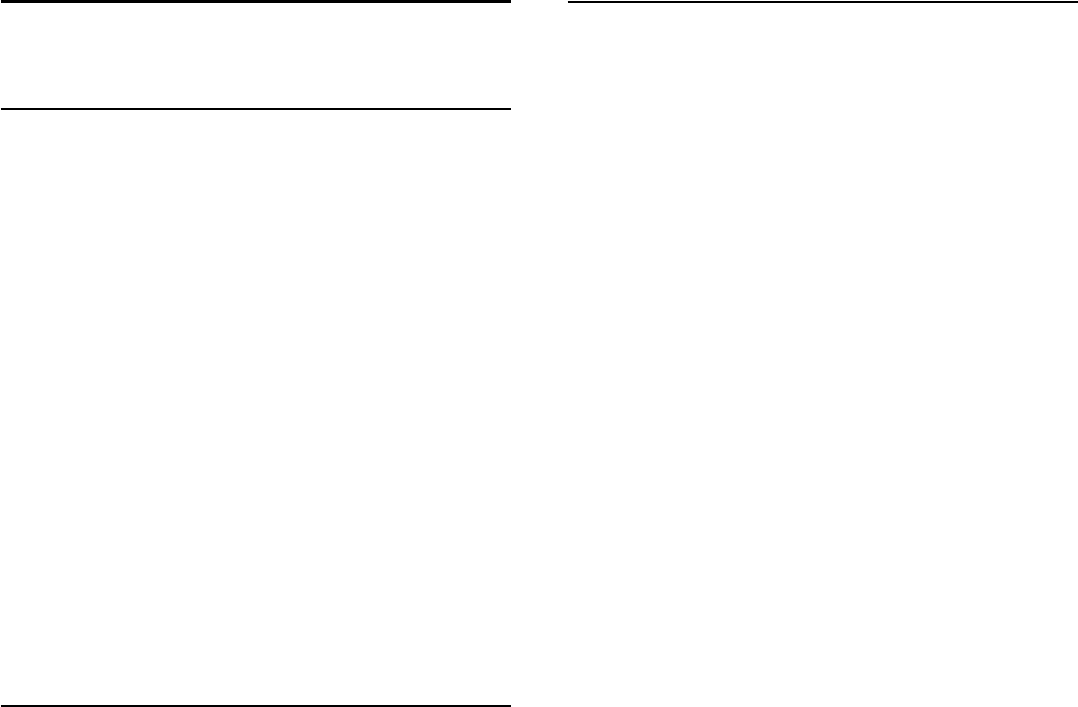
11
Video on Demand
11.1
About Video on Demand
With
Video on Demand
in the Home menu, you can rent
movies from an online rental Video Store.You can pay securely
with your credit card. Also, you can let Video on Demand do
some personalised recommendations of movies, based on your
country, the TV installation and the programmes you watch
regularly.
To get these personalised recommendations, you must agree to
the
Personal Recommendations Consent
in the
Terms of
Use
. If you already accepted the Terms of Use, make sure you
checked the tick box for Personal Recommendations Consent.
Before you agree, you can read the consent in detail.
Video on Demand is only available in selected countries. The
icon
, will only appear in the top bar of the Home menu
when Video on Demand is available.
To agree to the Terms of Use and the Personal
Recommendations Consent, press the colour
key
Keywords
and look up
Terms of Use, Apps
.
11.2
Rent a Movie
On the first page of Video on Demand, just above the list of
movies, you can select a category. You can also select a specific
Video Store if more than one is available or select a specific
Genre from a menu.
To select a Video Store or Genre…
1 - Click on
All Stores
or
Genre
.
2 - Click on the store or genre you need.
3 - If you don't want to change anything, press
BACK
.
To rent a movie…
1 - With the Pointer, hover over the movie to read its title.
2 - Click on the icon to go to the Video Store and read the
synopsis of the movie.
3 - Confirm your order.
4 - Make the online payment.
5 - Start watching. You can use the
(Play) and
(Pause) keys.
Most Video Stores ask you to create a login account.
11.3
Streaming
With this TV, you can watch rental movies sent as a streaming
video format. You can almost instantly watch the movie. You
might need a USB Hard Drive to store some video buffer. If you
have a USB Hard Drive connected, you can also download
rental movies from video stores that offer movie downloading
only. Consult the video store for terms and conditions.
Internet Traffic
Streaming or downloading many videos may cause you to
exceed your monthly Internet traffic limit.
36


















