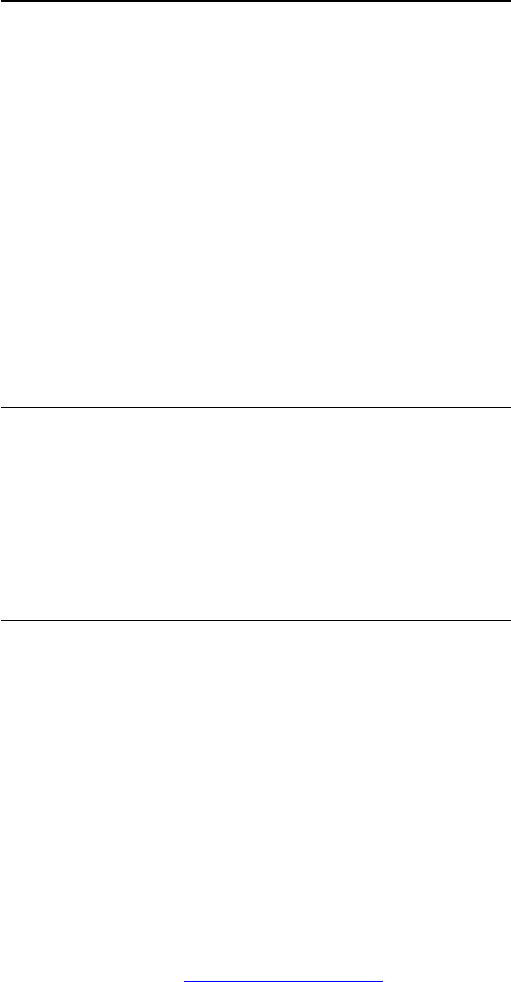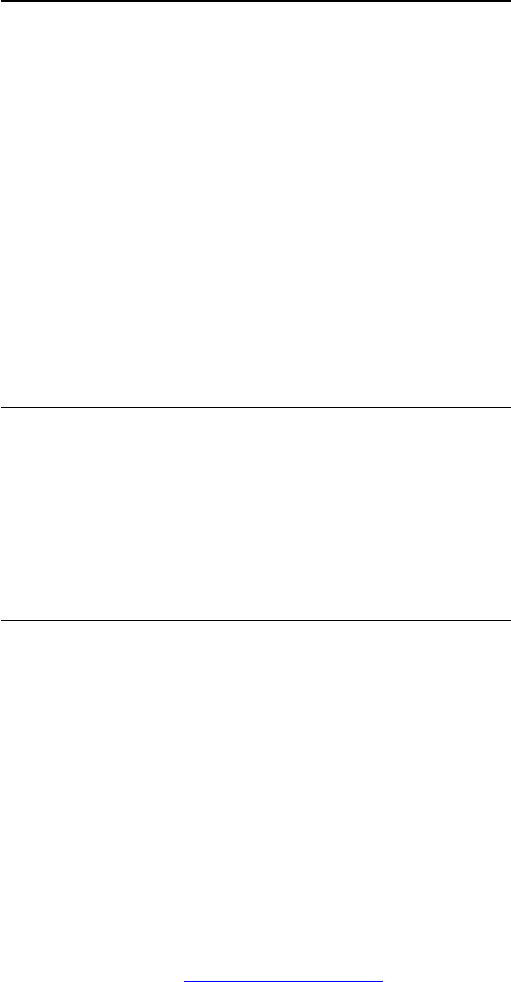
3 - Enter the name with the Remote Control Keyboard.
4 - Click
Done
.
5 - Press
BACK
repeatedly if necessary, to close the menu.
Clear Internet Memory
With Clear Internet Memory you clear all Internet files stored on
your TV. You clear your Philips Smart TV registration and
parental rating settings, your video store app logins, all Smart TV
app favourites, Internet bookmarks and history. Interactive
MHEG applications can also save so-called 'cookies', on your TV.
These files will also be cleared.
To clear the Internet memory…
1 - Press
and press
(left)
Setup
.
2 - Click
Network
and click
Clear Internet Memory
.
3 - Click
Yes
to confirm.
4 - Press
BACK
repeatedly if necessary, to close the menu.
3.3
Network Devices
The TV can connect to other devices in your wireless network,
like your computer or smartphone. You can use a computer
with Microsoft Windows or Apple OS X.
3.4
File Sharing
On this TV, you can open photos, music and videos stored on
your computer. Use a recent version of media server software
like Philips MediaManager*, Windows Media Player 11,
Twonky™ or similar.
Install the media server software on your computer and set it up
to share your media files with the TV. Read the manual of the
media server software for more information. This software must
be running on your computer to view or play your files on TV.
* You can download the Philips MediaManager software from
the Philips support site www.philips.com/support
For an overview of supported media server software,
press
Keywords
and look up
Media server software,
supported
.
10