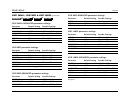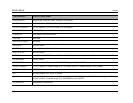Mode Adjust Lexicon
5-40
LISTENING MODE MENU OPTION & PARAMETER DESCRIPTIONS (continued)
Note the following:
• Dolby Digital Surround EX decoding cannot be engaged unless
both side and rear speakers are present.
This parameter is available in 5.1 PLIIx MOV, 5.1 PLIIx MUS, DOLBY
DIGITAL EX, and DOLBY DIGITAL modes.
• When the Shift command bank is activated, pressing the
remote control DOLBY button while a 5.1-channel Dolby
Digital source is present activates the Dolby DIGITAL EX or
Dolby DIGITAL listening mode. Subsequent presses adjust the
EX DECODING parameter, cycling through the AUTO, ON, and
OFF settings.
FRONT STEERING OFF, MSURR, MUSIC, FILM
Adjusts front steering between the front left, front right, and center
speakers. When set to FILM, maximum front steering is applied to
the center channel. When set to MUSIC, moderate front steering is
applied. When set to MSURR, minimum front steering is applied.
When set to OFF, no front steering is applied. It is recommended
that you set this parameter to FILM for film and broadcast sources
and to MUSIC, MSURR or OFF for music sources. Available in L7 TV,
L7 MUSIC, L7 MUSIC SURR, all 5.1 L7 modes, all DTS L7 modes, and
all 5.1a L7 modes.
INPUT BALANCE L< to <|> to >R
Controls the balance of the selected stereo analog audio input
connectors, compensating for audio input sources with audible
channel imbalance. Available in PANORAMA mode.
LFE OFF, -30.0 to +012dB
Controls the output level of the Main Zone audio output connector
labeled LFE. The OUTPUT LEVELS menu does not include the LFE
parameter unless an LFE subwoofer is present. Available in All Dolby
Digital, DTS, and 5.1a modes.
LFE MIX -20.0 or -10.0 to +0.0dB
Controls the output level of LFE information – the 5.1 channel in a
5.1-channel or 6.1-channel input source – that is sent to the audio
output labeled Subwoofer. Low frequencies from up to seven other
channels might be combined with the LFE information to create the
subwoofer output signal, which significantly increases subwoofer
output levels.
Careful adjustment of this parameter allows achievement of proper
tonal balance and reduces the risk of subwoofer overload. When the
speaker setup does not include a subwoofer, LFE information is mixed
into speakers for which the corresponding CUSTOM SETUP menu
parameter is set to FULL or to the lowest crossover points. Available in
all Dolby Digital modes except MONO modes (5.1 MONO LOGIC, 5.1
MONO SURR, 5.1 MONO), all DTS modes, and all 5.1a modes except
5.1a STANDARD and 5.1a BYPASS modes.
LISTENER POS -127 to +127
Compensates for primary listening positions that are not centered
between the front left and right speakers. Each increment within the
-127 to +127 parameter range represents about one-third of an inch.
Refer to the Calibration section that begins on page 5-12 for more
information. Available in PANORAMA CALIBRATION mode.