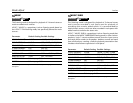MC-12 Audio Controls
4-7
BALANCE L< <|> >R
Controls the left-to-right balance of the Main Zone audio output
connectors labeled Front L/R.
To control the balance from the remote control:
Press the Shift button:
•Press the MENU button to center the Main Zone balance.
•Press theor arrow buttons to adjust the Main Zone
balance left and right.
FADER B< <|> >F
Controls the front-to-back balance of the Main Zone audio output
connectors labeled Front L/R.
To control the fade from the remote control:
Press the Shift button:
•Press the MENU button to center the Main Zone fader.
•Press the or arrow buttons to adjust the Main Zone fader
backward and forward.
ZONE2 BALANCE L< <|> >R
Controls the left-to-right balance of the Zone 2 audio output
connectors.
To control the Zone 2 balance from the remote control:
Press the ZONE button:
• Press the MENU button to center the Zone2 balance.
• Press the or arrow buttons to adjust the Zone2 balance
left and right.
RECORD BALANCE L< <|> >R
Controls the left-to-right balance of the Record Zone analog audio
output connectors.
To control the balance from the remote control:
Press the REC button:
• Press the MENU button to center the Main Zone balance.
• Press the or arrow buttons to adjust the record balance
left and right.
AUDIO CONTROLS
BALANCE
AUDIO CONTROLS
FADER
AUDIO CONTROLS
ZONE2 BALANCE
AUDIO CONTROLS
RECORD BALANCE