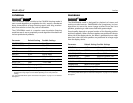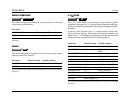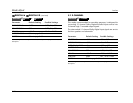Mode Adjust Lexicon
5-20
5.1 PLIIx MOV
The 5.1 PLIIx MOV (MOVIE) listening mode is designed to playback
7.1 discrete channels decoded from 5.1-channel Dolby Digital film
sources. (The 5.1 PLIIx MOVIE listening mode can also be used with
other types of Dolby Digital sources with mixed results.) The seven
main channels are full frequency. The .1 channel, often referred to as
LFE information, has a limited frequency range of up to 120Hz. The 5.1
PLIIx MOVIE listening mode is only available when the front, side and
rear speakers are present.
Note the following:
• The 5.1 PLIIx MOV listening mode cannot be assigned as the
preferred listening mode for 2-channel sources. However, when
the 2-CH parameter is set to USE LAST, the MC-12 automati-
cally activates the 5.1 PLIIx MOV listening mode if the 5.1
PLIIx MOV listening mode was activated the last time a
2-channel source was present.
• The 5.1 PLIIx MOV mode does not appear in the list of available
listening modes if either the side or rear speakers are missing
from the configuration.
See “Listening Mode Menu Option & Parameter Descriptions” on page 5-37.
5.1 PLIIx MUS
The 5.1 PLIIx MUS (MUSIC) listening mode is designed to playback 7.1
discrete channels decoded from 5.1-channel Dolby Digital music
sources. (The 5.1 PLIIx MUSIC listening mode can also be used with
other types of Dolby Digital sources with mixed results.) The seven
main channels are full frequency. The .1 channel, often referred to as
LFE information, has a limited frequency range of up to 120Hz. The 5.1
PLIIx MUSIC listening mode is only available when the front, side and
rear speakers are present.
Note the following:
• The 5.1 PLIIx MUS listening mode cannot be assigned as the
preferred listening mode for 2-channel sources. However, when
the 2-CH parameter is set to USE LAST, the MC-12 automati-
cally activates the 5.1 PLIIx MUS listening mode if the 5.1
PLIIx MUS listening mode was activated the last time a
2-channel source was present.
• The 5.1 PLIIx MUS mode does not appear in the list of available
listening modes if either the side or rear speakers are missing
from the configuration.
See “Listening Mode Menu Option & Parameter Descriptions” on page 5-37.
Parameter Default Setting Possible Settings
EX DECODING AUTO AUTO, ON, OFF
COMPRESSION OFF AUTO, ON, OFF
LFE MIX +0.0dB -10.0 to +0.0dB
OUTPUT LEVELS Refer to page 5-35
CUSTOM Refer to page 5-35
MODE ADJUST
5.1 PLIIx MOV
Parameter Default Setting Possible Settings
EX DECODING AUTO AUTO, ON, OFF
COMPRESSION OFF AUTO, ON, OFF
LFE MIX +0.0dB -10.0 to +0.0dB
OUTPUT LEVELS Refer to page 5-35
CUSTOM Refer to page 5-35
MODE ADJUST
5.1 PLIIx MUS